" WELCOME TO THE FUTURE OF WEB BROWSING "
👋
I have written about WEB
access, adversity and universality
independance and exceptions...
Hi, I'm the author
Welcome to my website,
only for login, buy, updates and few tests.
A new design
A real design involves many more ideas merging, the new CSS standard permits to do real inovation without the several languages required or not abandonned for the same final result. A real design involves many more ideas merging, the new CSS standard permits to do real inovation without the several languages required or not abandonned for the same final result. A real design involves many more ideas merging, the new CSS standard permits to do real inovation without the several languages required or not abandonned for the same final result. A real design involves many more ideas merging, the new CSS standard permits to do real inovation without the several languages required or not abandonned for the same final result. A real design involves many more ideas merging, the new CSS standard permits to do real inovation without the several languages required or not abandonned for the same final result.
DCPF
DCPF means dark chrome pastel fluo, this is primaries colors of the universal dark theme with unique functionalities, cross-platform only on demand at your place.
CTM
CTM is a simple script made to support the browsers and a lot of very usual applications, for more information about the 60 new web browsing assisting ideas, check the Blogspot URL for more documentation you can get after only licensing any product.
An anthologic post
A post just to make an update about the licensing with the shared keys as well as the volumes are definitively disabled for the new arrivals, but allowed to work following mutual exchange of good principles.
How to buy
If you want to buy, there are different ways to do it, but not all of them allow you to opt out of third-party cookies. If you want to use a different currency, this is only possible with a few of them. FTM, the most difficult thing will be to add the best service in every EU country by 2025, after the rest.
Learning to Code
When learning to code, start with the basics and practice regularly with real-life projects. Don't be afraid to make mistakes or ask for help. Stay curious and keep learning.
Bad communities
To cite you and advert you against to avoid certain communities
---------------------------------------------------------------------------------
- - Greasyfork, Greasymonkey and variants.
- - Tampermonkey...
- - A lot of newer protagonists.
To either :
It is possible to download YouTube videos. However, there are other protocols or ways to exchange data between pairs that are not automatic or listed. This is due to the fact that there is a great deal of controversy surrounding this issue. There are open source ways to achieve this, such as using youtube-dl (on Github) or other similar methods.
It is advisable to avoid dark themes in general, particularly in applications such as Discord, which lack a comprehensive theme changer.
- - The introduction of new, unique functionalities provides users with enhanced capabilities, exceeding those of competing platforms and applications.
- - Anti-ads, adware, malware and advertisements. This is not an appropriate method for defending against all potential attacks, and it is certainly not the level or language at which decisions should be made at this time.
- - Anti redirection script that pretend providing the external URL directly without a supplemental delay on many major website providers like Google, YouTube, Facebook, and X, again this is not doable.
- - Google search advantages : Google provides all the information you need, eliminating the need for additional scripts to present content without any changes. The information is already available, it is presented in a variety of formats and is often in black and white, lately Elon Musk as well as other companies like Google or X are going to release few new icons for the WEB, the blue ticks.
Google services such as translation should be used in conjunction with the official extensions, which are not installed by default and cannot be discovered, read the page extensions for more or the page about the flags.
I would strongly recommend testing these with a browser that is not linked to your account and is not being used for business purposes.
Some scripts claim they can distribute websites without an account, which may be a useful feature for exploring other accounts without requiring additional numbers or accounts.
The filtering ideas are the optimal solution. Regrettably, the remainder of this documentation espouses the superiority of other renowned extensions dedicated solely to this objective. With an up-to-date compatibility list, you or the provider can manage the process with ease. Nevertheless, the unique domain enhancement is a compelling option.
Stackoverflow...
Demo end, example with a visited link
---------------------------------
There may be instances where the visited and coloured status of links behave differently. For instance, an A link may not function as expected due to a redirection, which prevents the intended visited link from being executed. In such cases, you can attempt to open the link in the current page or another tab to resolve the issue. Alternatively, you can manually copy the link and navigate to the URL in a new tab, then paste the link and press Enter to proceed.
Conversely, to delete the visited link, the original copied link address will not function, copy the final address in the browser URL after the 'enter' key has been pressed or the right click on the URL to copy its destination, uncertain may fail rarely for various reasons.
URL to reproduce : URL : Stackoverflow REDIRECT : Stackoverflow2It may be the case that the address shortcuts used by Stack Overflow anchors are unique and stored in a dedicated location for all of them.
Buttons to unfocus
On rare occasions, a slight deviation in behaviour is observed upon clicking. It should be noted that the normal modifier key, control, does not consistently function as intended. Secondly is not a frequent occurrence, it has been observed that certain text and a combination of other modifier(s) and keys can result in the triggering of buttons over the text, more like the button open something unfocusse.
The phenomenon of unfocused tabs opening is more prevalent since the introduction of DCPF. Additionally, there have been instances where buttons that typically do not respond have initiated actions. The relevance of this phenomenon may vary depending on the developer's awareness of it and their subsequent actions.
Domain name(s)
It may be the case that a frame, such as a page area in another or an entire area surrounded by blue (but not red), can be associated with a different domain name. However, this is not always straightforward to ascertain, particularly when the domain in question is identical to, rather than a more unfamiliar and unconventional domain like YouTube. It is also possible to vary a domain name by using sub-domains or a completely different name, which is only visible in the source. This is because the frame address is usually not directly related to the URL address bar value. It is also important to note that the real name used may not be the same as the one displayed in the address bar.(Example with a trailing slash missing or appearing only in the copied data.)
Scrolls in a row
When the left wheel is in the up position, the window may be the same as when the wheel is down. To return the focus to the taskbar, for example, and then try to wheel up two times in a row may result in a different window opening, but this may accept more keys, nevertheless the two first wheels must be already sent. This is because the app is not SublimeText or any applications you allow that is listed in the miniqueue of apps config file. When you ask the first browser 🗖, you can continue even with the right click down; in the event that the current application is listed in the mini queue of apps, the first wheel and any subsequent wheels must be released from the right click button. This may result in a different mini queue 🗖, either previous or next. Please note that in the demo, the previous window is accessed first, or until two seconds have elapsed since the most recent successful wheel action dedicated to this task, and to choose to switch tabs or the list of miniqueue apps, you must start a wheel down or up respectively, note there is an option to move the 🖯 cursor differently that the middle of the app/screen or not at all.
The Control key may fail.
While alternative methods have already been configured to utilise only the key control, some combinations will inevitably fail, such as control + left button, when utilising specific interfaces like the right click 🖹. Even if detected, the key must sometimes be used manually with the key control to open the result in an unfocussed tab. This behaviour can be configured to check if it can be used with the 🖹 in the user configuration of the CTM demo script.
Linux
Linux hypothetic scenario
------------------------------
Typical example in Linux to install and configure Vulkan in some Chrome based browsers.
In ~/.local/share/applications/google-chrome.desktop, modify the Exec= line to be :
- Exec=/usr/bin/google-chrome-stable --enable-features=VaapiVideoDecoder --disable-features=UseChromeOSDirectVideoDecoder %U
In chrome://flags, it is essential to set to Enabled as follows :
- - #ignore-gpu-blocklistMustIt should be clear that this whole exercise is a mess and that's why it's not the default
- - #enable-gpu-rasterizationMayMay improve performance by using the GPU for rastering
- - #enable-zero-copyMayMay improve performance due to the memory architecture of an integrated Intel GPU
- - #canvas-oop-rasterizationMayMay improve performance by using the GPU for rastering canvas objects
- - #enable-drdcMightMay improve performance by scheduling compositing to happen on a different GPU thread than WebGL, video, and rasterization
- - #ui-enable-shared-image-cache-for-gpuMightMay improve performance due to the memory architecture of an integrated Intel GPU
- - #enable-vp9-kSVC-decode-accelerationMightI don't quite know what it does, may improve compatibility with YouTube videos ?
This should be unecessary since a moment, see just the lists of flags in the vertical tab of this website.
Unsafe WEBGPUThe previous flag must be enabled (not enable-webgpu-developer-features). Linux experimental support also requires launching the browser with :
--enable-features=Vulkan
PS: The webGPU flags does not concern anymore only an experimental feature, this tutorial may not works after activating it and working later.
https://webgpu.github.io/webgpu-samples/?sample=samplerParametersScamadviser
One full concret example atypic.
-------------------------------
ScamadviserThe website architecture is satisfactory, but only this URL is reuniting all the articles' titles per category. While they are listed, they are not readily readable due to their association with numerous well-known tags. This is somewhat improved from the outside to the inside with the 🖯, but this is not a satisfactory solution for any devices. To address this, we would configure the domain to use a bright script.
The advantage of bright scripts is that they come with a declination that allows the user to modify the few text elements that are of interest, while avoiding unnecessary changes to other elements. Regular expressions can also be used to limit the number of elements coloured in a brightest colour on every page. While this is a relatively straightforward process in most cases, the example presented here differs slightly.
It is to be hoped that a script has been found which matches only the desired text parts on the desired URL paths, since all the subsequent links conduct to the exact same URL ending part, which cannot be dissociated since the words are separated only by the same special character(s). The only way forward should be acceptable if the URL was the last in a longer part, but in both cases the titles appear to have the same length.
It is hoped that the only script that functions is the one that matches only the text that is unreadable due to its grey colour. This implies that the text is not abandoned or useless. The responsible party could be the white or the dark theme, or the website developer(s), rather than DCPF. This is a very rare occurrence and concerns mainly some forum websites.
Please note that a number of pages or page areas may still require the use of the white theme, which should be applied in all instances by the user.
HTML/CSS(/JS)
Preferated 🖯 poses
-------------------------------
Generally the icon itself is not associated with the text and very few and slow effects may remain different on each element when hovering the borders or the icon rather than the links or the texts, anyway icon will more often change colour hvoering them or not.
Remember that hovering over icons is ideally the best way to get the best possible contrast over a button, ideally you should only touch the border and there is a very high chance that the text will be black or white only, in other words, going directly to the text is the worst option if you can't yet read properly with a good contrast, the 🖯 over links only produce an effect like a rainbow but one by one colour faded conditionned after 1s for 4, the total number of colours depends the site developer, normally only visible on links and some buttons, not especially all cause if global inaccessible the rest is not inside, around or outside, or this is too advanced framework components, directives and objects.
There is a new global update of new components isolated in only one or more languages like between HTML/CSS or JS, these days more like HTML OR CSS or HTML/CSS or HTML/CSS/JS, so this is very new unattended, and newly declared in 2024, this will probably not be fully functional until 2025 and so on, this is a bit extraordinary.
The new ways are just easier and basically full of functionality directly accessible to both users and developers, but now it is a little more long to create new components variated much more ways to decline and classify the code that can even reside as intact or purely created to be reused to use all the functionnalites in the same time. One thing is for sure, they are very performance friendly.
This allows teams to work efficiently with a simple way to let others follow at their own pace and with a more convenient way to get involved in partial development, whether strict or open. This changes how development teams work, usually within a framework where roles can be more coordinated instead of more separated due to complexity or the general way the framework requires more understanding of the team.
It is hoped that this is not related to DCPF. In fact, the Frameworks were an issue long before the dark theme was generalised or the initial browser settings were introduced. The Frameworks are the main way of creating different space managed between elements. This is due to a number of factors, including: The way the elements are nested with different tags that have always existed natively is straightforward but not always effective. Hopefully, the balance is mixed, as the choices are vast and may seem infinite at first.
It is important to note that every full example can be divided into dozens of smaller examples. This is something that is not always apparent at the outset. However, with the help of advanced sample code, it is possible to learn how to combine different ideas and be more creative. This is a significant improvement and a new approach. In the past, there was no relationship between tags, except in cases where they were related by their attributes (or in a form) or if they had globally 0 attributes that were similar or related. The previous method of calling them nested was relatively simple. However, the newer approach is much more complex and is visible in the same place. This suggests that future exercises will propose new ways of doing things. It is impressive how some user actions can be much faster than they are today.
The Frameworks or WEB components(other APIs) are not overly complex; they typically concern a single effect or a few elements. The Framework was not designed exclusively for dark themes, nor does it inherently include them. None of the designs are exclusively dark; they are all compatible with the dark theme and enhance the colour palette. The designs do not simply convert the dark theme without considering the impact on the rest of the colour scheme, including contrast and other design elements.
There are also other components that were not generalised, some buttons from certain GAFAM or only following certain platforms.
Convinced by the potential of the colors ?
Get your reference code by signing up for an account either through the app or using your email. Stay informed and receive exclusive content and updates exclusively through the app. Email addresses are not utilized for marketing or to determine any worth.
Click to continue on "start"(lighter interface).Click 2 times to connect and accept the anonymous nickname.(the interface accepts the browser notifications)
The aim accomplished with this program based on a Chrome extension(anyway all browsers these days are based on chromium, but few extensions may work from different store or updates versions to update).
This includes mainly :
- - WTNB is a project aimed at installing a free theme that features a darker interface, along with sounds, wallpapers(and few URLs ultra for the space), and options in a shared file theme. To interact with Windows, you may need to click on two different extensions, which are typically disabled by default but can be enabled with a right-click or other software(s) depending on your OS version, normally not even for some effects. This theme includes a font that is half the width, making it much smaller and therefore more readable on the internet, especially due to the inappropriate use of specific fonts in dark themes. This default font can be applied to all user devices and hardware, whether they are configured or updated.
- - Anyway, adding more extensions like AdBlock (generic but formatted now) may help prevent the website font from being disabled.
- - The scripting language is activated with few scripts. For more information, refer to the CTM documentation available at the Blogspot address. The script allows the use of the middle 🖯 button, and scrolling on the page is functional with a single 🖯 movement. Activation is similar to opening a link in an unfocused tab. To cancel, simply perform a normal-length left click. Right-clicking to always open in a focused tab may not work if not held longer. Refer to CTM for any new shortcuts, such as closing a tab (or any app) with a combination of right and left clicks. This is achievable by editing the script, but this action may unexpectedly close windows like Explorer with a single left click and persist a few times randomly. To prevent this, additional key checks like the modifier key, shift, are required. Refer to the script for more options, note you can choose to not install the scripts but this is very highly no more uninstallable.
- - DCPF, short for dark chrome pastel fluo, started as a free project but evolved into a sophisticated tool for easier web reading at any time of the day, without the need for additional software or filters.!
- A free storage access is available solely for communicating confidential documents, discussions, updates, upgrades, downloads, and uploads. This access is more like a helpdesk or manual connection with restricted usage. For initial access, please use the link provided by the executable. The website does not offer any contact information other than the FTP interface accessible over an HTTP connection using your credentials. Any changes to these credentials for this domain may require verification to confirm your ownership, whether it's for your account, family, or an old 🖳.
Please take a day to prepare and install the software initially. This process requires you to have at least two 🖳s at home or two ways to identify and use at least one software. The license suppression is only possible for the volume license or the upgrades. For more information about the license, refer to the documentation. It is not available in the blog but in the private access area. The documentation can be downloaded separately, but there is no Markdown syntax highlight or format to enhance your experience, nor is it available online.
WHY ?
The dark theme typically lasts for about one to two decades before new technologies emerge to update static content in real-time or through AI. These new software tools will be accessible on most modern portable devices, initially supporting the dark theme but eventually evolving into a long-lasting solution. In essence, in two decades, everyone will likely be accustomed to this content evolution.
HOW ?
By using an extension and a large number of CSS scripts (around 15,000 lines), a website typically uses between 1,000 to 2,000 lines of script in total. However, this process involves extensive blacklisting and tag reunification. The complexity arises when dealing with domain names and URL matching values using regular expressions. Some domains, even if they consist only of letters, do not work well with certain regular expressions. This can lead to situations where a single script's context needs to be duplicated into a new, complete script. Each script may contain one or multiple sections, each with its own set of matching regular expressions. Some sections have a limited number of regular expressions, while others allow for one or two wildcard characters. In CSS, asterisks serve as universal operators, representing everything. As a result, URLs may be divided into two parts, posing challenges in managing the whitelist and blacklist of a script. Unlike the main URL matching list, these scripts have their own unique and expanding blacklist. It's important to note that the content of these sections can be entirely different and match only once per URL.
WHERE ?
Basically every websites excepted :
- - Videos sites(entertainement, education, adult) and some similar image website generated or not like Amazon or goods and services exchange.
- - GAFAM, google get a lot of white pages, while Facebook adopt a default dark basic theme that is enough.
- - Web standards, conformity, government regulations, security, and payments should not be overlooked. It's important to thoroughly test everything, especially checkboxes. Remember to click outside a checkbox to confirm its actual status. (This may vary in the Stylus interface due to its unique theme and behavior influenced by the internal JS and CSS interpreter or engine.)
WHO ?
Almost everybody is probably using the same horizon in my region and country, but at term this should work online or not, in every country in the world with a compatible disposition for other projects, and a compatible ⌨ layout (shortcuts mainly), devices(🖯 wheel), and OS version, note the first upgrade is free for all projects for any next major OS version, you can upgrade to any next version, downgrade after a license acquisition cannot delete or upgrade again to a newer OS!
WHEN ?
To works more efficiently like with the tools of CTM and other projects you should always check and verify your basic Software list, for example retrieve any information following the window you copied the data may be a great help against anything in various situation :
- - Unreadable for humans
- - App name unavailable as origin or destinated
- - App name wrong or displaced or null (more often all devices' Software usages)
- - Truncated part of information formatted or not (prefix/suffix/empty/invisible returns/space/trailing/dead characters/emoji)
- - No separation or regrouping like an inverted order
WITH ?
More seriously, you absolutely require a Software to manage your clipboards, it helps against :
- - Memory troubles, a so lot of troubles are in the memories.
- - Reboots
- - Power lost
- - Focus lost
- - Sound lost
- - Integrity not guarantee, image may be lost or try separately, but degradation might occur.
- - Any information size is accepted and may help you to recognize and achieve the max size allowed and working part of some data when copied and/or pasted into/from another familiar place.
- - Filtering, database, and regrouping by trivial matching piece of information may enhance and reduce greatly the lost of data, many clip managers do not reduce the images size but not optional like an OS can do.
You can almost double the color options by combining different aspects, elements, or simple effects. This is also affected by tables and pipe characters. The latency increases when using the middle 🖯 button. If you're willing, you can try configuring your Nvidia settings or those of another manufacturer to use a different color image format. Ideally, try simulating 10 bits (real or simulated, avoiding more than 12 unless starting from 10). Formats like 6+2(+2) or 8(+2) are okay, as well as 4:2:2 or 4:2:0. These formats can affect games, photos, or movies differently. Movies are often encoded in 4:2:2, rarely in 4:2:0, and even less in 4:4:4, where RGB is used. Adjust your browser's video engine to an alternative that utilizes OpenGL and the Vulkan engine, ensuring your graphics card is up to date. This setup reduces latency, supports 10-bit color depth, and is compatible with 10 bits even in simulations, unlike Direct3D/DirectX. This color profile can produce a wide range of colors, even without a 10-bit monitor, making movies appear as they should. When downloading movies, aim for 10-bit versions; 8 bits with 4:2:2 is acceptable, but the real difference comes with 10 bits. Note that additional engine options related to Vulkan can amplify the effects, but they may come at a performance cost. While the latency may increase initially with the middle 🖯 button usage, subsequent changes can enhance color variations, especially in games like DOOM.
Starting blocks to the finish line ?
- + install
- + Demo and few sites opens locally(or a same addres of the website).
- + Register yourself if available or during a product purchase on another domain(in this case create an invoice, this will not change TVA or produce something that vary). After buying a product, you can access your account in 24 hours or even before. However, new requests are not possible until complete acceptance.
- + Your bill has been compared, and the amount has been perceived.
- + You received your logins(or your key), and you can access your account(or the executable) with some more documentation and services as next requests, manual login share all accounts in read-only.
- + You receive a new notification in the program or by email containing the license keys and (each new project) or credentials (first time), with more details about the account and eventual further instructions, generally with some more important newest information; there is no affiliation (and BTW, resiliation) with the email address from the only main form at any time.
- More documentation, blogs, limits ...
In the case it is not, and you already had a notification about the terminated transaction by the program or by email, then you can claim manually your key to the concerned service, by any way with a direct chat, just keep your information and follow the link to stay in contact, this will be anonymous and there will be no more way to use the same identity longer than 15mn, without any yet valid license this is impossible to get a contact by a remote viewer generally free of charge or fees, all the prices are entirely free of tax, all prices mentioned as excluded of tax, w/o a valid license you could wait one or more days with no contact, this is totally normal, if more try a different contact link, contact by email only if you have already several important documents and never include them by email, or if you got yet a relation with an admin, therefore either a nickname or a file name.
You can have few shortcuts like CTRL + S, read the docmentation for more, that emple is about an extension to cycling through all the several available(or not) inputs in the whole page (Google makes it work with all the text in an input without more keys), non-visible or non-working input that changes the page URL, then try other extensions for selection, contact...
Gallery
Here is the section about the medias, this is not the gallery the user can participate, only the demonstration for the different versions and the way all is made entirely only in the full version but updated regularly.
The slideshow are categorized like this :- - GAFAMs
- - videos with exceptions
- - for interactivty
- - For the theme they are globally respectively.
- - animation with the MMB
- - other adresses for other functionalities than MMB(extensions/overlays/deletions/etc)
- - ask a cite
This feature allows you to hover over any image and click to view it in full screen mode. Please note that the links can be read in either colour against any background colour. The green or orange colour is switched depending on the position of the 🖯 cursor, whether it is entering or leaving the same page sub-area, or moving outside the page, hovering it, or only touching its borders. Only the text colour is affected, not all the other effects. This and a lot of information in white, grey or brown can be switched in this way, but the links need to be hovered or interacted(clicked,unhovered,unclicked) with to retrieve an original color, a lot of other element hovering behaviors exists, all of this is not in the following screenshoots.
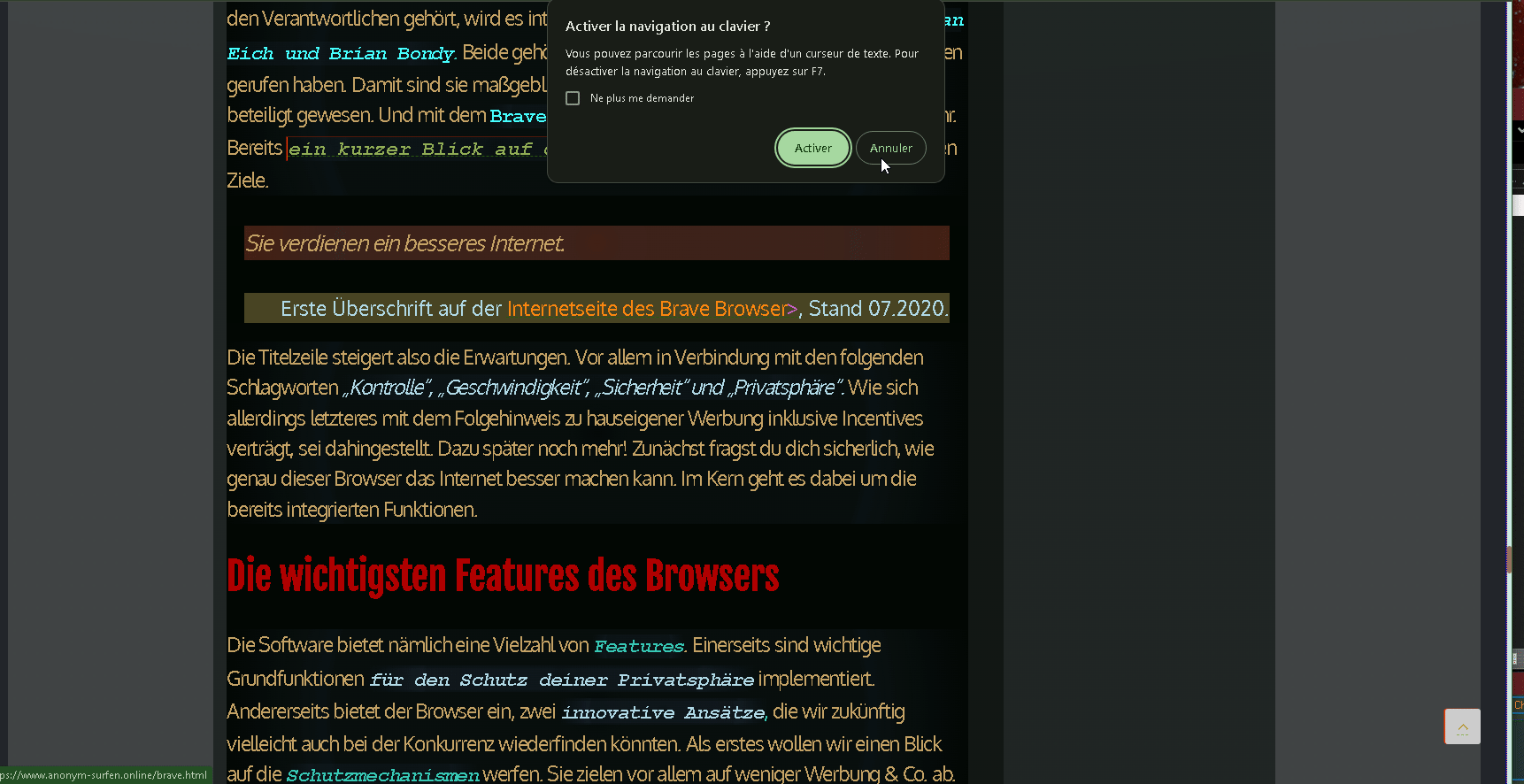
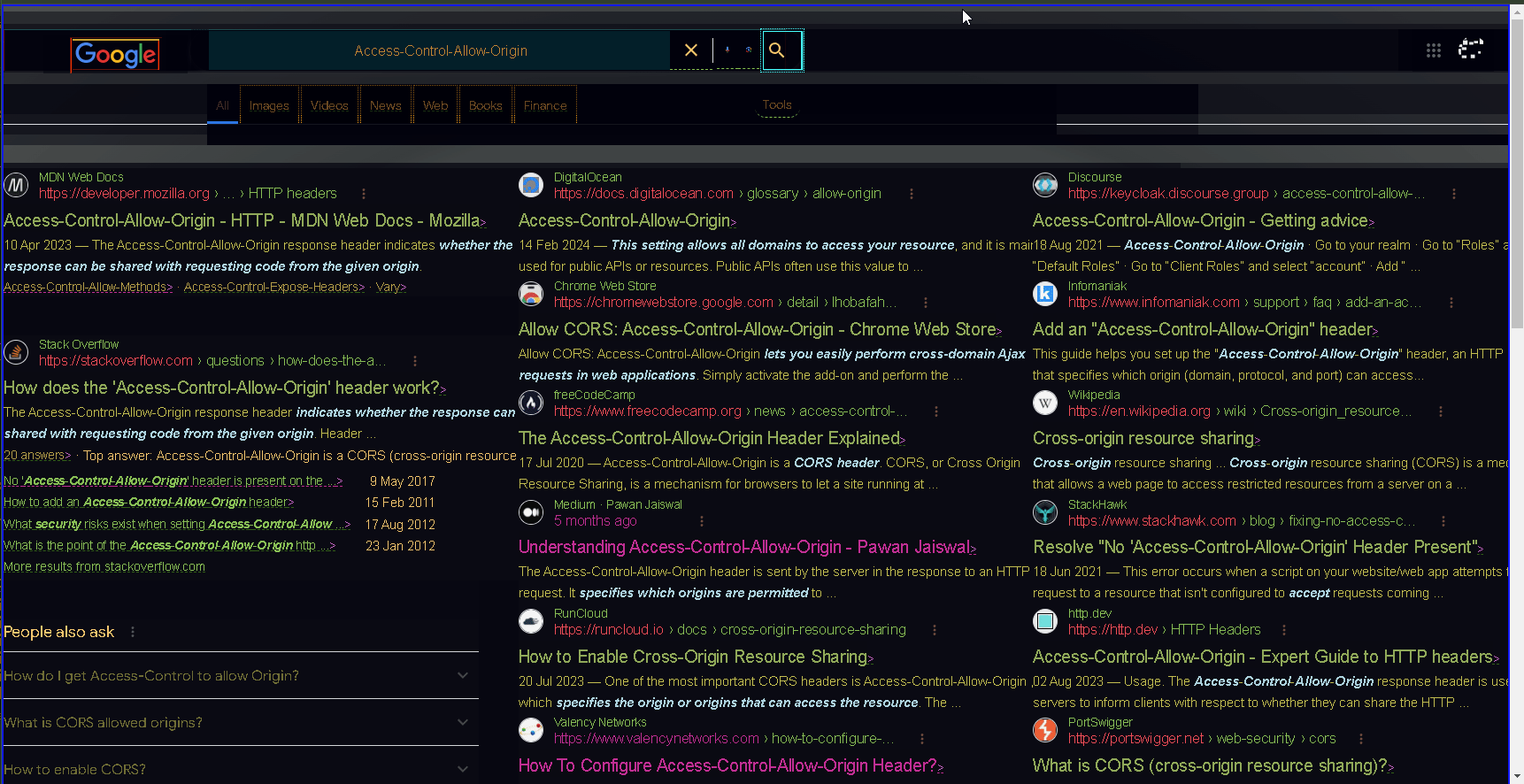
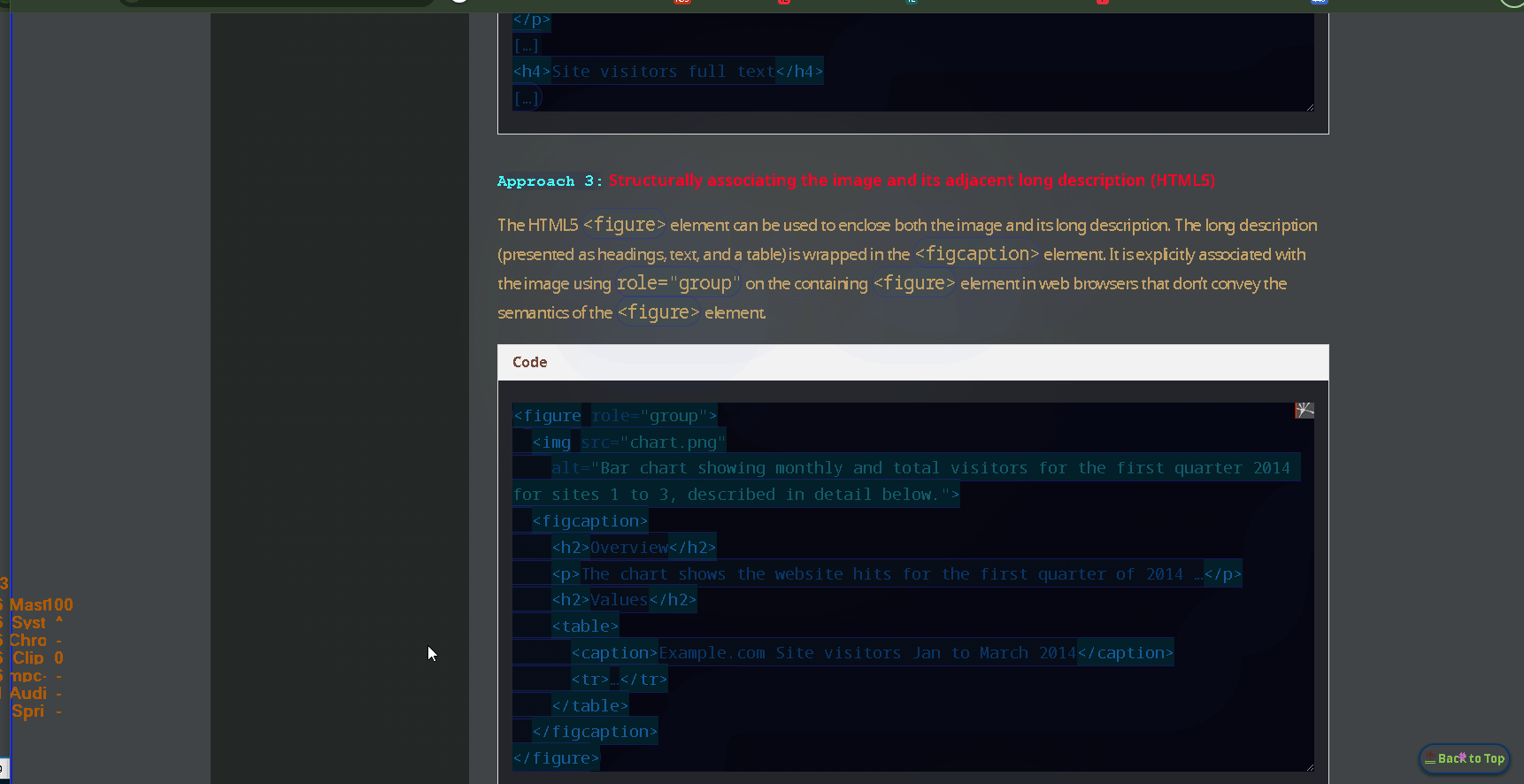
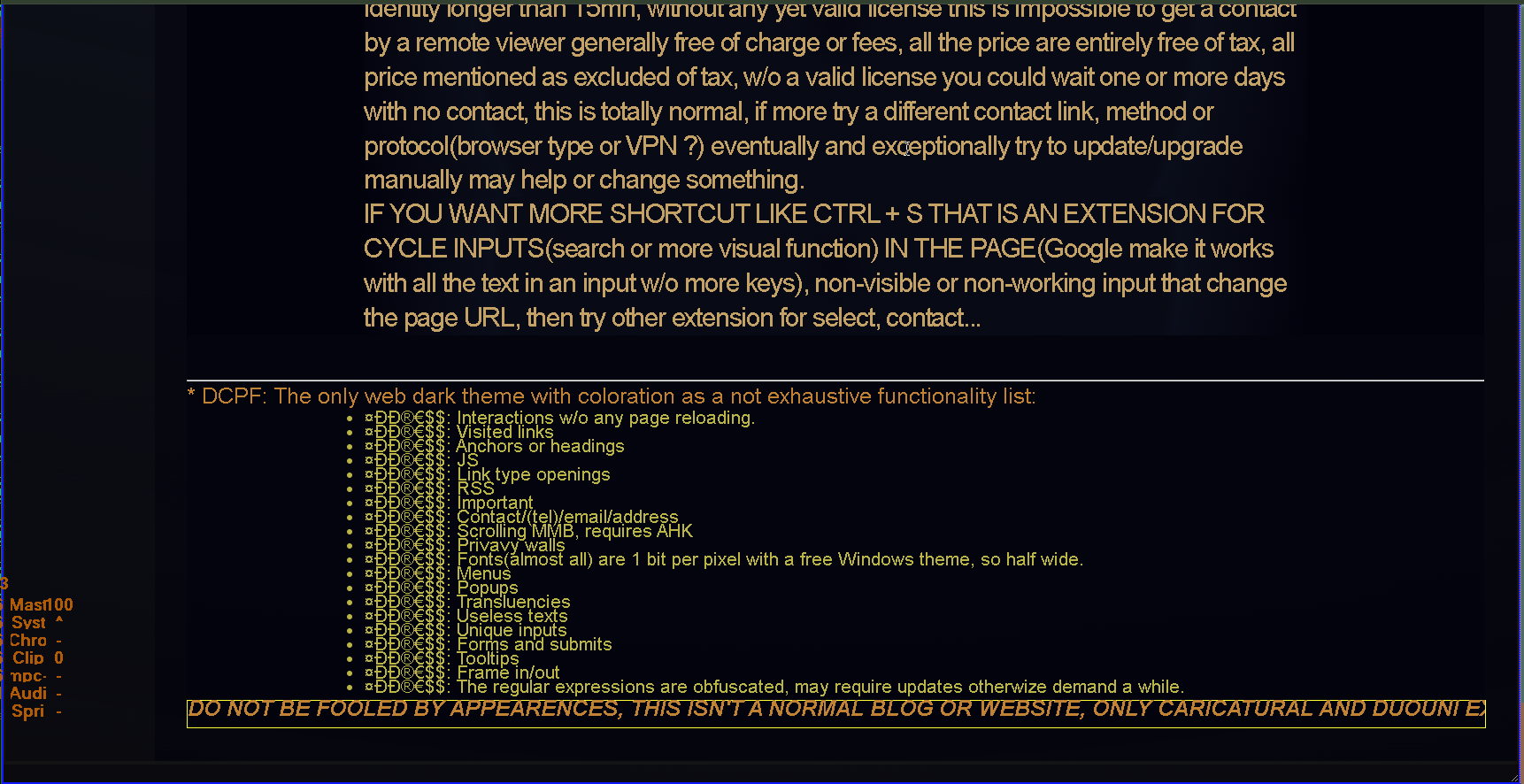
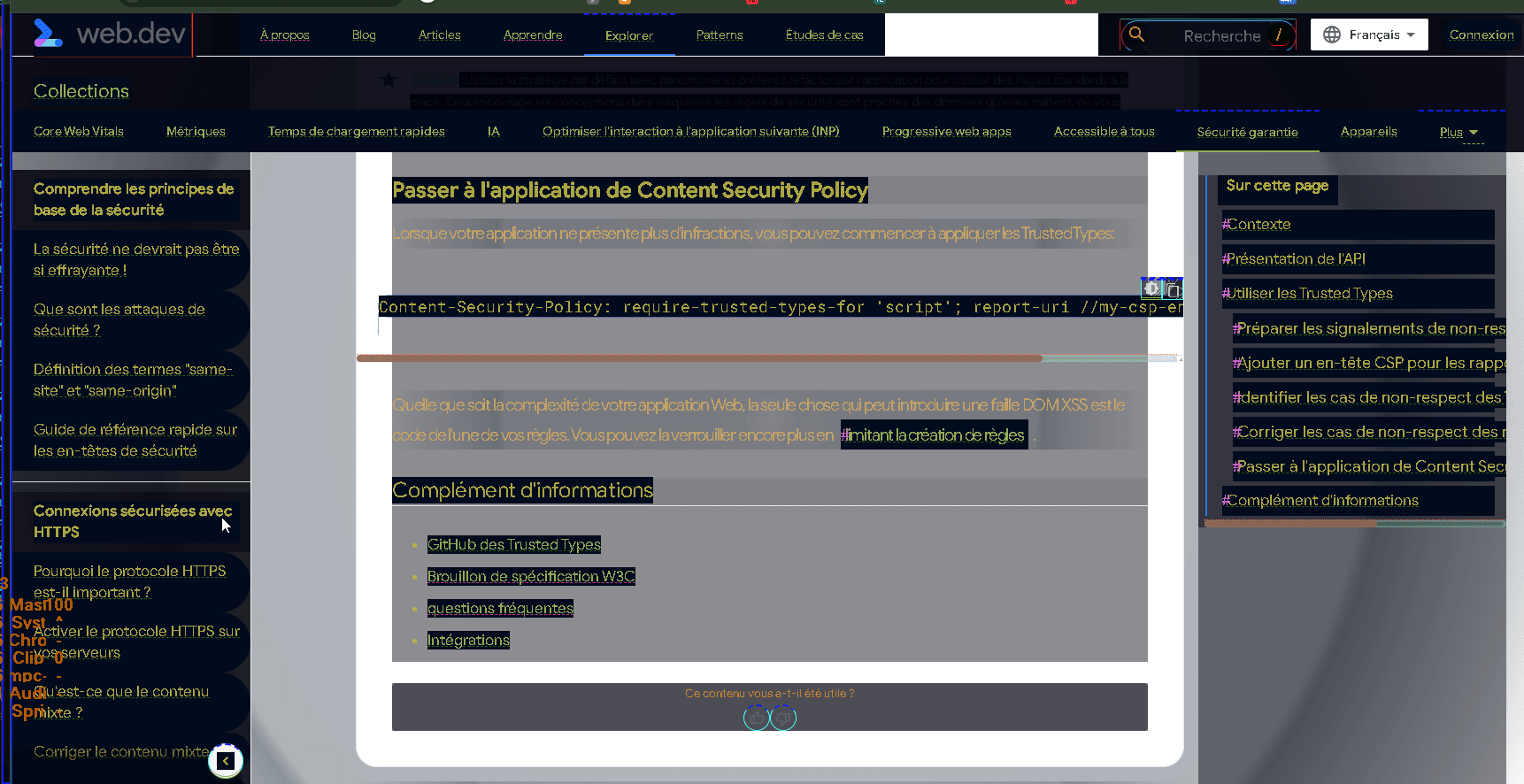


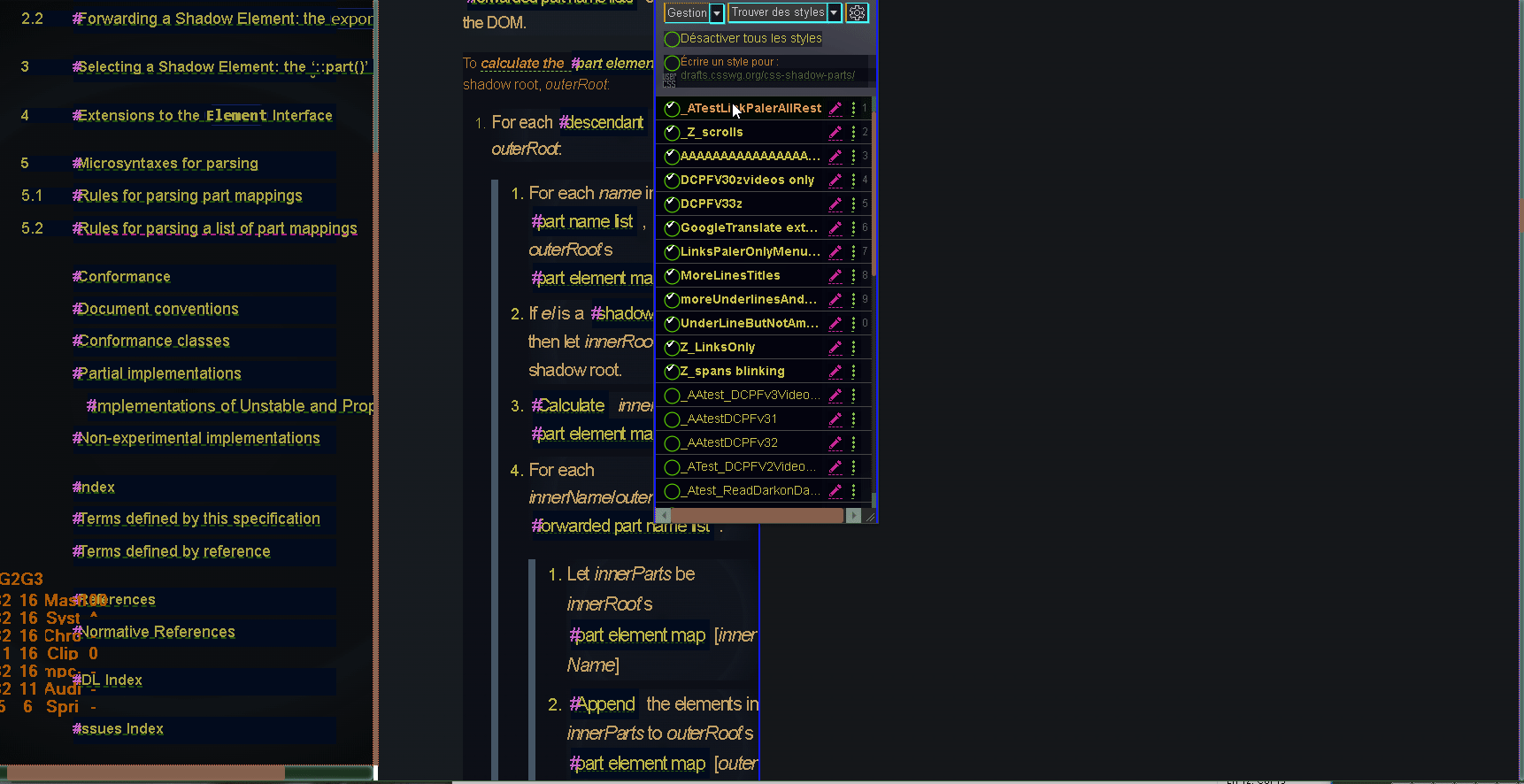
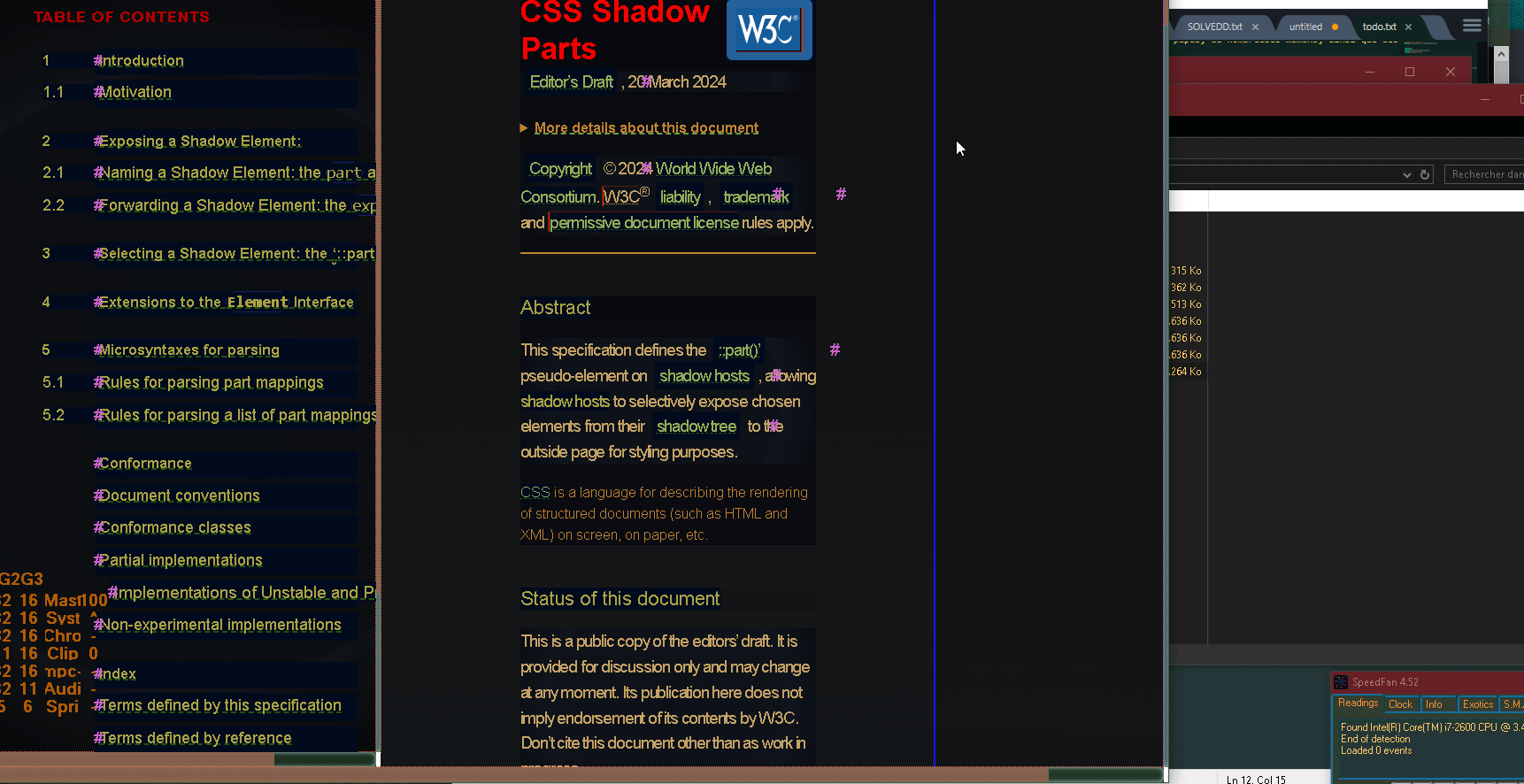
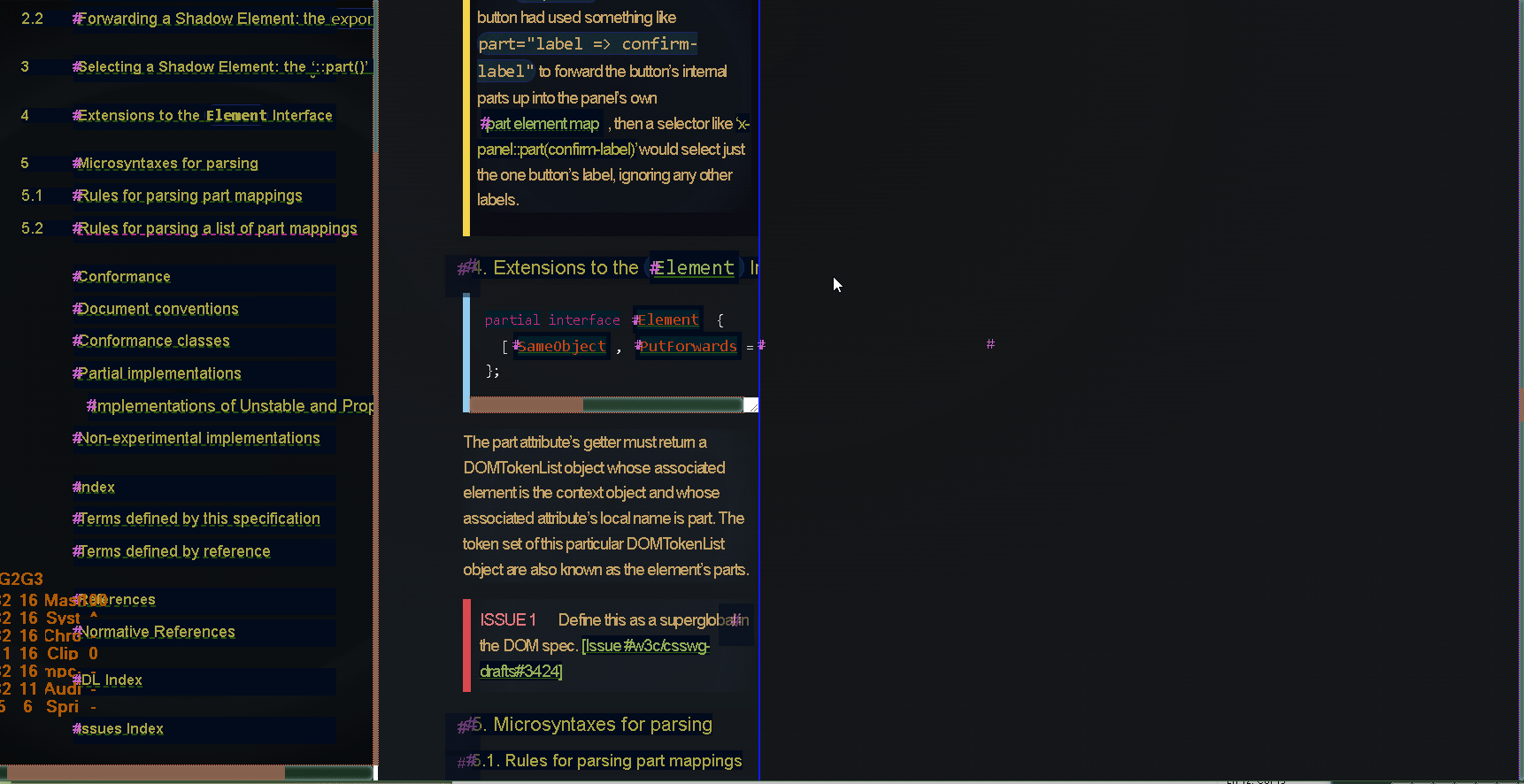
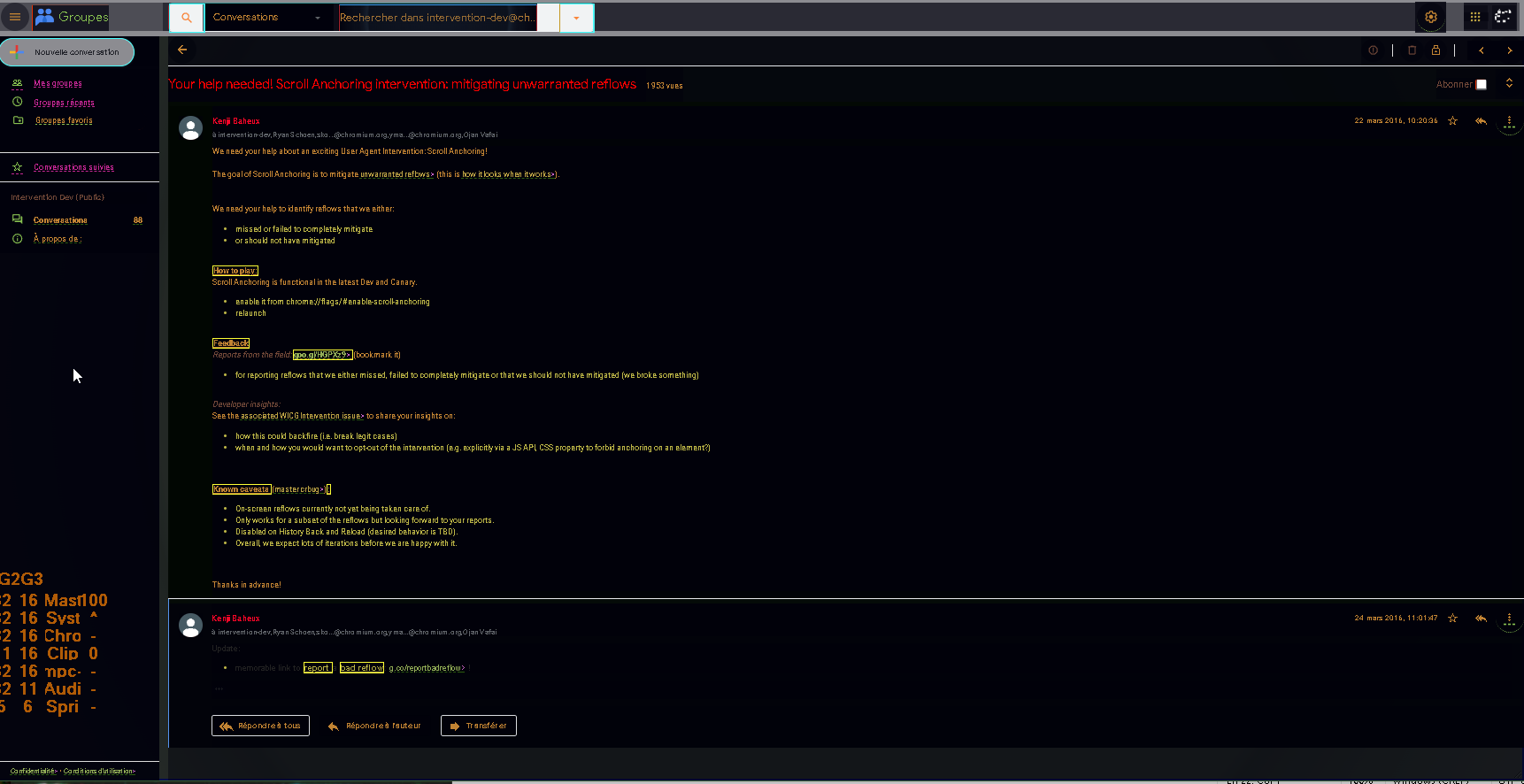
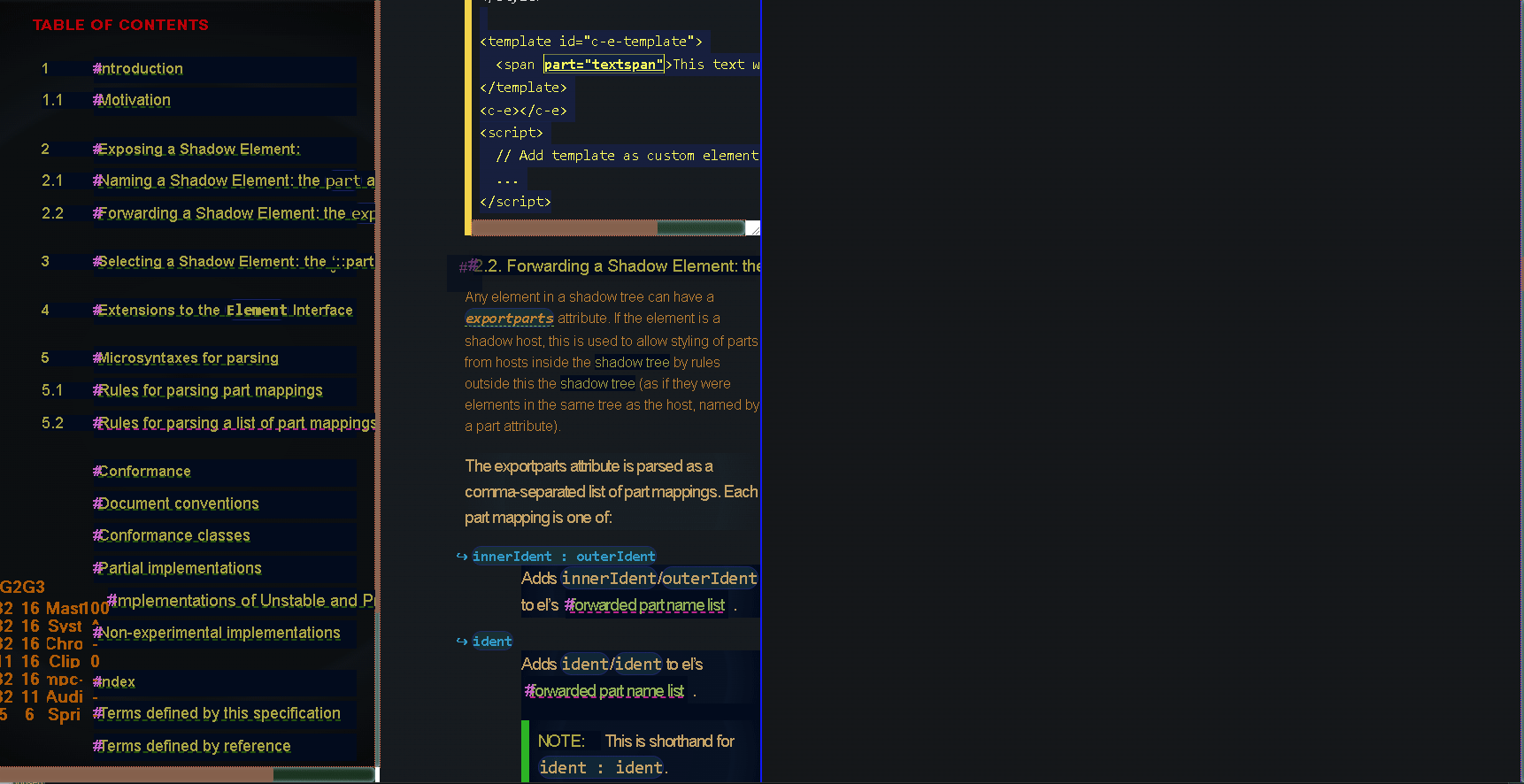
1.3 What is HTML?
Here is the link to test your colors depending your OS theme and other, similar or newest color space(s) for the WEB with CSS and the newest oklch(%,.,.); function, this is not really about some versions :D test screen colors
Learn MoreLorem ipsum, dolor sit amet consectetur adipisicing elit. Tempore modi consequuntur deleniti animi quaerat magnam. Reprehenderit ab dolor optio praesentium rerum inventore voluptas dolore labore consectetur explicabo ratione ullam, excepturi ipsum neque quam molestiae quos quidem, rem quis laboriosam odit.
Learn MoreLorem ipsum, dolor sit amet consectetur adipisicing elit. Tempore modi consequuntur deleniti animi quaerat magnam. Reprehenderit ab dolor optio praesentium rerum inventore voluptas dolore labore consectetur explicabo ratione ullam, excepturi ipsum neque quam molestiae quos quidem, rem quis laboriosam odit.
Lorem ipsum, dolor sit amet consectetur adipisicing elit. Tempore modi consequuntur deleniti animi quaerat magnam. Reprehenderit ab dolor optio praesentium rerum inventore voluptas dolore labore consectetur explicabo ratione ullam, excepturi ipsum neque quam molestiae quos quidem, rem quis laboriosam odit.
Lorem ipsum, dolor sit amet consectetur adipisicing elit. Tempore modi consequuntur deleniti animi quaerat magnam. Reprehenderit ab dolor optio praesentium rerum inventore voluptas dolore labore consectetur explicabo ratione ullam, excepturi ipsum neque quam molestiae quos quidem, rem quis laboriosam odit.
My datas
--------------------
Lorem ipsum, dolor sit amet consectetur adipisicing elit. Tempore modi consequuntur deleniti animi quaerat magnam. Reprehenderit ab dolor optio praesentium rerum inventore voluptas dolore labore consectetur explicabo ratione ullam, excepturi ipsum neque quam molestiae quos quidem, rem quis laboriosam odit.
Lorem ipsum, dolor sit amet consectetur adipisicing elit. Tempore modi consequuntur deleniti animi quaerat magnam. Reprehenderit ab dolor optio praesentium rerum inventore voluptas dolore labore consectetur explicabo ratione ullam, excepturi ipsum neque quam molestiae quos quidem, rem quis laboriosam odit.
Learn MoreLorem ipsum, dolor sit amet consectetur adipisicing elit. Tempore modi consequuntur deleniti animi quaerat magnam. Reprehenderit ab dolor optio praesentium rerum inventore voluptas dolore labore consectetur explicabo ratione ullam, excepturi ipsum neque quam molestiae quos quidem, rem quis laboriosam odit.
Lorem ipsum, dolor sit amet consectetur adipisicing elit. Tempore modi consequuntur deleniti animi quaerat magnam. Reprehenderit ab dolor optio praesentium rerum inventore voluptas dolore labore consectetur explicabo ratione ullam, excepturi ipsum neque quam molestiae quos quidem, rem quis laboriosam odit.
My news
--------------------
Lorem ipsum, dolor sit amet consectetur adipisicing elit. Tempore modi consequuntur deleniti animi quaerat magnam. Reprehenderit ab dolor optio praesentium rerum inventore voluptas dolore labore consectetur explicabo ratione ullam, excepturi ipsum neque quam molestiae quos quidem, rem quis laboriosam odit.
Lorem ipsum, dolor sit amet consectetur adipisicing elit. Tempore modi consequuntur deleniti animi quaerat magnam. Reprehenderit ab dolor optio praesentium rerum inventore voluptas dolore labore consectetur explicabo ratione ullam, excepturi ipsum neque quam molestiae quos quidem, rem quis laboriosam odit.
Learn MoreLorem ipsum, dolor sit amet consectetur adipisicing elit. Tempore modi consequuntur deleniti animi quaerat magnam. Reprehenderit ab dolor optio praesentium rerum inventore voluptas dolore labore consectetur explicabo ratione ullam, excepturi ipsum neque quam molestiae quos quidem, rem quis laboriosam odit.
Lorem ipsum, dolor sit amet consectetur adipisicing elit. Tempore modi consequuntur deleniti animi quaerat magnam. Reprehenderit ab dolor optio praesentium rerum inventore voluptas dolore labore consectetur explicabo ratione ullam, excepturi ipsum neque quam molestiae quos quidem, rem quis laboriosam odit.
My account
--------------------
Lorem ipsum, dolor sit amet consectetur adipisicing elit. Tempore modi consequuntur deleniti animi quaerat magnam. Reprehenderit ab dolor optio praesentium rerum inventore voluptas dolore labore consectetur explicabo ratione ullam, excepturi ipsum neque quam molestiae quos quidem, rem quis laboriosam odit.
Lorem ipsum, dolor sit amet consectetur adipisicing elit. Tempore modi consequuntur deleniti animi quaerat magnam. Reprehenderit ab dolor optio praesentium rerum inventore voluptas dolore labore consectetur explicabo ratione ullam, excepturi ipsum neque quam molestiae quos quidem, rem quis laboriosam odit.
Learn MoreLorem ipsum, dolor sit amet consectetur adipisicing elit. Tempore modi consequuntur deleniti animi quaerat magnam. Reprehenderit ab dolor optio praesentium rerum inventore voluptas dolore labore consectetur explicabo ratione ullam, excepturi ipsum neque quam molestiae quos quidem, rem quis laboriosam odit.
Lorem ipsum, dolor sit amet consectetur adipisicing elit. Tempore modi consequuntur deleniti animi quaerat magnam. Reprehenderit ab dolor optio praesentium rerum inventore voluptas dolore labore consectetur explicabo ratione ullam, excepturi ipsum neque quam molestiae quos quidem, rem quis laboriosam odit.
Updates and uploads.
You must know that you have to firstly upload all the latest requirements before downloading anything. This is not about quotas, licenses, or anything related to your account. Just some other services may have to not be locked down. All you have to do maybe manually drag and drop to your page after you saved or typed your credentials. There is no way to use the WebDAV access as storage. This is made to communicate eventually.
- - more documents(identity).
- - send photos(desktop, programs, unresolved case etc).
This is not about the limitation for upload and results; either the download of the updates may be refused, or the usage of a service (that does not require internet) may be lost, degraded, or disabled temporarily (definitively need an admin intervention, and you're checking to accept your approbation firstly before anything if any data can be transmitted like screenshots or clipboard data).
Learn MoreDownloads
----------------
| Versions | Name | Version |
|---|---|---|
| Latest DCPF : | v1.1 releasable with CTM. | |
| Site : | Site v1.0 | |
| CTM : | It may be released in November or early December 2025. | |
| CBFM : | It is going to be released soon and open-sourced, but the licence will apply to any writing. It will be released also during November 2025, due to the complexity of the cross-browsers idea. |
Links
------------
Last : Unreleased
Beta : None
Price
----------------
- HALF : 30 EU, no VAT(HT), without the possibility to read/change the regular expressions on the domains.
- FULL : 60 EU, no VAT(HT), allowed to add more regex manually or replayed from 0 or after an update/upgrade.
Exchange URLs quotas : Free, and the user meta data can be ignored and truncated to be inexact from the domain part, the specific end cannot be customized.
!!READ BEFORE EXECUTION!!
----------------
Read the first page of the documentation, the Shiftlock and numpad that stay always off(capitalize) and on(digitpad keys) is not given in the source of the CTM demo script, and the shiftlock key could be switched automatically on while numpad off, by default, secondly just think to disable it while saying it is not working, or try to tune the script yourself, good luck :) If shiftlock is not switching, try the same key down with another modifier key and release them in 2 different orders.
Note
--------------------
Note : DCPF is not like searching on this website for the same extension (https://userstyles.world/ never go to same domain.org) without having to type and get thousands of results and only a few hundreds valid but unique, rapidly obsolete, and not adapting scripts against new or old situations, alone or not, but anyway you can mix together just performance is lower than cause now can be due to the script for installing the browser...or others to activate while you decide to activate others in the Stylus 🖹 popup with the list of the style, their links, and other useful direct searching unavailable in the latest available version in certain browsers, store is not where it should be but in a secondary and unofficial location untrusted, DCPF avoids communities to stay away from CSS and JS, this is better for safety, security, performance, and functionalities, remember by the past the old community under the same name and across different browsers was virulent at the point the number of victims was hidden, a rule that seems pretty similar in a few discord communities around modding, dark theme, extension, and new communities, did the same damages to innocent victims attracted by the colors of the web, stay away from custom versions of Discord or themes.
Install
--------------------
Just download the executable, execute it from the partition C. This will not work otherwise. Do not send to anybody any keys; they do not have to know any of them in DCPF. DCPF comes with CTM demo in a source code. You can decide to pass this at the post-installation.
After two years.(abstract of license pages)
--------------------
After two years from obtaining your latest license, you can claim the source code of the main script and edit it in your preferred editor (we can provide an IDE in the browser). However, regular expressions are not allowed. Following an update, additional scripts are provided to swiftly eliminate all configurations within seconds, reducing the number of sites to check or those that frequently change. This update aims for greater autonomy, minimizing the number of ideas you need to handle. Moreover, enhanced documentation supports you in realizing nearly every developer's concept, except for tracking continuous changes on a specific site or excluding code sections using similar or different regular expressions, which may also change periodically.
This is very important. Verify the download hash against the 🖳 value obtained in the unit given, MD5 hash. If the hash is different than the other, then simply retry the download. Main causes may be :
Please proceed with the following steps :-
Type cmd and enter :
- Open a cmd console prompt by running Win + R . Type :
- cd "path of the file"
- certutil -hashfile "absolute or relative filepath" MD5
- certutil -hashfile "absolute or relative filepath" SHA256
- Compare the console result with the file hash value(s) in the page download or elsewhere.
By verifying constantly your downloads you can be sure you got the file intact:
- - Hacking, state business as replacment, .
- - Download Error, signal lost or wrong data perceived in wi-fi.
- - Server download speed , paused download not supported, protocol exchange for download, false positive virus in any scan report.
CTM or DCPF can do it, but you must do it yourself the first time you download the executable, a single command line to compare the result to the associated online hash. If you want to know, there are two ways of checking a file hash. It takes only a few seconds and assures you are safe by downloading an original and authentic file. No more doubt is possible.
There are two ways of checking a file hash. It takes only a few seconds and assures you are safe by downloading an original and authentic file. No more doubt is possible.
- - The download may be checked already by your antivirus, antimalware, or firewall software.
- - You check it yourself offline or online. The last methods are the longest, but the offline does not guarantee the file has not been changed since.
Documentations
All about the documentations is stored on the user websites. Get your credentials and enter them in the executable interface opened accessible from the notification area, or by email only for the documentation and some news(excepted for shared licenses). Remember, a manual login opens the door to the shared key list in the account in read-only to all associated users except if you entered into the appropriated form configuration and validated the form option as logged under a minute. Passed this delay, you must regenerate an opening link from where you were.
Any further update will be strictly only a last title below conducting to the end of the page.
- 1
This script may work in one cause
- 2
DCPF is not like
- 3
Typical example of site overload
- 4
New bindings and functionnalities this script may offer
- 5
Other bindings or extensions shortcuts no more after events
- 6
Closures binding modified
- 7
Change the page width on the fly in a Stylus script with few saved positions
- 8
Signs of the links
- 9
New bindings for the CTM demo
- 10
A binding lost
- 11
New default chosen working, free and repeatitive bindings for the extensions
- 12
Bindings just for manage the browser windows.
- 13
Same bindings, always for Windows, not only the browsers, just re-bound
- 14
More shortcuts for few extensions :
- 15
Same bindings, send a tab in 2 ways, in a list or as cycling :
- 16
Notification area 🖹 entries
- 17
About filtering
- 18
More windows
This script may work in one cause :
-------------------------------------
By the way, in the past, the new 🖹 used to be scrollable like the operating system, however it was treated as a separate 🗖. This caused the Alt key, usually harmless, to no longer close the window when pressed. Now, fortunately, it appears that the redundant right-click 🖹 that pops up inside or outside the window can be closed by simply scrolling outside the 🖹, typically inside it since clicking outside requires more effort. However, even scrolling inside may not always work on the first try. This is unrelated to the quick right-click option to return to the previous 🗖. Alternatively, you can return this window to the desktop by clicking and holding the right 🖯 button while the left 🖯 button
So anyway in the future, or from the past, this is always possible to use alternative apps like those that can close any apps at any moment based on some conditions. These can be the popup with scrolling inside or outside, more can exist or co-exist.
If you feel uncomfortable with the numerous scrolls (by default 2 so one more), you can try to change the added wheel key (2 places in the code) rather than try to disable the experimental mode that should give fewer functionalities, like the 3 different link openings , that includes the short text selection that is disabled when the experimental is on, for the text selection see further.
There is an issue with the modifier key status known as Shiftlock. If the LED on the numpad is illuminated on your ⌨, it may prevent the left 🖯 button from activating the MMB in a browser. To resolve this, you can either turn off Shiftlock or use CTM to ensure it remains consistently on or off, along with other key combinations.
DCPF is not like :
--------------------
DCPF is not like searching on this website for the same extension (https://userstyles.world/) without having to type and get thousands of results and only a few hundreds valid but unique, rapidly obsolete, and not adapting scripts against new or old situations, alone or not, but anyway you can mix together just performance is lower than cause now can be due to the script for installing the browser...or others to activate while you decide to activate others in the Stylus 🖹 popup with the list of the style, their links, and other useful direct searching unavailable in the latest available version in certain browsers, store is not where it should be but in a secondary and unofficial location untrusted, DCPF avoids communities to stay away from CSS and JS, this is better for safety, security, performance, and functionalities, remember by the past the old community under the same name and across different browsers was virulent at the point the number of victims was hidden, a rule that seems pretty similar in a few discord communities around modding, dark theme, extension, and new communities, did the same damages to innocent victims attracted by the colors of the web, stay away from custom versions of Discord or themes.
There are always at least three(white/light grey/dark grey) contrasting background colors in the dropdown list element on a webpage.
Plus one when outside page,darkblue but theme dark can do it darker than usual greys or the site based on dark or not too not itself especially so anywhere possible on different objects background generalized and made for.
To easily distinguish between different elements, you may need to pay attention to the color contrast where the 🖯 cursor hovers.
There is a side effect in the selection lists.
Ideally, the background should change to something significantly different by extending beyond the page.
However, the background may only work when the 🖯 leaves the browser window along the x-axis or y-axis.
One direction may be more prone to failure than the other. If you move slowly (but not excessively so, there are two thresholds), the background change occurs more frequently.
Conversely, if you move quickly, there is a high likelihood of failure. Nevertheless, it is uncommon to need to switch to the darkest possible background for the select, option, and dropdown lists in HTML tags.
Typical example of site overload :
----------------------------------
This URL is loadable and acceptable, but the other one is laggy and requires fewer scripts and to activate more others eventually. css-shadow-parts Now try this one : It is a little more difficult, but not impossible, just different with tons of CSS scripts only already.In a very large page with a significant amount of diverse content being loaded, some page responses time may be incorrect, rendering the page unusable at times. Occasionally, an alert may appear prompting the user to either wait or cancel, affecting the page's responsiveness. This delay is often caused by a script called AAA...(not AAA...CCCCC...), which is responsible for the dark brown color on the page. For instance, the first page loads smoothly and can be read and interacted without issues. However, the second page behaves differently, taking a considerable amount of time to load completely, resulting in most elements being modified. This situation becomes unsustainable unless the AAA script is disabled. When utilizing the script for blinking text, the time it takes to apply it on the page can vary, initially taking around 5 seconds and subsequently reducing to 3 seconds, or sometimes persisting indefinitely.
New bindings and functionnalities another script may offer :
--------------------------------------------------------------
- - open a link directly in the same page(no subject to any symbolic sign or distinctive operation overriden), under 250 milliseconds.
- - Open the link in a not focussed tab, generaly beside the current but there is an extension exploitable on every closure event, from 250 up to 500 ms, this may work over some buttons/interaction or unplayable links
- - Open a link directly in a new focussed tab, stay longer than 500 milliseconds upt to 750.
- - Open a link directly in a new 🗖, the key must still down for longer, from 750ms and no limit but the event cannot be set to operate at a click up event moment.
The left 🖯 button allows you to open different types of links in various ways, whether through the links on the Chrome interface or in the browsing history. This functionality may also be available through right-click options.
To activate the text cursor, press the F7 key(in Chrome). This will ensure that the text cursor icon is always visible and blinking, indicating its position and visibility in the text parts, selecting and copying text is as simple as a single click, no need to specify a start in some situations. CTMdemo provide further assistance with the availability of the left click timings, particularly at the outset of usage.Closures binding modified :
-------------------------------
As right plus left requires many more checking and keys validation the decision to use :- - Control + w, unchanged.
- - Middleclick by option.
- - After an opening any new web page that probably ll get closed, for instance with script, plurial URLs is not important, here sometimes the closure may change the latet used tab, they can be close or not by inverting the supposed inheriting to make an analogy, moreover just remember you can configure this in the script/extension to apply the event after the three different events.
Page selection :
-----------------
Now the textselection works differently, while experiment is on it is disabled casue used by the link openings.
It is better to supress the wheel manually in the source that could cause a laggy and responsive wheel with a lot of incremented latency, anyway the text selection works like this :
- * Text selection works only after 500 milliseconds for the left click always but just the second 🖯 position is enough.
- * Both of up to 250 and 500 activate the middle 🖯 button. It should always be on. So, 🖯 movement alone should scroll the page. This depends on the 🖯's acceleration. I highly suggest reducing the latency. Add the video engine to OpenGL. It plays 10-bit colors better and should have lower latency than DirectX 11/12, even on Android. On PC, the latency may increase for 10-bit colors on 8-bit screens. The color format for simulated 10-bits should be configured to 4:2:2, not 4:2:0 or 4:4:4. This has nothing to do with fonts or some colors showing differently on different screens, like on very recent 10-bit screens. I need to try more settings and hardware. There are no settings for these data to travel, as you can configure your metadata truncate operation on them for the domains to remain private, as required.
- Note : A 1s delay can keep the text highlighted. Without it, the last selected text will disappear. With both, you can pause without losing anything. You can also move the 🖯 at the same time. If done, a long left click won't cancel the selected text. If not, the second click will. This is needed because it works like the 0.750 ms delay on links. It's too risky to specify if the 🖯 is over a working link.
Change the page width on the fly in a Stylus script with few saved positions :
-------------------------------------------------------------------------------
This script may fail if you add a user setting, if you have trouble using the left click on any website, switch the experimental mode off.
The demo version has no URL retrieval, the experimental mode was originally made to make the middle click work on links, it may also work without it.
A 🖯 click under 250 ms opens a URL in the background. A longer click opens it in a new tab. A direct click on the link opens it in the current page. To check a URL's opening behavior, look at the icon near the URL.
A # means a link on the same page, then it won't reload the page. A click event on interactive content should not open a new page, but it may work too. Examples do not include all headings or anchor types. A right chevron at the right of the URL indicates the link is already open in a new tab without losing the current page. This may break occasionally and invert. Disabling the experimental mode may lead to fewer functions...
Signs of the links
-------------------------
The following symbols are placed either to the left or the right of the URL.(hashtab may be misplaced due to false frame height incorporated) :- * : # = Prefix an URL that is an anchor(s), no distinction between current and other pages(may be displaced due to the page scrollbars or huge content load like in W3C standard website exmaples.
- * : > = A link opens by default in a new tab even with the smallest timer.
- * : < = A link is not part of the current website, that may open internally or externally.
Other effect are related to, interaction w/o a page reload, crucial information inside, potential interaction, W3C and sim sites... For all the explanations with the relative color(s), please loggin, this is purely anecdotic, to demonstrate the feasability and extend by adding few documentation and experimental ideas to have more a global preview.
New bindings for the CTM demo
---------------------------------
- * : Right click + the wheel switch any tab in any application in both senses, if an application require a couple of other shortcuts, use it.
- * : Triple wheel up + triple wheel down (or more up to 3-4-5, configurable) = change reading page area width manually by dragging and that's all folks.
- * : Left click + wheel up or down, switch the currrent browser window any type cofounded from the current/last position it is/was.
- * : Middleclick = Close the current tab(and eventually type an extension shortcut to return to the real last tab, this can happens at three moments FTM, ctrlw, this, and same of other devices or events).
- * : Right click plus Middleclick = Switch all shortcuts to off, and eventually propose to configure into a switch or definitively, finaly just use the notification area 🖹 entry and icon.
- * : Right click very short like released = return to the last 🗖.
- * : Left click down while the right click very short = return current window back to the desktop under all others.
A binding lost :
---------------
Instead, pasting the full URL or typing it manually is more reliable. Completing it with these two keys may fail more often than you realize.
Unlike CTM there is no dragstic or internationalized changes, only a single operation is different, even the sens of scrolling horizontally or inside other "apps" has not been modified. The key shift + click (is disabled and) enabled only by control shift left click(see text selection), or not, look at few options like during the installation process.
There is no added key to copy the text, usually between close and all other key(s) event time. I can highly suggest you to not use the Stylus editor(disabled), due to the CSS code, the editing may make you a lot of invisible errors due to the caret visibility reduced, and the caret tend to select, include or not copy the part select cause must be directly like without completely release the click.
Warning if you have a single clik for select a word this may lead to open file selection dialog to accept the first clicked file name to validate the selection.
The future of DCPF should not face delays of weeks or months alone or with usability issues. Updates should not be excluded, except when freely available in the same month, or when planning to expand the online service. This ensures more frequent updates throughout the year, providing more accessible and up-to-date URLs, the plan for life is aiming from a minimum of 2 URLs updates per month to more following the plan is online or offline.
Bindings just for manage the browser windows
--------------------------------------------------
Same bindings, always for Windows, not only the browsers, just re-bound
----------------------------------------------------------------------
(Mac and others, ask for latest news about cross-platform and the latest changes)
right click + left click = Alt + escape, send the window to the desktop**
left click + right click = Shift + Alt + Tab
short right click = Alt-tab
Note there is no special timing, the keys need at last to be down together, this is unconditional.
The short right cick has already been explained in the list of keys and their timings.
Note in case of trouble just pause the shortcuts of the script with the appropriate combination of keys : right click + middle click
See in the end of this page for all the shortuts about this uncertain and not well described functionality, the browser windows management.
** Note you can cancel it with directly a new right click maintened at any time for at least 250 milliseconds, this will instead make the current window always on top, send a win to the desk cancel an always on top.More shortcuts for few extensions :
----------------------------------
- Behind the overlay : Control + X
- Click to remove element : Control + Shift + X always something.
- alt + shift + X(U)-Block Origin : you need the extension icon in the top bar to verify if the hard mdoe is on, read the documentation about it and just follow the prerequesites as a user mode and few enabled options.
- Google traductionalt + M = Same page but as popup not in a page, but you can paste and translate instead directly inside the popup, plus a link to more options, per example to change the 3 popup window modes, or the extension icon on top of the bar.
- Google Translate Plusalt + shift + M = Please be advised that the only available options are to extend the history length, that extension is only available on the official Google translation website.
- alt + VPin tab, this make it instantly, the tab length should be with or without the cross, not by default, the flag is somewhere.
- Quick keys : alt + AGoto the last active and/or used tab.
- Quick keys : alt + ZSwitch between the two last recent tabs.
- Tab 🖹 : control + shift + ZSearch for tabs but only in the same window(through options)
- Below are not mandatory :
- Quick keys : alt + WSearch in the tabs in an input from a little popup, note there are others that can not consider other windows in the same principle of a fast search and find directly and only.
- alt + shift + SHeadings map, switch the panel(composed of titles, anchors, links, references etc), note in the demo and full version of CTMdemo there is no OCR to have to choose the position of the panel due to the cross coordinates fluctuating in a side or another, this extension shortcut works only with a page loaded and un-hibernated.
- ctrl + I(i) Open/Close Copilot side pane with LINER, not working but the results are.
Same bindings, send a tab in 2 ways, in a list or as cycling :
----------------------------------------------------------------
When you decide to send a tab into another window by the traditionnal way, there are a lot of different shortcut to try, there is no intention to change how the generic shortcut works, when you send a window into another if you use the right click, the right click has not been really modified in this situation, it will produce some different results following the own user timings and experience, it is not made for, unlike in CTM.
Or you can try to use an extension that not only send a tab into a new 🗖, this can cycle the tab you use through all available and working browser 🗖, either maximized or not. control + q to displace a 🗖, made by "Move Tab to Next Window 1.1.0".
The horizontal scrolling is available and unmodified, just multiplied, this is optional in the configuration file.
About filtering
------
This text provides examples not in the default list, which aren't mandatory.
Usually, only the Stylus extension comes by default. Others need manual addition or updates.
You can delete some elements while keeping their position, ID, or domains, this is a plus.
Having one solution remembered is better than being "behind the overlay".
DCPF is generally onyl about switching the main script is often faster and better or override
temporaly as longly.
Keeping rules per domain isn't worth it.
Use "behind the overlay" is a long-term decision that improve your first experience, like, by many other extension.
Filtering apps are now more accessible, making browsing safer.
These apps, developed by the
same creators, offer personal and global protection solutions.
The popularity of filtering
apps has grown significantly, with all-in-one options including VPNs now widely available.
To ensure optimal protection, it is advisable to select the top solutions for your platforms.
Users should have control over protection and data settings, with the best apps allowing for
quick edits to protection lists.
Therefore, it's easier to understand how the filtering apps work and get the knowledge
interactively accessible for the reason
and the increased number of alternatives in the recent years for the average user.
The format of the data can be mixed, vary across different sources and extensions and recently formats madeincluding those specifically designed for file extensions/projects name.
By the way, there's a generalization(deviation) of the accessibility, interpretation, and updates
of data origins, or pre-reuned(not controversed but may be more accessible since the recent events, the fact grouped they easier as never but when mixed or copied they are less safe without regulation).
Resulting in better overall understanding, management, and upgrading of the whole thing(if any), and enhancment with the system(adaptation of currently/downgrade/system updates/servers ?), and with minimal deletion or replacement of equivalent data.
Unlike certain extensions that are closely related to specific domains, which often require users
to make modifications themselves because they lack adaptability, foresight, or corrected aspects.
Currently, some sources are only accessible by grouping them. This method often works better.
However, the first generic extensions to offer such protection are now broken.
They fail to support many origins, links, or formats.
Meanwhile, AdBlock's tool for blacklisting elements is very user-friendly, just avoid assembling different source or some new format types in it,
one of the first extensions ever made cross-platform, but unfortunately
tend to not be compliant as well with few older, again, not by replacing them
or like they are substitutable same sources.
It should be noted that the demonstration is not an exact representation of the actual software. The documentation pages that accompany the software provide a more comprehensive overview of its features. The demonstration only shows how to add a single shortcut to restore windows that have been closed but not yet added to the lists. Additionally, there is no differentiation between browser types; they are all grouped together, the full version includes more options and usages but give name to a window is not possible, only from the inside. However, the combination of the navigation wheel and the differentiation between windows can be fully working in the demo, some fail may appear in the demo as well in the full version, some browser may lose a compatibility at any moment, even without doing manual or viewable updates, the groups are temporary, but distinctions remain, ideally associate a name to a window make it found rapidely as never.
more bindings(temporary inaccurate and probably lack of majors and minors)
----------
Maybe temporarily inaccurate, in the beta or alpha stage of the website.Wait the next table to be sure to refer to a function.
-
left + wheel + up or down :
- + " + With shift inside without a(q),(or any other letter following in the ⌨) or the current browser type.
- + " + With shift outside without a, + wheel up: first 🗖, +down:last window added or in the end.
- + " + With shift outside with a down, add all the browser type windows into the current queue.
- + " + In a window switch next/previous unique 🗖, normally even if tab are outside into a new window or still the sames between some window changes.
- + " Outside a browser unfocussed: + wheel up :goto last 🗖, + down: is latest window type.
- + " Wheel up with shift inside with a down, add all the existing and valid browser windows into the current queue of the current browser type focussed.
- + " Wheel down with shift inside with a down, remove all the current browser type to the main queue and switch the current browser to the next available browser type so the next available in the order of the script configuration.
- + " Wheel up and down with shift inside with a down, but until left+wheel up/down simply release immediately the shift key, switch the next or previous browser stack of ordered window as usualy the main list does.
- + Wheeldown shift inside with a down and shift released imm. = delete current type of the active window not especialy hovered.
- + Wheel up down shift inside with a down but shift released imm. = switch all the grouped browsers by type.
Notification area 🖹 entries
------
Notification area 🖹 entries :
- - add any but from 0, therefore only same browser at a time.
- - add all but from 0
- - add all, same initial order.
Licenses
Just the author, date, titles and eventual more information about all the creators of the concerned and respective libraries, they are unique and are all listed, any update that add more of them must be aggreed in the usual installation process.
Licenses
------
Before delving into complex configurations involving devices, internationalization, timing, and new window modes, it is essential to ensure that these ideas are effective.
A comprehensive list of at least sixty ideas needs to be validated through CTM to be thoroughly explored.
CTM offers a store where scripts are included in the plan, with additional scripts available at a reasonable price.
Users can choose to purchase the full package or opt for a half-package, both plans gradually unlocks more scripts each few very first months of each year, initialy they are enumerated in a lot of the tables of current documentation.
Only the scripts detailed in the documentation are fully functional in the full version of CTM.
Some scripts are available for free with the purchase of CTM, typically priced at 2 or 3 euros at most.
However, any new ideas or scripts added later are not included in this low price.(upgrade at any time for the same total amount of scripts available or searchable)
Users opting for the half-package may access only a portion of the script list, with the remaining scripts potentially unfinished or non-functional(temporary or not may be repeatitive or switching or reverting).
In such cases, users may have the flexibility to switch scripts periodically, especially when new scripts are introduced (or in beta, where the complete source code may not be available).
After two years, access to the source code is restricted to specific purposes, but personal modifications can still be made within your work or family, excluding any external relationships, after this moment you can share the script(working script obfuscated not the source, working with DCPF or CTM only) to other member of your family without the restriction of the same localisation.
CTMdemo
------
The script has been intentionally reduced in size and functionality, focusing on a few key ideas that may need further refinement and hopefully are written to not be lost and not enhanced to be not compatible with a browser or another, for a long term of synergetic behaviors, but primarly for only Chrome based browsers, later the code will be deployed 5-6 times at least for the most of lot of compatible alternative lines, because this requires a lot of maintenance and even user cases.
WARNING this script source is the property of the DCPF project, it cannot be shared without permissions of the creator and owner, you can edit it for your personal usage including your family member at the same localisation only and only, if you want distribute it, you must not modify it in a way it add functionalities, you can eventually distribute it modified if the modifications are not adding, removing, altering or enhance a content or functionality, it must not remains exactly the same, if there is a compatibility trouble, or another way to achieve the same final result, you are free to explore or share few enhancment, that can be found and accessible freely in the store in the case of this script.
DCPF shared keys
------
4 licenses are either at 30 or 60, half or full either online one year or lifetime. The 2 concerned plans are not concerning URLs, quotas and updates frequency :- - The half price option is not permitting to modify old rules and add some news.
- - This is not possible to share and propose few new licenses at half price and consecutively following some truth tables.
- - The full version allows you to see and add only your own URLs and/or regular expressions, the odds are mandatory.
- - Both version gets with a replayer, cause in case of no internet, after an update, you decide to paste all the URLs in every scripts configured previously, hopefully this isn't the entire and every lists possible, either both, old or new URLs continue to be configured.
- - Note use the interface to blacklist a website(only a checkboxes so no regular expression available for specific URLs) is possible but the invert operation not, because this is a popup that list all the shortcuts to the current used scripts and permits to activate and list them while the 🖹 is opened, you have to go into the full list page to re-activate any lost script disabled in this way, the blacklisting works in the same way, in the popup, you can uncheck a website but after the 🖹 is closed you forcely cannot retrieve the same script at the same 🖹 of all the disabled, enabled, grayed, suppressed script list, exception of a script named "videoonlyv3" that may be visible on every websites Stylus popup despit the configuration, this may be a bug, problem or update, configuration issue, this isn't related to any problems except believe it is used on the current page, whether yes or no.
- a = potentialy you
- EU = euro
- b, c = clients
- + = new client just spend that amount otherwize yet earn.
a=0 b=+30 : a=0 b=30 : 0 EU earn
!=
a=30 b=+60 : a=30 b=60 : T=90/90, 0 EU earn
!=
a=60 b=0 + 30(a or b) = a=60 b=60 : 90/120, 30 EU earn
=
a=60 b=60 +30 +c=0 : a=60 b=60 c=60 150/180, 30 EU earn
=
a=60 b=60 +c=30 : a=60 b=60 c=60 150/180, 30 EU earn
=
a=(0)+90 b=0 c=0 : a=60 b=30 c=30, 30 EU earn
!=
a=120 b=0 c=0 : a=60 b=60 c=0 = 0 EU earn
!=
a=(0)+120 b=0 c=0 : a=60 b=30 c=30, 0 EU earn
You bought a full license at 60 then you can give the DCPF full at cost of the half price for max to 4 persons that does not yet own or earn any same project or related projects(DCPF come alone), these accounts or yourself can do the same up to 3 more persons(total 12), the shared key from the original key stop to works and add few new accounts for the half price when the 12 accounts were created with the shared key as option, therefore it is vein to distribute new keys, note the issuer must be registered as the original owner or buyer, the limitation in the quotas concerns only the license volumes, these limitations include or exclude some people able to setup other line of shared keys permissions and accessibiltiy so their own quotas may be lowered to the full line so up to 4 person shared keys.
You or someone else up to 3, not necessary family, work or friends or localisation coupled.
+60 you
60(30) 60(30) 60(30)
a60(30) b60(30) 60(30) " except family
c60(30) 60(30) 60(30) " except family
60(30) 60(30) 60(30) " except family
When the shared keys are all used you earn a latest key at the full price.
All of this does not concerns online plans for as well 30 and 60, the two similar price plans are nothing related to licenses of the shared keys, they are only related to the frequency of manual or automatic updates, with a minimum of delay to ensure the changes are not dragstic or temporary and stable, without a limited quotas of URLs and updates per long period of time, only the lifetime plan give the source later, online plan must come with 1 or more valid licenses or they will not works properly, there is no shared keys for both online plans, the lifetime online plan must be compatible only with the full version, any half version can upgrade to a full version, a half version cannot use the shared keys, for itself or others.
- 0
- 30 half, source and regular expressions never available, and no new script as addins but same list of them without even minor modifications, upgrade is possible to complete the total.
- 60 full, regular expressions available if new, source never available.
- 30 a year of online updates you can decide to revert or update at any moment(half or full are authorized to update only 2 times per month), source never available.
- 60 online lifetime, an infinite number of URLs, multiple domains exceptions, all the sources are available after two years, this unclock the possibility to edit or add a new script or exception anywhere in any methods available in all the plans, but always as personal purposes, any own edition must be licensed before the code is applied on it, except if this account provided was as shared key, otherwize limitations will occurs.
The online plan must works at least 1 year after the last related user subcription, so either one of the same available, the online plans can help to fix URL configuration issues, you can check the website dcpf.online to look at the variated galeries.
Online and offline are different, they intended to works both online some time to time, in fact at term the user is able to fix, produce and solve the problem encountered itself, even before to get the source of the different scripts and maybe without especially some regular expressions.
Whether the online service is disabled, there is absolutely no guarantee that it will be maintained and work, this is not intended to not be able to solve it if any problems occur, just there is no replacement or better and improved ideas to get updates more regularly and indefinitely after a certain period, If you plan to have more experience then try the new functionalities by using the app version, but do not cofound the app of the website itself and the app other can do with the official website, as now officials can demonstrate by proposing any website to try to load as an app in the browser and by the way the content or the way to acquire it is different from then on.
The online plans are distinct in the way they are cumulative, you cannot substitute the price from one to another, plans(off and on) are both needed to get the source two years later, lifetime and one year, one year plan alone does not provide the source later, it gives just one entire year all the same advantages related to the status online(no limitation), this can feel stupid but around the world this is different.
Please note that the licence also applies to the CTMdemo source and online services. If you are not using your days/months URLs quotas, you may retrieve them to be reused at your convenience in a few updates, equivalent to a URL for a certain domain(s) update.
It is possible to use the URL quotas, which means that you can avoid getting out of stock by not getting some domain updates. This is equivalent to the terms of service online for free.
It is not always possible to choose whether or not to reserve or store your domain settings. This is to be expected. Please do not hesitate to use the online settings to select either the automatic use of URLs quotas or the reservation of the domain configuration for all other updates. Please note that the online licensing explains this clearly, both in the context of an online subscription and in the absence of one.
Be advised it is not the practice of this institution to provide the source code for the CTM demo script or the CSS code in a usable integrated development environment prior to a period of two years.
Please note that if you change your CPU, you must agree to accept the opportunity to elevate your new licence with an upgrade (not a major update, quality update or feature update) or into the same version of Windows. You are permitted to sell it if a partial amount is agreed upon by both parties. It is not possible to definitively delete an account linked to a CPU. The account can be distributed to a nearest family member, but only initially in the same location and on locked stations. Shared keys are no longer an option, and those that are viewable by default cannot be used if the connection is made manually.
- - Please read the start of all the licence texts carefully during the installation process. The first sentence should give you a clear understanding of the terms and conditions. Please read and understand all the following explanations and then close with the final terms. Please note that these terms may not be included in the demo version, few only are presented or all licenses are excluded to be working.
- - Other licenses are available in the installation terms and separately as files, in the root path/license 📂.
Other online plans
-----------------
The two other online plans are priced the same and allow customers to change the colours anywhere on the device. Otherwise, only the full and half plans include this option, which is available in the range gold-yellow-orange-orangered. This is for reasons of reading contrast quality and the fact that 10-bit screens may not be directly compatible by converting any colour or by using the newest CSS function to simulate the screen configuration hardwarely.
In any case, changing the other colours is not a viable option. The optimal configuration is already highly distinctive and cannot be replicated. However, it is possible that your screen may lack certain technologies or be more recent. In any case, the addition of more functions in CSS will result in compatibility with a greater number of screen bits.
In addition to the aforementioned advantages, the other two plans offer the opportunity to receive assistance with the configuration of certain websites, as well as with their unique behaviour and compatibility.
Note CTMdemo📀 can be accessible for all the prices, but in real both licenses can be exchanged at any moment only if you totalized at least 60, moreover a full version of CTM or by someone else, note access CTMdemo almost entirely is not the same for CTM, just there is no demo for CTM, except very slighly less complex and totaly free for some ideas and few similar functionalites over all and no more.
Learn MoreInstallation for free
-----------
Prior to commencing the installation, it is essential to read the documentation in its entirety, including the sections on flags, extensions and links. Additionally, it is vital to understand the tips and Stylus issues, as well as the WTNB sections of dcpf.online. This will ensure a comprehensive understanding of the configuration and execution process.
Here are some Chrome tuning values and important steps that cannot be reproduced automatically so to understand, (re)try, configure and install before the real installation or post-installation of the executable.
- Multiples languages and preferences in account, results and more values.
- the case of Opera
- After this you can configurate the Google Columns configuration to get it working in your resolution.
- several configuration values, shortcuts and scripts.
- WTNB example.
- More settings accessible normaly directly, no more experimental flag to activate a GUI part.
- some quotes
- browser efficiency or ecoing status and mode
- pages preloading setting
- dark mode auto and manual
1. Additional Google search languages and approximative same options in different pages configuration purposes.
--------------------------------------------------------------------------------------------------------------------------------------------------------------------------------------------------------
Google languages for different services and purposes the user must modify manually in the same time of some tests and reproductibility only manualy, nothing garanted but at least Google results are in multiple countries or languages in the same proportion from the first page.
Warning if you want paste these links about the Google account, they are subject to modification during the navigation, to remember the last visited URL directly and not forcely all previous, and may suppress languages parameters, omit and add some others without any explanation, but the languages parameters deseapear too, and by consequence the page langage also.EX : https://www.google.com/preferences?entry=ttu&g_ep=EgoyMDI0MTAwMi4xIKXMDSoASAFQAw%3D%3D&prev=https://www.google.com/maps?entry%3Dttu%26g_ep%XXXXXXXXXXXXXXXXXXXXXXXXXXXXXXXX%253D%253D&lang=1&prev=https://www.google.com/preferences?entry%3Dttu%26g_ep%XXXXXXXXXXXXXXXXXXXXXXXXXXXXXXXX%253D%253D%26prev%3Dhttps://www.google.com/maps%253Fentry%253Dttu%2526g_ep%XXXXXXXXXXXXXXXXXXXXXXXXXXXXXXXX%25253D%25253D
The only URL that can really associate the languages in the same priority but ordered and consecutively, while the display language can be unique and the region for the result be actual.
These are more URLs possible, you can add two languages to search in Goole with more language preferred in the top results, note this may or not works on search results, in doubt apply both same additional languages in both pages.
https://myaccount.google.com/language?authuser=0 (Note there is an automatic languages addition mode, but accepted after often proposition and your confirmation only) But in this page could change choose either :- - Associate no language.
- - Associate a language into a country but all are available and sorted only alphabeticaly.
- - Associate a country additional like US,GB,AU, the same language but enhanced.
- - Remove a country less to add few or more others.
- - Get recommandation like your own country in any languages but preferably in English.
So by default there maybe nothing todo or make worst choices, but it is unsure, what can be the result to remove Engligh in your country or add it if both are not by default, but it can be differently considered if you are enough other combinations, or add more and more in the case like, EN - your country, EN - USA, EN.
Note this page has never been necessary for more than one added mine(0 deleted), and the first page and link.
Below only for the search engines, finaly just the URL extension ISO country code.
chrome://settings/searchHere you can configure some domain, alias, research or extension datas, note the search parameter cannot works, be deleted, modified.
chrome://settings/searchEngines?search=google. https://support.google.com/chrome/answer/95426?hl=en&co=GENIE.Platform%3DDesktop#zippy=%2Curl-with-s-in-place-of-query-field%2Cuse-shortcuts-to-search-from-your-address-barPlease be aware that this could be beneficial in such a case. Google has recently updated its search results, making it easier to mix multiple languages. Unfortunately, for various reasons, the changes are not always consistent. However, activating this feature once should have a significant impact on the final result in both languages, even if they are very different.
2. Langages and RSS in Opera.
--------------------------------------------------------------
If you wish to add more languages to additional services, please use this URL. This will enable you to manage your RSS flux by adding more categories based on your list of languages coupled with a country. For example, in Belgium, this allows you to configure up to 6 (5 more configurations possible) for the three different language communities below in Belgium.
- - French Belgium
- - French France
- - Neederland Holland
- - Neederland Belgium
- - Dutch Germany
- - Dutch Belgium
- - English (USA) :
- - English (Country) :
Please be aware that there may be additional combinations available, and this list is not exhaustive. The Google setting may operate differently, but it is only applicable to certain languages that are not based on countries. The lists provided are comprehensive(not exhaustive).
However if you desire to search with "google.com" without any country as reference, you can use this URL and NCR stands for "no country redirect" : https://www.google.com/ncr Maybe it will permit you to not be redirected, forced or ignored, there is no original other than your countries suffixes after "google.", maybe only one. opera://news/3. Google columns
-------------------------------------
Once this has been completed, the Google Columns values can be configured to ensure optimal performance on your screen resolution. This process involves a script and is part of a partial user configuration that may require manual input. While this step is not mandatory, it is crucial for achieving the desired results. It is important to consider the browser, page, and OS pixels size, position and movement. It is recommended to first select a preset of values that are closer to your current resolution. Then, compare the results with the few minor changes to achieve a more perfectly configured result, as shown in the provided screenshots as references.
4. Several configuration values, shortcuts and scripts.
-----------------------------------------------------------------------------------------
Inputting two Arobases in succession will paste your email address almost instantly. Please note that a script source is provided free of charge. However, you will need to install few prerequesites. This is available along with all the WTNB options after the installation. You can find this in the configuration panel. The installation also allows you to make updates. This is because the code to update or download must be free and open source. Otherwise, the executable will trigger a lot of alerts. Please note that the installation of tools and options for personal compilation (which does not include compilation, but is available only in CTM and requires at least a total of 60 for CTM, excluding shared accounts) and a few other options is only available in the full version of CTM.
5. WTNB
----------------------
Changing the 🖯 cursor color can have varying outcomes, depending on your objectives, if you wish to personalize it, you can also adjust its size, in 🖳 settings, the 🖯 options are typically located in the Ease of Access(locked and modified in CTML) section, which is the first panel after the main system settings or under Accessibility, these options are spread out and not specifically geared towards improving font zoom at different resolutions, the image treatment remains consistent for the middle 🖯 button (MMB) icon only, while the others are more detailed, there is no need to choose a preset for the 🖯 status and icons, if you opt for a dark color, the area surrounding the cursor icons will be filled in white instead of dark, ps: there can be inadequate position of the cursor due to its default size modified in multiple ways, example when a thin space is remaining between several windows, there are so many examples i do not remember all, maybe the residual artefacts on the MMB icon are not that visible on higher resolution with capability of few different technics like upscale or downscale and newest correction algorithms and hardwares, anyway i add to see plaintely of old cursor and icon size or greater without lose a quality, finaly on W10 this is certainly not fully supported. Please note that certain options in WTNB may offer a different experience when using custom or normal fonts on the web(remember to exclude them with Adblock Origin or other extension(s)), as well as outside, with the newer Windows option that make the fonts made of a thinner weight in every resolution, the final result require exceptionaly rarely the exclusion of some domains for the blacklisting of a lot of extensions, well known or not.
6. More settings accessible normaly directly, no more experimental flag to activate a GUI part.
---------------------------------------------------------------------------------------------------------
Note that some settings in Regedit and/or GPO can switch the browser into a new mode, the enterprise mode can only be configured by the latest way used, Regedit can also take into account if there are no rules, the default values can be set to off by default, like the hardware acceleration and the DNS settings part, even if they depend on the system as well, read the paid articles for only one licence to know more about Regedit and tuning the browsers efficiently nowadays, the version 130 should be OK for most of the website, while the version 133 should bring the most inovating ideas.
Please note that this may only be applicable if you have enabled the power saver mode on either Chrome or your system. This can be accessed via the routes below.
Or in your system and other relative flags/settings localisation :- From the main settings page, navigate to the 'Performance' tab.
- From the main settings page, navigate to the 'System' settings then battery tab, then click see which apps are affecting your battery life, any app listed and clicked in that list offers you a configuration to any apps with the following settings :
- - Let Windows decide wghen this app can run in the bg.
- - Reduce the work the app can do when it's in the bg.
I would advise against using the memory saver setting, as this will result in the unnecessary use of memory and disk swap. Instead, I would recommend utilising an extension that employs the generic hibernation enhancement, such as retaining the URL even when outside of the browser and re-entering it. Therefore, in the URL parameters as anchors, this should not override an existing anchor, unless you accept that the anchor may appear in multiple versions, as is the case with those used with the fragment link.
In theory, this should be one of the same anchors that may collide due to their nature.
It is possible to consider this more closely through Regedit. It is important to ensure that this is not overridden for each idea, whether the same or different, by an alternative equivalent or replacement method used to configure your system. Typically, using Regedit for the browser limits the values from the list of current used properties and values, even if configured elsewhere in another way.
As an alternative, I would like to suggest that you consider configuring your 🖳 to use the optimal power scheme, which is designed to be new and adapted to each 🖳. This scheme is not suitable for portable 🖳s when they are unplugged.
I would also like to recommend the Bitsum power mode, which has been shown to produce unexpected results. Finally, I would like to suggest that you try SpeedFan 4.52, which is designed to make your motherboard as silent as possible. The BIOS is already in a quiet configuration, regardless of whether or not the 🖳 is overclocked. The difference in noise levels at key moments can have a significant impact on the lifespan of the 🖳 as a whole. This software can control the fan independently of an automatic mode, which is ideal for controlling numerous sensor values and anticipating localised dissipation without unexpected changes.
Further information and remarks on how to use Regedit and other tools to fine tune can be found in our paid articles. Please note that use Regedit will override your power mode and force all saving mode values and operations, even on other station types, please consider as well these last statements below as for 2023 but should be valable at least a decade or two.
7. Some quotes found around the web during lately 2024 about memory and energy saving option and related options everywhere.
-------------------------------------------------------------------------------------------------------------------------
"What problems are you facing exactly? Are chrome tabs reloading after a while. I believe goole rolled out an battery saver/memory saver feature. Try disabling that"
"It's a Windows feature, not an app feature. Some apps aren't compatible with Efficiency Mode and some are."
"You want to keep Memory Saver on but want better performance on a particular domain, you can just manually add domain.com into the memory saver active list."
"I believe it is a setting within Chrome that's enabling the Efficiency mode. You can go to Chrome Settings > Performance and turn off Memory Saver and Energy Saver and see if that helps."
"Right, open the task manager click on the right button in chrome and it will have option efficiency mode click to disable."
Click on the three vertical dots in the top-right corner of Chrome to open the 🖹. Select "Settings" from the dropdown 🖹. Scroll down and click on "Advanced" to reveal advanced settings. Under the "System" section, disable the "Battery saver" or "Use hardware acceleration when available" option.
These simple steps should help you also to disable Memory(and/or Power) Saving Mode on Google Chrome and potentially improve your browser's performance if you do not own a decent GPU or a CPU capable as much as a desktop 🖳.
8.Finally how to suppress the ecoing status of the browser
-----------------------------------------------------------------------------
You can observ this behavior in the task manager, if the program name lines include a specific icon, this probably set an app to pause or energy saving mode, you can use the OS or the Chrome configuration to reduce or supress this behavior, hopefully on portable device this should be a all in one switch :
- Start the browser with a shortcut modified to include this flag after the path of the executable, "-UseEcoQoSForBackgroundProcess".
- In Firefox, open about:config and change dom.ipc.processPriorityManager.backgroundUsesEcoQoS to false
9.Pages preloading setting
--------------------------------------------
| Feature | Standard Preloading | Advanced Preloading |
|---|---|---|
| Number of pages preloaded | Less(Youtube,Google etc the most common) | Large |
| System resource usage | Low | High |
| Privacy | Good | Privacy May be compromised |
| Performance | Good | Excellent |
| Recommanded for | Most users | Users who prioritize performance |
Turn Preload Pages on or off To browse and search faster, Chrome preloads pages that you might visit. To preload pages, Chrome may use cookies, if you allow cookies, and may encrypt and send pages through Google to hide your identity from sites. This may tend to break the customer experience on permanent interativity or connectivity on certain websites(when turned on advanced). Learn more about cookies.
To preload some of the pages you’re likely to visit, select Standard preloading. To preload even more pages you’re likely to visit, select Extended preloading.
10.Dark mode manual and system
---------------------------------------------
For the Chrome dark mode directive, i personnaly use the mode value into : device, not either light or dark mode directly, i like propose my system before like it could be momentaneously slighly different(win10 may not works) at a moment or another, dynamicaly with a background or not, the same as the wallpaper saver ?(Use not dark theme in Google is OK because the most of the website do not propose it only if it is completed, generally the dark mode even issuing from the standards helps better for other fonts but the grey background(of the main dark theme), may vary and its the worst color for superpose any other, the contrast is horrible so the best configuration is not attempt to change more and more color by default before your overiddes, not again.
chrome://settings/appearanceAlways more somewhere
-------------------------------
There is a flag (in the tab: flags) that can be normally only, it allows to allow to delete the crosses when not currently or hovered or viewed, in case you would reduce and minimize the tab width the most possible, you can try the extensison "pin tab" available at :
Pin TabRemember that this is possible to have 100% of the tabs always pinned by getting no cross and no text, this can vary with few settings, flags or extensions, by default without any.
The languages used can vary, but essentially by default available in English, and for the keyword price, in 4 more languages, French, Neederlands, Dutch, Spanish.
There is a very new default shortcut used in Chrome that works in any tab, equal to open the permission pop for the current URL without reloading the page and the copied data as image and/or text in the last entry of the clipboard. alt + shift + v
Not responsible for development, incompatibility, degradation, performances, by the way, crashes (website), lost data (cf:Stylus) and the lack of veracity in the sentences of the websites, the only right respected is to be a priority or not, no distinction or exception between all the clients and updates, just follow the rules as described, maybe the lack of documentation will not help.
GREAT NOW PROCEED TO THE FINAL AND INITIAL INSTALLATION MANUALLY FURTHER.
------------------------------------------------------------
After clicking the right 🖯 button, I must tell you that the documentation is missing some information about inverting the operation. There are also four wheels for up and down and you can choose again a digit. BTW, there is a free userscript (and internal version for few variated tools) or invert, the update is below :
To invert, press the left 🖯 button and the right 🖯 button, then the 'always on top' and other alt-tab keys (except the shortest right). Start by pressing the left button, then the right button once or twice.
Otherwize there are some script(inaccessible, no read only) or usersript(enumerated by a suffix, can write or rename, edit or even del).
4 wheels down, then 4 wheels up(or double left click faster and followed by a wheel or two), then you can choose to increment or subtract 1 with the 2 wheels, and/or validate with the key Enter. You can also change the digit manually or by using Numpad keys only.
Note using the keys(or escape quit immediately) cancels the total of wheels, each counts 1, default may change following whether present in a script(few may be a userscript) or the script wheels you can ask to return the same answer to your interactive value in more scripts, other are already present and appart of the store.
PRESS WITH JUST THE LEFT 🖯 BUTTON OVER THE OK BUTTON
------------------------------------------------------------
- =Resize the width(and/or height) of the page and/or its main and other areas.
- =Move X* tabs composed of the same string in the same next window by returning always in the first window*(the PID of the window is given as the only arg in the script).
- (DEFAULT)=Search for X strings separated by a return(not merged in the clipboard but restored, if usage is disabled it will works from the latest data copied if any).
- =ACTIONS between wheels, same shortcuts in a replay every second by default and more.
- -6=MagicScepterApi call. This is the same as the installation. It shows you how to use the tool and what data is sent via the filesystem or final message.
NUMPAD DIRECTLY
----------------
0=Numpad0(Ins)=Open directly the "videoV3" with the current URL in the Stylus script or by clipboard, it first case will be restored, you have 10-5 seconds to click the symbol + and then paste the clipboard after opening the page or wait the text to be received(the URL string will be shortened and suffixed), if the clipboard functionality does not work you must disable it manually for this to work.
PRESS WITH LEFT + RIGHT 🖯 BUTTONS DOWN
--------------------------------------------
- =Open Stylus script list and search for "v3", this make you able to use and preferate the video version, the old 31 and 32. The last one may make the text easier to read if any, longer and dynamic contrast.
- =Open Stylus script list and search for "bright", due to all the versions, use version HOV in the name of the script, otherwize the 🖯 outside the window will cover maybe too many objects or texts forced in a yellow color, instead of the invert or the restablishment of the original color and/or a time of transition with both or more others, remark the test version are not only on hover(ONHOV) the body, also inside.
- =Open Stylus script list and search for "spansb", these may break the search of the non ONHOV bright script, this is a different script made to be run only when the 🖯 is outside the page area, so at bottom, left and right almost directly out of the 🗖, this script come in a variant version working globally like the original when outside the page area, but this make the time working differently, default is one second with the other version, here 5s can permit sometimes to read a detail that was not visible inside the page but that is is almost immediately changed background color, and maybe already a new foreground color for the text, so the next 5s can override both but normally come with more re-colored text color or objects than changed backgrounds, hopefully you just have to choose 1s or 5s, so one blacklist and one regex(if allowed).
- =Zoom, may offer few more versionned scripts in case of the website, this is probably differently a list in an Android device.
- =GPU, this like on some very rare or testing or demanding domain can do the same as when you stay over an image and for all the element hovered and the images and videos HTML tags.
The 🖹 can be terminated at any time by hitting the Esc or Cancel keys. It should be noted that in all cases, the user is required to take action if necessary.
Consequently, the authorisation to execute a script is contingent upon the digit being selected.
The scripts are used and the messaging between them can be reused. Arguments can be passed, made non-mandatory, or additional actions executed. It should be noted that this may require some knowledge to insert either in the header, conditionally, or in practice. The language is high-level (simpler than complex) and accessible, but requires more experience. This is not a valuable skill in other languages or in itself. The next version is not yet ready for all systems. Versions are different, and version 2 is similar to a low-level priority and majoritary. However, it is not the same version. While some snippets or exercises may appear similar, the actual new challenge or the same old challenge may still be the same, existing or not.
An additional illustration of user configuration is the double arobase, which enables the user to consistently enter their preferred email address. This feature can be disabled if necessary; however, it is enabled by default, even in the absence of configuration.
In the event that performance issues are encountered, it is recommended that the following scripts be disabled or blacklisted, with due consideration to the capitalisation.
Well this is is very subjective and may approach an ideal infinite total list of problem as scripts declinaisons.
- - "zoom" (this may enhance immersion and prevent the need to read text in its original form, thus reducing the necessity for smaller or larger fonts. However, the use of dynamic fonts may result in increased processing costs, therefore they are not employed in this instance. Please refer to the various zoom levels or consult the WTNB options available via the configuration panel, accessible via the notification area icon.)
- - "svg", (to remove the different sizes either on hover or not or by default or inverted or accentuated)
- - "fonts", this may lead to another script to change the zoom but usually you can just blacklist the domain (so by using the checkbox in the Stylus 🖹, Alt + S, is sometimes faster), it should be noted that this may be subject to tests with few different domains in accordance with the WTNB options changed.
- - "superflux" or other "ultraultra" and "ultra" scripts(most demanding in term of performances), this is the multitude of red glyphs with a slight degree of transparency that may be modified according to its dimensions (the width is contingent upon the height, but not the effects; 10 bits simulated or true may accentuate this to a greater extent). It may be perceived as overly invasive, and there is an option to remove it entirely. There is no further script; this should never conflict with a repositioning.
- - "kbd", It is possible that in a page with a large number of shortcuts, performance may be adversely affected. In such a case, it may be possible to disable certain domains, although this is not currently possible.
- - Backgrounds, this may occur when the cursor inside appears the page to be zoomed, just like on images, note for the images this may concern only the icon that are reverted when outside.
- - "AAAAAAA" is disabled on Facebook and YouTube. It is a form of inheritance with a more refined colouration of icons, rather than a matter of size that may even reappear at any space or time, well insignificatively.
MORE REMARKS BEFORE THE END
--------------------------------------------
Just a quick note about text selection: if you're not happy with the timing of mouse clicks in the browser, I'd suggest trying out some of the more basic user settings after the initial post-installation.
The text selection needs you to keep the key control down while you later click the left mouse button to fix it, rather than erase it when you use a longer left click to move, select or both. Otherwise, the simplest short left click will always erase everything you've selected. Normally, the links hovering shouldn't de-select a selection, whether you use MMB or manually, while moving or not.
If you had few problems for using the clipboard, reconfigure it before disable it or unlock it some time to time, this may work as intended or differently or by other apps or simply almost never.
More information about the tips and articles are available, the pane should be below of WTNB.
Last Fixes :
--------------------------------------
- * Chrome flashes fixed and are coming soon too in very recents updates.
- * same approximative command-line
- * uBOL
- * Manifest V3
* Chrome flashes
--------------------------------------
Just like in the old days, it is possible to fix more white flashes in Chrome in many situations very easily in a single operation, just as it will be fixed by some developers in the next version, but not for all, the flag may still be useful, and the next version 135 will include the same type of fixes against the white flashes in different scenarios(switch tab/window/etc).
https://www.reddit.com/r/chrome/comments/1j3dpvp/you_can_now_enable_the_fix_for_the_white_flash/Very new, you can now enable the fix for the white flash problem when opening the browser or a new window in Chrome Stable (version 134), a few fixes are already working, but the rest you need to change manually with another command-line parameter.
The new mandatory flag comes with a similar option as a command-line parameter, but there may not be room in a Windows 10 executable's command-line shortcut to add the new enabled --enable-features=RemoveRedirectionBitmap, or just add a colon followed by and not at the end after the --disabled-features.
Note that this may be experimental, and maybe useless in version 135 or further, who knows, this may even continue only in some domains like chromium.org the very first times you switch from it is more visible, just a white bright colour for a short while.
"C:\Program Files (x86)\Google\Chrome\Application\chrome.exe" --ssl-version-min=tls1.2 --enable-features=NetworkServiceCodeIntegrity,RemoveRedirectionBitmap --disable-features=OptimizationGuideModelDownloading,OptimizationTargetPrediction
I removed the 2 most useless disabled launching step, about the hints.
(Note that it is even installed there, but this is was real 64 bits version, only I did not uninstall the 32 bits because I was unable to update, I had to download the online version to verify it was new, in 64 bits and in this place, hopefully no problems, this is just the 📂 of 32 bits applications, this may happen elsewhere similarly or differently, but it is impossible to revert to a 32 bits without uninstalling,
After entering this command line, you can use this one to force Vulkan, but it is not necessary to disable or enable it; it may depend on your hardware configuration. Unfortunately, D3D9 does not work better with an older Vulkan version related to your graphics driver version installed on your system.
This version could be updated without the drivers, but uninstalling the drivers will also remove the Vulkan installed, note this is no more possible to install the version 2(or 1 depend) to the related version of your graphic driver that should include them totaly and properly unlike in the version 1, but it was not for the web. Version 1.3 has become obsolete; version 2 has become more common and minimal, so you must own a very decent and high end graphic card.
Following your configuration, this can be either (Note: finally, Vulkan and Skia should work plainly with or without only a few main flags) :
* uBOL
--------------------------------------
As you can see there is many more updates, maybe usefull for some of us.
https://github.com/uBlockOrigin/uBOL-home/releases* Manifest V3
--------------------------------------
Apparently the Manifest V3 seems to be applied, just like after March 2025, some old applications in the workspace of Google will be no more available until you activate an old compatibility option when available as flag or policy, as seen previously but here is a Chrome policy to show an example :
https://chromeenterprise.google/policies/#ChromeAppsEnabledChromeAppsEnabled=1, so :
Software\Policies\Google\Chrome\ChromeAppsEnabled to 1 or 0x00000001
Google Chrome (Windows) from the version 104 to the version 113 until June 2022.(Always listed in 134 maybe for retro-compatibility).
The chrome apps are obsolet under Windows, or you can configure this to true to force the compatibility, Opera use often different mixed olders versions, ChromeOS starts the same principle of stopping the exchange of applications until few years to let the user to force and/or take the time to realize.
Presentely supposed card :
-----------------------
Just the author, date, titles and eventual more information about all the creators of the concerned and respective libraries, they are unique and are all listed, any update that add more of them must be aggreed in the usual installation process.
Products :
- - Item 1, price :.
- - Item 2, price :.
Total :
Learn More
This is one of the last step.
Due and valided by the user.
----------------------------
Here you retrieve the purchase identification number :
- - Item1.
- - Item2.
Total :
Learn More
Pay
------
Here you can find information about prefered payments, transactions and more choices.
All you have to do is paste the reference code in the information field, either from here or an "app". If not send an email with only the reference code and the issuer account number(2 informations minimum), note this should only rarely happens in this way). The different payment methods are below, warning any other different amount(2) that the few product value will be discarded automatically excepted after consideration :
- - Usually longer and take days, by IBAN transaction to :
BE96 0632 6119 8605
- - Paypal users can directly in this link : Paypal to Paypal
- - There is also other payment method available through Paypal on a secondary website. Bancontact can be used also but on the secondary website dedicated only to pay this product in two versions, half or full.
Here is the link to the manual shop for this or more products :
Both versions, choose one.
Eventually you can scan this QRCODE for Paypal only :
Paypal QR code
Statuses
Here you can find information about prefered payments, transactions and more choices.
- X* 1. REGISTER : Only one email does not provide everything.
- V 2. BUY : and register(via other domain with the same products and almost and mostly instantaneous), Paypal may be not mandatory with an email but Bancontact works only after, more captcha and inter-communautary payment solutions and services are coming among us.(Neederlands and Germany(iDEAL), England(Adyen), Poland(bliK), Spain(Stripe), Paypal(BrainTree) etc).
- x REFERENCE : (The app give your the possibilities to open a login URL or copy manually either a reference code or license(s),
- V SHARED LICENSES
- V INVOICE(pane pay, second link only, for IBAN please use the contact first.)
- X VOLUMES
- V NEW LICENSES
- V CONTACT(license only)
- V REQUESTS
- x* PAID ARTICLES
- V DONATION(if not try in the links tab)
- V VIDEOS
- V IMAGES
- X Discord(after 1 license), temporary disabled due to others.
- V Communities(after all licenses available purchased or half of all, and, at least one entire tree of shared keys used so 12.)
Release Date : VERY SOON, SURELY BEFORE 2026...
Lines :
- WEB : 7938 not literaly(with paid articles)
- CBFM : ~ 8K(+12K generated scripts for the idea 2, the shortcuts), open source with licenses, free config with any other license.
- DCPF, CSS lines : 22212
- CTM demo(demo and full version) : 9884
- CTM nb lines(experimental version) : 3XXXX
- page exec time : 0.0...
- latest update : October 2025
- NB visitors before December 2024 within ~3 months: 1780, unique : ~1205, per month : ~200-400, bots:few per day, very regularly unique: 105(22).
- Please be aware that the end date for W10 is 14 October 2025(2024). However, there are plans for paid updates after this deadline. In addition, W11 will also become desuet. Therefore, we anticipate that W12 will be released before then, just like it should already been released during october 2024, instead a new declinaison appears named 25h2, you can consider the new plan is free and paid when you agree the new patching system, this is not a total replacment but more a replacment and a continuity with a support for the OS versions that are no more viable and considered, like the vulnerabilities about zip, rar and a lot of other stuff you probably lack since a long time ago, even if Windows include them, this is concerning different exploitations that are not covered by the traditional updates in lambda systems.
Below the three main ideas of why and what can do CBFM:
Open the x-compatible flags per browser and configure them in three main URL opening methods, with a preferred method and other options available, pay attention to more than just the description and titles; there are many other things to consider; the list of flags can be fully or partially reconfigured, the configuration only affects the presentation, but you can still request to open every flag.
Execute in 2 seconds any site or webapp w/o haveto load your last session or w/o lose it, digits, letters, d then l, l then d for execute a preset, URL, webapp(local or not), and or profile with the command line, stop and configure killall with 0 and switch that or continue the next parts(letter + digit) of the preset with either a triple consecutive character "-", "=" or "(" initially, before and while the other shortcuts.
Add a way to manage policies (with flags, documentation and command line switches) for new and existing features to match the functionality of other browsers, whether new or existing, the enterprise context is not specifically included, except for the flag groups covered in the CBFM configuration.
W10: 1622(1504)
OSX: 128(Catalina: 91)
Android: 124/Linux: 337(Ubuntu: 6)
iOS: 578(iPad: 1)
IEEDGE: 25
others: 134
SymbianOS: 1
Unix: 1
Chrome: 1851
Safari: 596
Mozilla: 150
Firefox: 139
403: 140(4738)
DCPF.exe: 93
test.html: 22
Google: 8
DuckDuckgo: 1
- 1. But may come released with URL quotas in good principles and exchange of services balanced and mutally profitable.
- 2. Use the second Paypal link or the other domain to buy either half or full version, do not forget the reference from trusted executable or website account or ticket from a form(unavailable in beta), try contacts and links if necessary.
- 4. No need url or, only for DCPF no need to share a code
- 5. Very specific customers, not going to change
- 6. Works generaly and rarely
- CTMDEMO : Windows 64 bits for CTM, CTMdemo may be played on 32 bits, few megaoctets of free RAM, portable only, must reside on system partition, one license per user and system, first upgrade always free.
- DCPF : Any due to a minor prerequesite, cross-platform is not available due to a physical access and logical secrets.
- Some prerequesite(s).
- CTM : W10(min 22H2), W11(min 23H2), W12.
Opera Chromium based version : 126.0.6478.183 Stable 64-bit
Opera One(version : 112.0.5197.39)
| Country | ISO code | Total | Datas |
|---|---|---|---|
| Belgium | be | 1145 | 94.00 GB |
| UnitedStates | us | 1011 | 7.76 GB |
| Japan | jp | 474 | 16.97 MB |
| China | cn | 203 | 455.39 MB |
| Netherlands | nl | 110 | 2.50 GB |
| France | fr | 75 | 2.81 GB |
| Germany | de | 67 | 1.70 GB |
| RussianFederation | ru | 56 | 15.45 MB |
| Sweden | se | 46 | 2.26 MB |
| Canada | ca | 37 | 168.44 MB |
| GreatBritain | gb | 36 | 44.86 MB |
| Poland | pl | 29 | 1.42 GB |
| Israel | il | 22 | 851.49 MB |
| India | in | 22 | 591.91 MB |
| Bulgaria | bg | 14 | 628.93 KB |
| Australia | au | 11 | 3.78 MB |
| Indonesia | id | 9 | 59.58 MB |
| Europeancountry | eu | 9 | 133.52 MB |
| Romania | ro | 8 | 166.21 MB |
| Switzerland | ch | 7 | 4.46 MB |
| Ukraine | ua | 6 | 1.26 MB |
| Greece | gr | 6 | 13.06 MB |
| Unknown | zz | 5 | 559.49 KB |
| Chile | cl | 4 | 72.44 MB |
| Spain | es | 4 | 174.20 KB |
| Ecuador | ec | 4 | 9.64 MB |
| Seychelles | sc | 3 | 3.81 MB |
| Bangladesh | bd | 3 | 122.79 MB |
| Portugal | pt | 2 | 3.54 MB |
| SouthAfrica | za | 2 | 40.95 KB |
| Egypt | eg | 2 | 52.34 MB |
| Iran | ir | 2 | 105.05 MB |
| Norway | no | 2 | 46.71 KB |
| Panama | pa | 2 | 64.68 KB |
| Lithuania | lt | 2 | 52.77 KB |
| Moldova | md | 1 | 10.91 KB |
| VirginIslands (British) | vg | 1 | 13.47 KB |
| Vietnam | vn | 1 | 74.23 KB |
| Latvia | lv | 1 | 3.70 KB |
| Brazil | br | 1 | 74.23 KB |
| Honduras | hn | 1 | 1.34 MB |
| Iceland | is | 1 | 23.35 KB |
| Austria | at | 1 | 12.64 KB |
| Italy | it | 1 | 84.94 KB |
| Taiwan | tw | 1 | 90.64 KB |
| Colombia | co | 1 | 74.23 KB |
| Others | 0 | 0 | 0 |
Since the last updates it seems the dead line of the OS version seems more compromised, but hopefully the end of the updates will be extended, but unfortunately these problems will occur if you want to upgrade your OS to W11:
- + Your list of programs may not allow you to upgrade your OS (or in any case you'll lose your licences and maybe even if you retrieve them) so you must uninstall and reinstall them like Winrar, Winzip, 7zip and many others, note included installer may break it definitively if you can't uninstall maybe it won't reinstall soon.
- + Your upgrade of your programs are not the official version or way to make them work as the latest official source since the substitutions are too numerous, implemented or argued while officially this may be better but as well done instead of the user which may always be against the user's choice one day or another.
- + The updates of Windows are stopped in a year, and it seems that they are already included at a level very dangerous, installing a theme can break your privacy and your station as any time before, except by yourself, meanwhile to make your system patched against winrar, winzip etc., Adobe, etc., there is no other better chocie to wait for the Windows updates or to use the only one official way to extend or personnalise officially your system that anyway should not receive any more updates based on the principle that they are not very big or very small, like for the other layer of conception in a 🖳, the softwares case.
- + The unofficial version is already accessible and is also free and paid, supports even more old WIndows version than Windos 10, is a little cheaper regarding the price of the future OS, updates and official start to extend the next dates, both give 5 years for free and paid, but later you will have to apply to the unofficial list to really get an update and make your OS work, not only for security reasons. + Note that there are limits that can not be broken or do not satisfy the requirement or the hopes of the future use of your real capabilities in terms of performance, the latest OS version may require you to consacrete more time to the realisation of your station.
In any case, you'll probably have to pay to get updates for your latest hardware, whether or not based on physical principles associated with the improved experience and activities, which means you'll be able to use the latest accessible and working art of computing.
Please consider already that upgrading your Windows 10 to the very latest major updates should never be the last update to run.
Hopefully Windows can get more and more updates than ever, after all there are newer OS versions that are already accessible in a mini version like officially the best versions made to a certain activity, your can compare your performance and get a little gain of your FPS around 15%, but the OS version and its improvements are really more impressive than any other previous OS version, and that's not all, they allow more and more things that never before like :
- - You can boot/install/upgrade directly from your USB key, or from or to another device.
- - Your can consider boot or insert the USB key in another existant and running Windows version works, depending on your final aims and the different BIOS mode like UEFI or others, secureboot should not be an option any more.
- - The upgrades may work so officially or unofficially, this means your can consider your Windows version may be upgraded with just and only your current version but configured for all the nexest or old default re-considered values in the whole system, this may be profitable or not, depend your old upgrade.
Windows 10 in one year,after 5 years, want only 3 or 5 years of paid updates but is accessible as freely and officialy like 1 year or 5(10) if their business plan evolve in one year(yet), but anyway freely propose something at any time.
0patch FREE only includes "0day patches", i.e. patches for vulnerabilities that don't have an official vendor fix available. 0patch PRO and Enterprise provide you with all patches, including those you'll need for keeping Windows 10 secure.
Microsoft develop also a possibility for customers to extend the limit date of security updates and BTW all the rest of the free updates with a license.
Join Windows 10 ESU (Extended Security Updates): ESU is available to all customers for three additional years. Microsoft hasn’t revealed the price for home users. Business users may have to pay over $400 for years of patching for a PC.
Extended Security Updates (ESU) program for Windows 10 | Microsoft Learn.
https://learn.microsoft.com/en-us/windows/whats-new/extended-security-updatesUpgrade to Windows 11: If your device meets the hardware requirements of Windows 11, then you can upgrade it to Windows 11.
Join 0patch: 0patch offers additional Windows 10 security updates until 2030. Compared with ESU, 0patch costs less and offers longer supporting time.
We still don't know how much Microsoft's ESU program will be for mainstream consumers. Education customers seem to get it cheapest for as low as $7 for three years, while Enterprise organizations have to pay $427 for all three years of ESU, with each year getting more expensive. For business customers in particular, 0Patch's yearly subscription pricing models of €25 (~ $27) for the Pro version and €35 (~ $37) for the Enterprise version start looking fairly appealing versus ESU. Microsoft's mainstream ESU pricing had better be competitive when announced at this rate.
If you want to use 0patch for protection against "0day" vulnerabilities on Windows 10, you can start using PRO there right away, otherwise wait until October 2025.
0patch PRO is suitable for small businesses and individuals, while 0patch Enterprise is for medium and large organizations. You can get 0patch from its official website.
0patch aims to deliver miniature patches of code to 🖳s and other devices in the world to repair software vulnerabilities in various products. Windows 10 will get extra five years of support courtesy of 0patch. With 0patch, there are no reboots or downtime when patching because applying the patch in memory can be done briefly. You might not even notice that at all. What’s more, micro-patches can be un-applied without rebooting if they are suspected of causing issues.
As cool as 0Patch is, it's hard to overlook that Microsoft is at least providing a similar service here in the form of ESU, and ESU may even have more comprehensive security coverage. However, ESU support for most Windows OSes seems to cap at around three extra years, and there's no Free tier in sight— 0Patch has promised to continue supporting Windows 10 until 2030 with Free and Pro (mostly paid, Pro) security patches.
For the gamers or gaming Windows edition, anyway, this program injet code that may trigger anticheat program for videos games, even wthout knowledge, there can be anticheat program the user do not have to be aware of. This can be resolved by setting new exclusions for such processes, please see this article : https://0patch.zendesk.com/hc/en-us/articles/4403637394706
If you are not in 4 of these categories, you are probably a gourou :
- - Not use any already updater or provider or critical, quality or features and security updates, officialy supported or not, you filter your updates but continue using Windows 10, run Windows 10 as usual, however, you will be at the risk of attacks.
- - Trust this free provider, that permits and already in one year up to 5 more year two times in a row, differently with free and pro plan(or entreprise), at this moment, Windows 7 is already supported for its fifth year extended.
- - Continue with Microsoft but get half time updates, the free option is terminated the 14 October 2025, but later you can upgrade to W11, maybe not for free.
- - Do not change your main OS version, but get an alternate version with W11 somewhere, anyway updates of security not connected are useless, it depends what you share to it, W11 requires a very huge capable machine only accessible from very recently at the maximal cost for the less benefits ever, the progress should be at the paroxysm in W12.
There are apparently two better mode than just a PIP mode
--------
There is a great open source project to https://github.com/LionelJouin/PiP-Tool
Simple, fast ,free, open source, working with every windows and more.
Another great tool(like 🖯 without borders included) in Powertoys tool serie available for Windows since few decades, this is even better and secure than a PIP tool, the newest tool is called "crop and lock", this is nothing to do with the screenshoots but rather capture a 🗖 anywhere as a PIP tool can, with more enhancment like real-time viewing, and even the best, the interactivity works in both sens, and there are two shortcuts.
Little bug with Multi screen, Chromium based browsers(majority of them), and Javascript timers like(more in licensed articles)
Note this is not a recommandation, disabling this type of information by regedit or any otherway is dangerous, instable and experimental, may be tested only in the purpose of getting lower performances in certain station like portable.
However, if you do want the cropped version (or the thumbnail you see in the taskbar virtual desktop flyout) to be live even when the 🗖 is on another display like this, you must first open edge://flags and disable the occlusion calculation function (other Chromium based browsers may have the same flag). I wouldn’t generally advise setting this unless you need to—it can waste power and impact performance, in particular if you have multiple tabs open running scripts or updating the display (even ads). Disabling this also means the browser would stop paying attention to whether the 🗖 is visible when deciding whether or not to update the page contents or allow javascript to run at full speed.
https://cmdrkeene.com/powertoys-crop-lock/
The new application for the Microsoft Store has been renamed in UniGetUI and no more WingetUI.
This allows to proceed to the management of your favourite applications as usual, at the difference there are more fine tuning control like the version, the channel, the package manager types, and a lot of easier recovery or reinstallation through new installation and uninstallation procedure compatibilities, this means your old software that you were not able to delete can now work.
This give you a tip about the configuration of your Windows, and in case your encounter difficulties to keep the same values in place, you can consider it better to disconnect your account to your Windows installation, at least the online mode, this does not remove the password, this is not less secure, I highly recommend you to use only the local account for Windows, see how to transfrom an online account to a local one, and use your online account with only your applications.
Author galery
--------
This sort of hall of fame is purely historical, anecdotic or updated.
It is imperative to note that the sole Google bug necessitates waiting outside the page area or on Android to avoid touching anything except the zoom function. It is crucial to exercise caution, as movement or zoom could potentially trigger the virtual tap or click. Alternatively, it is recommended to double-tap with precision along an edge to initiate the page load, resulting in an unfocussed view. It is imperative to note that, at the initiation of the process, there is no option available on Android devices. However, on PC, it is essential to move the mouse before, during, and/or after a tab has loaded. Supposedly, the Android version is not intended for the sale of FTM. It is crucial to prioritise public safety before the release of more advanced technology.
Root 📂
++++++++++++
Inside somewhere else not espec an elem Not many gray texts, it is a video website, it is always possible to see them while outside if any.++++++++++
Just outside this is the part you really dont want to miss. Prices are sometimes only partially visible on Google, in another colour, but usually just red or different shades of gold. The outside of the layer (on Google) has a see-through, glowing effect, which might also appear on Google, creating a constant mouse hovering effect that makes the next or parent layers clearer. There are different timings that is accomplished when the 🖯 is outside, up to 5 s, may be doubled for one thing. The only bug the non perfect and padding spaces around few tables or cards and intermadiate areas between each elements.Ebay the same screenshoots depends the time outside, note there can be more timings but generally 1 is too much for all the cofounded websites common or not.
++++++++++++++++++++++++++++++++++++++++++++++++++++++++++++++++++++++++++++++++++++++++++++++++++++++++++++++++++++++++++++++++++++++++++
inside gold links inside green links outside gold linksRegional merchandising site the most difficult and nothing more for it.
++++++++++++++++++++++++++++++++++++++++++++++++++++++++++++++++++++++++++++++++++++
Example of buttons inheriting of the background by hovering master top elements. Input hovered only so initial inheriting of the border-bottom when hover is also visible. Input was typed and focussed. Input was unfocussed and filled. The list is normal inside it. The list is normal outside. The list is outside it but inside the page. The list is when outside then supp dark theme occurs only there.Community galery
----
The images from the accepted URL can be viewed by visiting the link in the links section. This is essentially a community gallery without categories, and there are no restrictions other than following the original guidelines. If you want your images to be featured here, you need to be licensed and obtain the status of a donor. Please note that this section does not offer the appropriate configuration for matching domains.
Chrome flags
------------
The following flags are separated into 4 line types :- 1. flag name
- 2. flag description
- 3. flag URL
- 4. flag status
Experiments 127.0.6533.73 Warning : Experimental features ahead! By enabling these features, you could lose browser data or compromise your security or privacy. Enabled features apply to all users of this browser. If you are an enterprise admin you should not be using these flags in production.
Interested in cool new Chrome features? Try our beta channel. Override software rendering list Overrides the built-in software rendering list and enables GPU-acceleration on unsupported system configurations. – Mac, Windows, Linux, ChromeOS, Android, Lacros
In the latest Chrome update, a new option has been added to the developer tools. This feature allows users to easily check the contrast for readability. It can be beneficial for configuring various devices or software. However, it's important to disable this option when not in use to avoid unnecessary activation. This tool assists in selecting appropriate colors for user interface design across different devices. The color choices are typically in shades of orange or yellow, with a preference for pure yellow.
It's crucial to distinguish between these colors until the color settings are adjusted. Additionally, developers can utilize color-coded resource types in CSS, similar to other CSS options in developer tools. While these tools are helpful in achieving specific design goals, they can significantly impact performance and design aspects. Sometimes, these tools may run even when the developer tools are not actively used. It's essential to be mindful of the default configurations to prevent unnecessary consumption. It's advisable to avoid unnecessary flags, which are usually categorized as mandatory or not , disabled, or enabled.
Below three lists : not mandatory, enabled and disabled, or more, all accessible by : ABOUT://FLAGS Please note this is possible the shortest link length about :- - chrome://flags
- - about://flags
They are not functioning properly and may lead directly to about:blank#blocked. This is a common issue. Longer links may work, but the only solution to open them all is to use key control. I highly recommend opening each link manually one by one and setting their value to either enabled, disabled, default, or other enabled values. There are no additional values beyond disabled in the description, as shown below:
- * chrome labs : enabled use this one !
- * chrome refresh : enabled - steady state shadow + Dark mode ...
- * tab scrolling button : enabled - on both sides of the tabstrip
- * tab scrollling overflow indicator : enable - divider
- * tab scrolling : enabled - tabs shrink to pinned tab width
Warning : If you are experiencing issues with your ⌨ where a modifier key seems to be stuck despite pressing other keys, it may not necessarily be due to the software. It could be a result of a physical or logical problem with your ⌨. Simply release all keys and try again.
Warning : When using the key control and left click, there may be a delay before the tab opens. This delay can range from 1 to 5 seconds, especially if the browser is using a lot of CPU or GPU resources. However, using a quick left click may result in the tab opening immediately.
In rare cases, certain links may not work with these timings. It's important to note that the key control is still necessary, for example, when using about:/flags/#....
This delay typically occurs when there are a high number of tabs open, even if many are hibernated.
Once you reach 200-300 tabs, it could potentially crash your browsing session and impact your overall browsing experience.
-
Vulkan
Use vulkan as the graphics backend. – Windows, Linux, ChromeOS, Android, Lacros
#enable-vulkan
Enabled -
Choose ANGLE graphics backend
Choose the graphics backend for ANGLE. D3D11 is used on most Windows 🖳s by default. Using the OpenGL driver as the graphics backend may result in higher performance in some graphics-heavy applications, particularly on NVIDIA GPUs. It can increase battery and memory usage of video playback. – Windows
#use-angle
OpenGL -
Tab Scrolling
Enables tab strip to scroll left and right when full. – Mac, Windows, Linux, ChromeOS, Lacros
#scrollable-tabstrip
Enabled -
- tabs shrink to pinned tab width
Tab Scrolling Buttons
Enables buttons on the tab strip to scroll left and right when full – Mac, Windows, Linux, ChromeOS, Lacros
#tab-scrolling-button-position
Enabled -
- on both sides of the tabstrip
Tab Scrolling With Dragging
Scrolls the tabstrip while dragging tabs towards the end of the visible view. – Mac, Windows, Linux, ChromeOS, Lacros
#scrollable-tabstrip-with-dragging
Enabled -
Tab Scrolling Overflow Indicator
Choices for overflow indicators shown when the tabstrip is in scrolling mode. – Mac, Windows, Linux, ChromeOS, Lacros
#scrollable-tabstrip-overflow
Enabled
-
#ignore-gpu-blocklist
Enabled -
Extensions on chrome:// URLs
Enables running extensions on chrome:// URLs, where extensions explicitly request this permission. – Mac, Windows, Linux, ChromeOS, Android, Lacros
#extensions-on-chrome-urls
Enabled -
Experimental QUIC protocol
Enable experimental QUIC protocol support. – Mac, Windows, Linux, ChromeOS, Android, Lacros
#enable-quic
Enabled -
Experimental WebAssembly
Enable web pages to use experimental WebAssembly features. – Mac, Windows, Linux, ChromeOS, Android, Lacros
#enable-experimental-webassembly-features
Enabled -
WebAssembly baseline compiler
Enables WebAssembly baseline compilation and tier up. – Mac, Windows, Linux, ChromeOS, Android, Lacros
#enable-webassembly-baseline
Enabled -
WebAssembly lazy compilation
Enables lazy (JIT on first call) compilation of WebAssembly modules. – Mac, Windows, Linux, ChromeOS, Android, Lacros
#enable-webassembly-lazy-compilation
Enabled -
WebAssembly tiering
Enables tiered compilation of WebAssembly (will tier up to TurboFan if #enable-webassembly-baseline is enabled). – Mac, Windows, Linux, ChromeOS, Android, Lacros
#enable-webassembly-tiering
Enabled -
Future V8 VM features
This enables upcoming and experimental V8 VM features. This flag does not enable experimental JavaScript features. – Mac, Windows, Linux, ChromeOS, Android, Lacros
#enable-future-v8-vm-features
Enabled -
GPU rasterization
Use GPU to rasterize web content. – Mac, Windows, Linux, ChromeOS, Android, Lacros
#enable-gpu-rasterization
Enabled -
Experimental Web Platform features
Enables experimental Web Platform features that are in development. – Mac, Windows, Linux, ChromeOS, Android, Lacros
#enable-experimental-web-platform-features
Enabled -
Enable Zero-Copy Video Capture
Camera produces a gpu friendly buffer on capture and, if there is, hardware accelerated video encoder consumes the buffer – Windows
#zero-copy-video-capture
Enabled -
Zero-copy rasterizer
Raster threads write directly to GPU memory associated with tiles. – Mac, Windows, Linux, ChromeOS, Android, Lacros
#enable-zero-copy
Enabled -
Desktop PWA tab strips settings
Experimental UI for selecting whether a PWA should open in tabbed mode. – Mac, Windows, Linux, ChromeOS, Lacros
#enable-desktop-pwas-tab-strip-settings
Enabled -
Web App Universal Install
Allows any site to be installable on Windows, Mac, and Linux. – Mac, Windows, Linux, ChromeOS, Lacros
#web-app-universal-install
Enabled -
Shortcuts not Apps
Changes the 'create shortcut' 3-dot 🖹 option to put a fire-and-forget link on the desktop, instead of an app. – Mac, Windows, Linux
#shortcuts-not-apps
Enabled -
- Divider
Realbox Chrome Refresh 2023
Enables all NTP Realbox Chrome Refresh features – Mac, Windows, Linux, ChromeOS, Lacros
#ntp-realbox-cr23-all
Enabled -
Realbox Chrome Refresh Expanded State Icons
CR23 Icons, AiS and Pedal backgrounds, CR23 entity rounded corner radii in Realbox expanded state – Mac, Windows, Linux, ChromeOS, Lacros
#ntp-realbox-cr23-expanded-state-icons
Enabled -
Realbox Chrome Refresh Expanded State Layout
CR23 layout for Realbox in expanded state – Mac, Windows, Linux, ChromeOS, Lacros
#ntp-realbox-cr23-expanded-state-layout
Enabled -
Chrome Refresh Themed Realbox
CR23 theming will be applied in Realbox when enabled. – Mac, Windows, Linux, ChromeOS, Lacros
#ntp-realbox-cr23-theming
Enabled -
Hardware-accelerated video decode
Hardware-accelerated video decode where available. – Mac, Windows, Linux, ChromeOS, Android, Lacros
#disable-accelerated-video-decode
Enabled -
Hardware-accelerated video encode
Hardware-accelerated video encode where available. – Mac, Windows, ChromeOS, Android
#disable-accelerated-video-encode
Enabled -
- Steady state shadow + Dark mode background color matches steady state
Parallel downloading
Enable parallel downloading to accelerate download speed. – Mac, Windows, Linux, ChromeOS, Android, Lacros
#enable-parallel-downloading
Enabled -
Disable subframe process reuse
Prevents out-of-process iframes from reusing compatible processes from unrelated tabs. This is an experimental mode that will result in more processes being created. – Mac, Windows, Linux, ChromeOS, Lacros
#disable-process-reuse
Enabled -
Reading Mode WebUI Toolbar
Enables the Reading Mode toolbar implemented with WebUI instead of with Views. – Mac, Windows, Linux, ChromeOS, Lacros
#read-anything-webui-toolbar(or search anything related to "read anything")
Enabled -
Chrome Labs
Access Chrome Labs through the toolbar 🖹 to see featured user-facing experimental features. – Mac, Windows, Linux, ChromeOS, Lacros
#chrome-labs
Enabled -
use this one!
Enables Display Compositor to use a new gpu thread.
When enabled, chrome uses 2 gpu threads instead of 1. Display compositor uses new dr-dc gpu thread and all other clients (raster, webgl, video) continues using the gpu main thread. – Mac, Windows, Linux, ChromeOS, Android, Lacros
#enable-drdc
Enabled -
Customize Chrome Side Panel Extension Card
If enabled, shows an extension card within the Customize Chrome Side Panel for access to the Chrome Web Store extensions. – Mac, Windows, Linux, ChromeOS, Lacros
#customize-chrome-side-panel-extensions-card
Enabled -
WebUI Omnibox Popup
If enabled, shows the omnibox suggestions popup in WebUI. – Mac, Windows, Linux, ChromeOS, Lacros
#webui-omnibox-popup
Enabled -
Accelerated 2D canvas
Enables the use of the GPU to perform 2d canvas rendering instead of using software rendering. – Mac, Windows, Linux, ChromeOS, Android, Lacros
#disable-accelerated-2d-canvas
Enabled -
Partial swap
Sets partial swap behavior. – Mac, Windows, Linux, ChromeOS, Android, Lacros
#ui-disable-partial-swap
Enabled -
Latest stable JavaScript features
Some web pages use legacy or non-standard JavaScript extensions that may conflict with the latest JavaScript features. This flag allows disabling support of those features for compatibility with such pages. – Mac, Windows, Linux, ChromeOS, Android, Lacros
#disable-javascript-harmony-shipping
Enabled
-
Enable benchmarking
Sets all features to a fixed state; that is, disables randomization for feature states. If '(Default Feature States)' is selected, sets all features to their default state. If '(Match Field Trial Testing Config)' is selected, sets all features to the state configured in the field trial testing config. This is used by developers and testers to diagnose whether an observed problem is caused by a non-default base::Feature configuration. This flag is automatically reset after 3 restarts and will be off from the 4th restart. On the 3rd restart, the flag will appear to be off but the effect is still active. – Mac, Windows, Linux, ChromeOS, Android, Lacros
#enable-benchmarking
Disabled -
Skia Graphite
Enable Skia Graphite. This will use the Dawn backend by default, but can be overridden with command line flags for testing on non-official developer builds. See --skia-graphite-backend flag in gpu_switches.h. – Mac, Windows, Linux, ChromeOS, Android, Lacros
#skia-graphite
Disabled -
Tint composited content
Tint contents composited using Viz with a shade of red to help debug and study overlay support. – Mac, Windows, Linux, ChromeOS, Android, Lacros
#tint-composited-content
Disabled -
Show overdraw feedback
Visualize overdraw by color-coding elements based on if they have other elements drawn underneath. – Mac, Windows, Linux, ChromeOS, Android, Lacros
#show-overdraw-feedback
Disabled -
WebTransport Developer Mode
When enabled, removes the requirement that all certificates used for WebTransport over HTTP/3 are issued by a known certificate root. – Mac, Windows, Linux, ChromeOS, Android, Lacros
#webtransport-developer-mode
Disabled -
Back-forward cache
If enabled, caches eligible pages after cross-site navigations.To enable caching pages on same-site navigations too, choose 'enabled same-site support'. – Mac, Windows, Linux, ChromeOS, Android, Lacros
#back-forward-cache
Disabled -
Tab Hover Card Images
Shows a preview image in tab hover cards, if tab hover cards are enabled. – Mac, Windows, Linux, ChromeOS, Lacros
#tab-hover-card-images
Disabled -
Windows Scrolling Personality
If enabled, 🖦 and wheel(s); will scroll by a percentage of the scroller size and the default scroll animation is replaced with Impulse-style scroll animations. – Mac, Windows, Linux, ChromeOS, Android, Lacros
#windows-scrolling-personality
Disabled -
Experimental JavaScript
Enable web pages to use experimental JavaScript features. – Mac, Windows, Linux, ChromeOS, Android, Lacros
#enable-javascript-harmony
Disabled -
Show autofill signatures.
Annotates web forms with Autofill signatures as HTML attributes. Also marks password fields suitable for password generation. – Mac, Windows, Linux, ChromeOS, Android, Lacros
#enable-show-autofill-signatures
Disabled -
WebGL Developer Extensions
Enabling this option allows web applications to access WebGL extensions intended only for use during development time. – Mac, Windows, Linux, ChromeOS, Android, Lacros
#enable-webgl-developer-extensions
Disabled -
WebGL Draft Extensions
Enabling this option allows web applications to access the WebGL extensions that are still in draft status. – Mac, Windows, Linux, ChromeOS, Android, Lacros
#enable-webgl-draft-extensions
Disabled -
Isolate additional origins
Requires dedicated processes for an additional set of origins, specified as a comma-separated list. – Mac, Windows, Linux, ChromeOS, Android, Lacros
#isolate-origins
Disabled -
Connect to Cast devices on all IP addresses
Have the Media Router connect to Cast devices on all IP addresses, not just RFC1918/RFC4193 private addresses. – Mac, Windows, Linux, ChromeOS, Lacros
#media-router-cast-allow-all-ips
Disabled -
WebXR Hand Input
Enables access to articulated hand tracking sensor input in WebXR. – Mac, Windows, Linux, ChromeOS, Android, Lacros
#webxr-hand-input
Disabled -
Experimental system ⌨ lock
Enables websites to use the ⌨.lock() API to intercept system ⌨ shortcuts and have the events routed directly to the website when in fullscreen mode. – Mac, Windows, Linux, ChromeOS, Lacros
#system-keyboard-lock
Disabled -
Forced Colors
Enables forced colors mode for web content. – Mac, Windows, Linux, ChromeOS, Android, Lacros
#forced-colors
Disabled
Chrome's dev tools now offer a contrast check feature for improved readability. This option, while potentially useful for configuring devices or software, should be disabled by default to prevent unnecessary activation. It aids in selecting colors for various devices' user panels, considering their true bit depths.
Starting at 10 bits, new hues lean towards orange or yellow, becoming indistinguishable until the color preset changes. Users can fine-tune their display preferences with this tool. Resource types get color-coded, like many developer tool options. This can impact performance and design, aiding developers. In CSS, recent enhancements may prove useless. Some run without open dev tools, some new default configs often serve no purpose.
I suggest avoiding these options in the developpers tools in general, the new format cost a lot and may be shared or in real time and about every websites, that may consume a lot of resources just for checking something related finaly to nothing, it is not the same wit hthe flags, they will deseapear themselve.
About the flags, they typically fall into three groups : mandatory, disabled, and enabled, by the past there were the shortcut or the command-line synthax to remain and not lose the configuration you added previously, there could be a lot of more group names but this is uncessecary.
Chrome's dev tools now include a contrast check feature. It's meant to improve readability. However, this option should be off by default. Keeping it on can lead to unnecessary issues. The tool helps in choosing colors for user panels, based on device capabilities. For devices starting at 10 bits, colors shift towards orange or yellow. This change continues until the color settings are adjusted. Users can then better match their displays.
In the tools, different resource types are color-coded. This aids developers by improving performance and design. Recent CSS updates may not always be useful without dev tools opened. a few new default settings come as unnecessary but may be helpful for the developer, all isay is format convertion completely useless and for the dark theme and for anything else for everybody..
I recommend avoiding these options in the dev tools. The new format is costly. It can be shared or updated in real-time across websites sometimes inside the dev tools and why not permanently with the standard that is not about it but formalisation of the newest formats that may works neither you update your software or hardware. This setup uses a lot of resources for minimal checks. It's different with the flags. They turn off on their own.
Flags are usually in three categories : mandatory, disabled, and enabled. In the past, there were shortcuts or command-line options to keep your settings. There could be more categories, but it's not needed.
A lot of examples found only in Opera !, but if you prefer, just select one important word per flag should work, not garanteed.
dis
---
#windows-scrolling-personality #forced-colors #back-forward-cache #skia-graphiteena
---
#enable-quic #enable-experimental-webassembly-features #enable-webassembly-baseline #enable-webassembly-lazy-compilation#enable-webassembly-tiering #zero-copy-video-capture #disable-process-reuse #enable-gpu-rasterization #enable-drdc
#enable-future-v8-vm-features #enable-parallel-downloading
not man
-------
#use-angle- - Start of new flags not linked in the upper list in the page. - -
ena
---
#zero-copy-tab-capturenot man
-------
#scrollable-tab-stripnew
---
enabled #show-featured-enterprise-site-search enabled #pwa-update-dialog-for-iconFor more entreprise flags, configured, regedit or tools(or projects), look at CTM.
Flags potentially already configured either enabled or disabled or not listed or not configured:
new all disabled
---
#enable-experimental-accessibility-language-detection #enable-experimental-accessibility-language-detection-dynamic #memlog#enable-network-logging-to-file #web-authentication-permit-enterprise-attestation #unsafely-treat-insecure-origin-as-secure
#enable-gpu-service-logging #enable-unsafe-webgpu #enable-webgpu-developer-features #test-third-party-cookie-phaseout
#protected-audience-debug-token
- - End of new flags not linked in the upper list in the page. - -
ena
---
#ignore-gpu-blocklist #disable-accelerated-2d-canvas #ui-disable-partial-swap #disable-javascript-harmony-shipping#disable-accelerated-video-decode #disable-accelerated-video-encode
dis
---
#enable-benchmarking #tint-composited-content #show-overdraw-feedback #webtransport-developer-mode #enable-javascript-harmony#enable-experimental-web-platform-features #enable-show-autofill-signatures #enable-webgl-developer-extensions
#enable-webgl-draft-extensions #isolate-origins
NB :
Some flags may be updated some time to time with a double star later : **
Other browsers are not covered entirely for everything, all should work fully in Chromium based browser so a majority but Chrome still the prefered version until an internationalization version or definitive version is available.
The entreprise edition is covered with CTM only(but its own demo also), unlike the CTM demo script provided with DCPF.
**Few caduc flags :
----------------------
Safety check extensionsOld optional flag maybe not available everywhere, maybe not :
Surface polishA lot of flags are removed but still here as a moment when they were all available in the same time and a little further, anyway there is high chances the yhas been integrated definitively, or they rarely may be replaced.
More flags found around regardless on the consumtion.
----------------------------------------------------
It retains the original :
DrawEdgeToEdgeBut enabling this isn’t enough to get the feature to turn on anymore. Instead, you also have to enable the new :
DrawWebEdgeToEdge and DrawNativeEdgeToEdgeThese two flags are largely self-explanatory, with the former enabling the transparent navigation bar on websites and the latter enabling it on native elements like the tab switcher.
One important flag to disable or tests, see the link about the second page of this site to test your screen colors spaces.
More flags to disable will always be listed here in any further updates :The number of flags may vary, but they offer a range of different options. The Regedit base may provide alternative equivalents, replacements or even restricted options, which are subject to the administrator's discretion.
In some cases, restrictions may be imposed on specific versions of the software, rather than on the browser or operating system. This could be due to configuration issues or the need to restrict access to certain features, such as the DNS configuration or the option to elevate or restrict privileges.
As an illustration, in Edge, addresses that are equivalent but situated in disparate locations in regedit are typically governed by a singular flag. However, the regedit is intended to be the primary reference.
For instance, if the browser configuration indicates that certain settings are not permitted to be altered, or if they are greyed out, or if any other related information is displayed regarding the restriction of configuration changes, the responsible keys are not listed. However, they can be found either in the browser itself or in the final regedit path.
It is not advisable to delete all the entries, as this may resolve an eventual restriction or limitation. Therefore, before executing the following lines, please back up the relevant entries in a way that allows you to restore them even before you have to restart, should this be necessary :
reg delete HKEY_LOCAL_MACHINE\SOFTWARE\Policies\Microsoft\Edge /freg delete HKEY_CURRENT_USER\SOFTWARE\Policies\Microsoft\Edge /f
This flag as a parameter here can be responsible for a different representation of the space between and around items in an old-fashioned context 🖹 appearance, so it is not really a flag, but you should be able to get it easily.
--disable-new-menu-style
This is a significant update for users who frequently create shortcuts using 🖯 coordinates or ⌨ letters for sending. The Chrome right-click context 🖹 now accepts a few keys to replace the 🖹 entry selection, although this is not yet available for all entries or those added by extensions. These recent changes appear to be similar to the Windows desktop right click 🖹 with a new style.
The accessibility features are comparable to the scroll working inside or outside. However, this may cause some issues, consequently we advise reverting to the old style instead. This should not only affect the user interface; the scrolling behaviour has also recently changed. While this may be acceptable, there are a number of other aspects and configurations that can be used to model the user interface as required, in few recent updates or in certain platform without any back-up.
If you desire more news in that way, checks the free articles available in the first changed page, and after one license.
Experimental :
A new flag that has always existed in the form of some Regedit paths to control a constantly opened browser on a portable 🖳 may expose users to greater risks of energy loss due to inactivity. JavaScript is more prevalent on every platform than on OS, but rather in the WEB. This is essential for portable 🖳s.
This solution is equally effective on fixed or other mobile devices. Please note that this is FTM purely experimental and may not perform as expected in all scenarios. The effectiveness may be affected by factors such as the power saving mode or device specifications. Potential changes to these settings could also impact the solution's performance. For more information about these limitations, please refer to the article under one licence, please consider this may change in further Chrome option visually or this may be overriden by the settings in the system.
Links both set to enabled : FREEZING ON ENERGY SAVER TESTING FREEZING ON ENERGY SAVER Official flag description :Similar to #freezing-on-energy-saver, with changes to facilitate testing :
- 1) pretend that Energy Saver is active even when it's not and
- 2) pretend that all tabs use a lot of CPU. – Mac, Windows, Linux, ChromeOS, Lacros
Below some of the latest policies related to educational and corporate Chrome (cf:personal also equivalent to corporate).
Since Chrome 131 on Android, there is a new flag about "Tab freezing on energy saver".
When sleep is enabled, Chrome will freeze a tab that has been hidden and idle for >5 minutes and is using a lot of CPU, unless :
- + The tab provides audio or video conferencing functionality, detected by microphone, camera, or screen, 🗖, or tab capture, or an RTCPeerConnection with an open RTCDataChannel or live MediaStreamTrack.
- + The tab controls an external device detected by using Web USB, Web Bluetooth, Web HID or Web Serial.
This extends battery life and speeds up Chrome by reducing CPU usage.
This feature can be tested in Chrome 130 with the #freezing-on-energy-saver entry in about:flags. Alternatively, it can be tested with the #freezing-on-energy-saver-testing flag, which simulates that energy saver is active and all tabs are using a lot of CPU; this allows you to test if a tab is eligible for freezing and would be frozen if it used a lot of CPU. The availability of sleep can be controlled using the BatterySaverModeAvailability policy. This change has no effect if power saver is disabled.Chrome 131 on ChromeOS, Linux, macOS, Windows
This feature will start at 1% of stable in Chrome 131, and will gradually increase to 100% of stable. Energy saver availability can be controlled via the BatterySaverModeAvailability policy. This change has no effect if the power saver is inactive.
https://chromeenterprise.google/policies/#BatterySaverModeAvailabilityHere are a minimal list from one version changelog of few Chrome Enterprise Core changes as examples: Chrome 128 - 134 on almost all platforms.
- * Chrome Enterprise Data Controls: Clipboard
- * As early as November 1st, admins will be able to choose whether some settings are recommended or mandatory using the User override control. This control will gradually roll out for policies that can be recommended, starting with the following policies :
- - Warn before quitting
- - System Default Printer
- - Battery Saver Mode
- - Homepage
- - Safe Browsing protection
- - Download Restrictions
- * Customized Chrome Web Store for Enterprises
- * DownloadRestrictions policy support on Android
- * GenAI Defaults policy
- * Support non-special scheme URLs Chrome 130 supports non-special scheme URLs, for example, git://example.com/path. Previously, the Chromium URL parser didn't support non-special URLs. The parser parses non-special URLs as if they had an opaque path, which is not aligned with the URL standard. Now, the Chromium URL parser parses non-special URLs correctly, following the URL standard. For more details, see https://bit.ly/url-non-special.
- * New Policies and description :
- - DownloadRestrictionsAllow download restrictions
- - CAPlatformIntegrationEnabledUse user-added TLS certificates from platform trust stores for server authentication
- - SelectParserRelaxationEnabledControls whether the new HTML parser behavior for the select element is enabled
- - EnterpriseProfileBadgeToolbarSettingsControls visibility of enterprise profile badge in the toolbar
- - WebAudioOutputBufferingEnabledEnable adaptive buffering for Web Audio
- * Improvements to styling structure of <details> and <summary> elements
- * Deprecation of CSS Anchor Positioning property inset-area, so the rename of the inset-area property to position-area.
As I said, this list is not exhaustive because it only includes the initial version comparison, which is only one part of the process. Releases are not completed until the end or during the whole process, so this list is not complete. This version comparison is just one example, but it's part of a wider range of releases that aren't finalised until the end of the process by different groups of people, either temporarily or permanently.
So this is not yet validated or definitive, especially the newest functionalities accessible by the flags (or other ways like by Regedit). Usually, most of them get disappeared or succeeded, but there are no visible results. In any case, all the next ideas tend to be cancelled(to re-appear later but not as concluant FTM) or reported.
1. Old flags :
-----------------------------------------------------------------------------------------
2. Flags expired :
-----------------------------------------------------------------------------------------
3. Flags untested :
-----------------------------------------------------------------------------------------
4. Some new manual flags and policies in Chrome based browsers about recent functionalities and more security :
-----------------------------------------------------------------------------------------
1. Old flags :
-----------------------------------------------------------------------------------------
How to Add or Remove Close Buttons on Inactive Tabs in Google Chrome
close buttons inactive tabs Tenforums same tutorial(s)2. Flags expired :
-----------------------------------------------------------------------------------------
* "Safe-browsing-hash-prefix"
* I had used flag "Tab Groups Save UI Update" to restore my tab group ordering after the Oct. update of Chrome...
* "Today, I fear, this flag and the option to get back my preferred ordering of my (quite many) tab groups is gone for good, right? Any other way to get back my tab group ordering (or to redo my own ordering)?".
3. Flags untested :
-----------------------------------------------------------------------------------------
The new rule about the URL writing, there is no more valid URL containing either space or encoded spaces with %20, all following Google, all the bookmarks or URLs will never more safely available except in "file:///?:/....".
Safe Browsing Local Lists use v5 API
chrome://flags/#safe-browsing-local-lists-use-sbv5, nothing can be found just maybe more about the next version of the "Safe browsing" made by Google.
'Google Chrome 132' stable release, allows screen sharing of specific elements within a tab.
OnFileDownloadedEnterpriseConnector on Chrome Enterprise Premium only.
PartitionedBlobURLUsage, will be depreciated when other rules will overide.(may repace a lot of regular expression by "https://"" with "blob:https://".
Force the old audio behavior by WebAudioOutputBufferingEnabled but more latency and less crashes...(count never)
Here you can test your 🖳 GPU, wait a minute the loading screen and read below the FPS score, this should play the game DOOM in a PDF file, this should not profit of the webassembly latest flags and versions, "https://doompdf.pages.dev/doom.pdf".
4. Some new manual flags and policies in Chrome based browsers about recent functionalities and more security :
-----------------------------------------------------------------------------------------
It is important to note that these flags are only available between Chrome versions 129 and 132. However, older flags like these, as well as temporary unexpired flags with an older version suffix, are present in all versions. This is a very common occurrence, but it is advisable to try them before concluding that they are harmful.
Of all the available extensions, those designed for deletion or those that are available in two versions, as well as the copy URLs, the second extension may require higher privileges. However, both of them access the clipboard of the current website, but the second one will always ask for authorisation each time it is used for the first time on the domain.(This one provide many more URLs cause in the format Markdown but not as much as the source do).
It should be noted that it is possible to remain on the same version of Chrome for a limited number of older flags in the event that any flag is missing. However, it is important to check regularly whether a flag that enables itself via a GUI or other means has been removed, replaced, scheduled or deleted.
This is a setting everyone could activate about the side panel.
Chrome Side PanelCreate more concise popups for analysis, download status, error messages ...
chrome://flags/#download-warning-improvementsAnother enterprise policy or particular user with few regedit values
Aggregation flagThis flag is about webassembly, like another here. It adds 64-bit address length to pointers and other memory areas, but doesn't improve performance. It can increase the total memory from 4GB to a much higher amount. It's really new and has a few other features. There are a few other flags in the same section explained in this errata.
Webassembly memory64It's clear that certain services are still working, but this website and the list of flags are becoming outdated. The latest versions we checked are 131/130/120, and before that, the website was a big source of news. The sidebar search functionality isn't very good for starting searches, but you can disable the panel, although this might stop the right-click search from working, which is how you get to the panel directly. Google columns from DCPF are way more advanced.
AskVG - Chrome side panelChrome wastes over 60MB of your bandwidth downloading language pluginsThe second feature is something that's been around in Chrome for a while. Every time you open Chrome, it'll ask for and download a bunch of .crx files.(These are similar to the extension files if you try to install them manually.)These files might even end up in your disk's download 📂 if you create and close drivers faster than they can be processed.To turn this feature off, use the browser option below.
SOURCE:
Selenium Chrome Web DriverThis is a guest blog post by Marek Andreansky, note: this really speeds up the start loading time, maybe by 2, it depends your total amount of tabs.
It has been seen that a lot of flags are not hidden, but change often after a match. This is similar to the idea that a small number of flags, or a bigger group of them, are often there.In the end, the price or shopping-related entries should be important and often linked to calculations about the price.The need for these entries is a topic that should be looked at more. It is better to enable this on a separate profile or browser, and check each site individually.But this is not a long-term solution, as it means managing hundreds of sites, and it will not speed up your session loading time.Examples :
- #enable-price-tracking-chip-experiment
- #price-insights
- #shopping-collection
It's better to use the exact words "price" and "shopping" to be sure to use a list and maybe not avoid some more other flags. Anyway Chome is going to provides new way to compare your shopping matchs with AI services, read in the very end about AI flags already released, even for version unreleased, anyway few functionality were before and released but elsewhere in the world like in the US.
It is very important to maintain a full scan while the system is working. This is especially important for businesses.The settings can be changed to include downloads, extensions and specific websites. The protection remains at the standard level, with no need to use advanced or cloud-based features.To keep the standard configuration, it is recommended to use at least one additional antivirus software and a privacy extension such as Ublock Origin, which offers customisable lists, configuration and exceptions.
SafeBrowsingDeepScanningEnabled 1 or 2 for online protection.
When it comes to privacy, this real-time approach "doesn't share the URLs of sites you visit with Google" thanks to an "Oblivious HTTP (OHTTP) privacy server" between Chrome and Safe Browsing, which is operated by CDN provider Fastly. Safe Browsing sees the hash prefixes of your URL but not your IP address, and the privacy server sees your IP address but not the hash prefixes. No single party has access to both your identity and the hash prefixes. This means your browsing activity remains private.
The Standard tier offers protection similar to that of the Enhanced Protection setting (accessible via chrome://settings/security), but it only protects you from sites that Safe Browsing has already confirmed to be unsafe.
Enhanced protection uses extra information and advanced machine learning models to protect you from sites that Safe Browsing hasn't yet confirmed as unsafe. This is because Safe Browsing may not have enough data to make a decision yet, for example if the site was only created very recently or is hiding its true behaviour from Safe Browsing's detection systems.
As you can see, the difference with SafeSearch always active and the maximum cloud protection may slightly lower your privacy, but in the demonstration, the difference with Firefox is much more noticeable.
In terms of appearance, it would be better to put all the buttons in one place. You don't need to go to the top left corner of the 🗖, you can use the first flag to combine and then change the arrangement.
tab search position setting tabstrip combo buttonThe following flag permits to highlight few marks in your PDF and share them easily.
PDF cr23Google is testing a new OCR feature in Chrome's built-in PDF viewer that will make it easier to not only extract text from scanned PDFs, but also to find and copy the text within those images; if you've ever received a scanned PDF and struggled to extract the text, you may have considered buying expensive OCR software or relying on connected tools, hopefully now it has really powerful built-in OCR capabilities.
PDF searchifyThis feature is being gradually introduced in Chrome 134 and later versions. To enable and test this feature immediately, enable the "Auto picture in picture for video playback" flag at :
auto picture in picture for video playback video picture in picture controls update 2024 auto picture in picture video heuristicsmedia session enter picture in picture
Google Chrome 134 will auto enter picture-in-picture mode
To support these media playback use cases, from Chrome 134 desktop web apps can automatically enter picture-in-picture, with a few restrictions to ensure a positive user experience. A web app is only eligible for automatic picture-in-picture for media playback if it meets all of the following conditions:The top frame URL is safe according to the Safe Browsing service.The media lives in the top frame.The media has been audible within the last two seconds.The media has audio focus.
The media is playing.A media session action handler for the "enterpictureinpicture" action has been registered.The user's Media Engagement Index threshold has been exceeded, indicating that the user frequently consumes media in this web app. This applies if the user's browser setting is "Can ask to enter picture-in-picture". If the user explicitly allows the web app to enter picture-in-picture, this condition does not apply.
Web links automatically direct users to installed web apps. To better align with users expectations around installed web apps, Chrome makes it easier to move between the browser and installed web apps. When the user clicks a link that could be handled by an installed web app, Chrome adds a chip in the address bar to suggest switching over to the app.
When the user clicks the chip, this either launches the app directly, or opens a grid of apps that can support that link. For some users, clicking a link always automatically opens the app.>
When some users click a link, it always opens in an installed PWA, while some users see the link open in a new tab with a chip in the address bar and clicking the chip launches the app. A flag is available to control this feature:
ChromeOS flag(s):
enable user link capturing pwaWindows flag(s):
enable user navigation capturing pwaThis mix two different link captures
enable user link capturing scope extensions pwaChrome 132 on Linux, macOS, WindowsLaunch to 100% of Stable with either a default on (always launch apps on link clicks) or a default off (always open in a tab, only launch if the user clicks on chip on address bar).
Only ChromeOS
A rule to set something like the hardware acceleration in Chrome, for Chrome OS 120.
DeviceHardwareVideoDecodingEnabledCopy Source conditions in Chrome DLP paste rule.
In this feature, we are adding copy source conditions, namely Source URL, Source URL category and Source Chrome context in Paste trigger rule for all customers. Admins can now create paste rules using the OnBulkDataEntryEnterpriseConnector policy, with conditions matching where the data or text being pasted is copied from.
For more details, see Use Chrome Enterprise Premium to integrate DLP with Chrome.
Chrome 132 on ChromeOS, Linux, macOS, WindowsIn this rollout, we are adding copy source conditions, namely Source URL category and Source Chrome context in Paste trigger rule for all customers.
Admins will be able to create Paste rules (policy) with conditions matching where the data/text being pasted is copied from.
UI Automation accessibility framework provider on Windows
This is very important if the URL cannot be retrieved, this will be an important part of compatibilty in the future, note this is only available since Windows 10, note that this rule may disappear around Chrome version 145–147, depending on how.
UiAutomationProviderEnabled 1
Starting in Chrome 126, Chrome will start directly supporting accessibility client software that uses Microsoft Windows's UI Automation accessibility framework. Prior to this change, such software interoperated with Chrome by way of a compatibility shim in Microsoft Windows. This change is being made to improve the accessible user experience for many users. It provides complete support for Narrator, Magnifier, and Voice Access; and will improve third-party apps that use Windows's UI Automation accessibility framework. Users of Chrome will find reduced memory usage and processing overhead when used with accessibility tools. It will also ease development of software using assistive technologies.
Administrators can use the UiAutomationProviderEnabled enterprise policy, available from Chrome 125, to either force-enable the new provider (so that all users receive the new functionality), or disable the new provider. This policy will be supported through Chrome 136, and will be removed in Chrome 137. This one-year period is intended to give enterprises sufficient time to work with third-party vendors so that they may fix any incompatibilities resulting from the switch from Microsoft's compatibility shim to Chrome's UI Automation provider.
These flags has been already introduced in one of the free articles and somewhere in the end of few website panes, this is depending your usual use of your hardware and your intentionnal usage modes.
From Chrome 133 (February 2025), eligible CPU-intensive background tabs will be frozen when Energy Saver mode is active, note this may involve more flags or incoming functionnalities this time configured by default to works and configured with a minimal value set to 5 minutes.
freezing on energy saver testing freezing on energy saverAlternatively, it can be tested with chrome://flags/#freezing-on-energy-saver-testing, which simulates Energy saver being active and all tabs using a lot of CPU; this allows you to verify whether tabs are eligible for freezing and would be frozen if using a lot of CPU.
Energy saver availability can be controlled via the BatterySaverModeAvailability policy (this change has no effect when Energy saver is inactive).Chrome 133 on ChromeOS, Linux, macOS, WindowsThe feature will start rolling out to 1% of stable in Chrome 133
Note three are disabled even on well configured client or server to use the https perfect for very long time and simple but everywhere possible, another example for local only used in last 2024, certainly caduc since few flags will be deleted early 2025 and the replacements were already operational in fact long ago.
Support non-special scheme URLs ... maybe future usage in new or old applications, why not give it a try on certains links and protocols, steam:// should already works but maybe git:// not yet, this should be enabled FTM with a temporary unexpire flag.(130-131 or before).
URL non specialThis changed the option is available in the advanced options in the security tab of your browser parameters, it changed location to the advanced part of the security tab in you Chrome parameters page.
PasswordLeakDetectionEnabled 1
This is like a notification, but for validation since the last action, it can offer you choices to continue or stop the last request, or more choices if there are any.
Note this may come with a timer value to delay the apparition of the popup, i can only highly suggest you to think that 0 is the best value.
top chrome toastsShould permits to have a better compatibility with suggestions and a lot of services of data collection.
UrlKeyedAnonymizedDataCollectionEnabled set to 1
Examples not concret or contested, just the number of functionalities prevent anybody to disable it, this may be responsible of the visited effect effectively:
Google answers. The URL Collection and Permission Suggestions in Chrome Setting the policy to Enabled means URL-keyed anonymized data collection, which sends URLs of pages the user visits to Google to make searches and browsing better, is always active. Setting the policy to Disabled results in no URL-keyed anonymized data collection.If you set the policy, users can't change. If not set, then URL-keyed anonymized data collection at first, but users can change it.
Note this has nothing to do with the visited URL effect you can try to change per domain.
Apparently these suggestions could be only available in the new tab page and the input, if it is configured cause it should always be available from there.
ntp realbox contextual and trending suggestionsThis flag can fix a lot of problems as already explained (duplication, deletion, randomised, moving, edits) encountered with the tab, groups, save, sync, options and interfaces (note only US can get sync thatis not save, send to a new 🗖 or AI options and later elsewhere).
tab groups save UI updateNote on Brave you may need more than just one flag about tabs and groups.
tab groups save ui updateEnabling fixes the long list of tab groups not being scrollable problem.
You can try to disable this flag to get the old interface if you want or if you get problems with group syncing(if that functionnality is concerning you, just like the AI new functionnalities only avail in the US.
In appearence settings, automatically pin new tab groups created on any device to the bookmarks bar 0/1, or available in the right click with other tabgroup options, it seems there is a flag or a policy for this.
Anyway remember the lose of the tab is due to at last 4 rules :
- Do not close the 🗖 or the tabs
- Never reuse the same name you forgot, you can type control shift t to get latest closed reopened
- Close if you want by right click ~hide(close not ungroup) the group(beside delete for ever)
- Do not pin then use a flag or option to not add systematically the new group to the bookmarkbar(except if you need the sync of the group in that bar also for th newest only).
Just about the general compatibility of the hibernation/unhibernation of all the rest of the generic or extensioned in Chrome based browsers for this extension and nothing about the hibernation status will be more generic and common even controllable without extension(but not as prefixed URL by URL like the title) as seen in the page "about://discards", this is just about different status almost equivalent and nothing about compatibility, for example all the status are not kept in the generic tab groups made by Google.
There is a message about: "Unsavable tab", this can only be seen by right-clicking on the name of the tab group listed in the 🖹 of the right-click on the icon pinned in the extension bar; about the discardable tabs, as well as frozen or hibernated with the URL, this is not saved in the generic tab groups even with the updates and the flags, you must set the tab the first time as not hibernated, but you can do it after even if you change the tab content, so manually or automatically and it will be saved in the groups like that.
So if you have already saved the tab in the group, unhibernate and ungroup it is not necessary to save it for later, or you can reload it before the first time you add it, before you close the group you can add it but wait the time the tab has loaded completely and successfully by looking at the loading icon near the address bar, wait it's static, I don't know for later status if the tab is loading during the closure, either the tab has loaded but needed a redirection, if the tab is claiming to reload by a time, functionality or (loading) purposes.
- - Compatible with the generic and other session managers, at least never fail natively and with other extensions that are not supposed to do the same global idea based on the URL.
- - The hibernation tab manager is compatible with any extension, but the original tab groups say this tab can not be saved, you have to reload the page to get its own original and only because of the initial URL, note to reload a lot of tabs you can use the icon pinned on the extension bar otherwise the shortcuts will not work as the same as the icon right click 🖹 items.
Removal of ThirdPartyBlockingEnabled Policy :
Due to known issues, ThirdPartyBlockingEnabled policy is now deprecated and will be removed from Chrome 135.
There is also a similar policy but for the third party cookies, this isn't required from or to other policies neither inheriting automatically or manualy.
The Chrome developers tools start a new functionality to personalize your shortcuts yourself only for these types of interfaces.
https://developer.chrome.com/docs/devtools/settings/shortcutsThere are many more advanced technics, especially since Windows 10, and while the development of different hardware continued to add many more GPU type chips together, so the 🗖 UI get kind of support for higher or similar FPS in different ways and UIs in the same time.
Configure your browser to set a limit like 60 more FPS is ideal to reduce stuttering, artefacts, and other bad effects, this can be achieve for higher screen frequency(120 or 240) by an additional tools like the NvidiaProfileInspector, you could use a technic like divide the refresh screen by 4 for a constant 240 hz.
OR--disable-gpu-vsync --disable-frame-rate-limit
This flag seems to be responsible of the locking the main thread on 60FPS in Chrome if the vsync goes higher, so turn it to disabled.
chrome://flags/#throttle-main-thread-to-60hzNETWORKING
-----------------------------------------------------------------------------------------
In order to provide support for HSTS-related technologies across multiple servers, it is recommended that this particular option be utilised within the Registry Editor.The alternative option pertains to a whitelist, which may be more suitable for more advanced settings.However, it should be noted that the automatic setting may be somewhat premature, as it can result in the website appearing in non-HTTPS mode, even if it subsequently switches to HTTPS.
This occurrence can also prevent the website from functioning properly.HttpsOnlyMode to force_balanced_enabled and the whitelist were not yet used, but this is no longer the case.
The force Https may be broken by using too many different flags or too much complete configuration around the new flags, older ones may still be useful or useless.
It is important to note that this setting does not impact the global behaviour that typically results in a warning message prior to entering a false positive loaded page(connection errors you can continue directly, with deploying before or not at all).
However, it can continue to function in conjunction with TLS3.0 alone, or alternatively, a version can be located in a cache elsewhere on the web.In contemporary versions, it is possible to configure both the operating system and the web browser to utilise the more advanced and secure TLS version 1.3.
Previous iterations can be disregarded, with the exception of those employed on servers.However, it remains possible to modify the ciphers and the protocol employed, whether client-side or server-side.In the Chrome browser, an option exists to activate this functionality, while other methods appear to be experimental and unwarranted.
In the Windows operating system, navigating to the advanced tab within the internet options 🗖 allows the user to disable TLS under version 2.0(so 1.0 and 1.1) and enable TLS 1.3(Consider SSL 1.0 and all other version as unsafe as possible and uncheck everything under that name in that region only in this description starting like that, name and version and then possibily something more, in only one region in the end of the option list), the latest is designated as 'experimental'.
An alternative method for configuring ciphers, protocol, and key exchange algorithms involves the use of the IISCrypto.exe application, developed by Nartac Software Inc, it has been demonstrated that this can even result in the suppression of ciphers for the server in the TLS version 2, thereby resulting in the absence of any verification. The second list is intended to facilitate its use, however, it is possible for the browser to implement this function.
It has also been observed that this can disrupt the functionality of other applications until a system restart. Nevertheless, it is recommended to employ it nonetheless, given that TLS(2.0) is currently the most widely utilised large-scale protocol, but the next version is coming to be the replacment in the end of the year 2025.
This application is compatible with the Windows operating system.
You can change a lot of protocol and ciphers configuration in the networking system tools and configurations.
This permits to ensure your security is at a very high level, and should not pose a problem with any of your current softwares and internet reliability.
The tool is IISCrypto.exe and the only adbice is only check the checkbox, reboot and choose only the highest recommanded settings, and then only uncheck everything below TLS 1.2(so SSL3.0 2.0 1.0,TLS 1.0 and 1.1, i tried to keep only 1.3 but Chrome refuse to update, you have to accept the algoritmh at this level, there is not yet 1.3 to disable in this, no separation in the configuration of the client for the protocol version and the disabling at the system level.).
enable tls13 early dataNowadays there are almost 75%(soon 90%) of the global world wide web websites that are compatible with the TLS version 1.3, this version is exempt of leaks or vulnerabilities.
Here you can check the minimal browser version to have ideally, thus said it is completely possible you get it before or after, with automatic or manual required or not in the policies or the flags.
Caniuse.com TLS 1.3In a nutshell, TLS 1.3 is faster and more secure than TLS 1.2. One of the changes that makes TLS 1.3 faster is an update to the way a TLS handshake works: TLS handshakes in TLS 1.3 only require one round trip (or back-and-forth communication) instead of two, shortening the process by a few milliseconds. And in cases when the client has connected to a website before, the TLS handshake will have zero round trips. This makes HTTPS connections faster, cutting down latency and improving the overall user experience.
Many of the major vulnerabilities in TLS 1.2 had to do with older cryptographic algorithms that were still supported. TLS 1.3 drops support for these vulnerable cryptographic algorithms, and as a result it is less vulnerable to cyber attacks (a thousand against a dozen).
Supports a draft of the TLS 1.3 specification, not the final version.
- Can be enabled in Firefox by setting the security.tls.version.max pref to "4" in about:config.
- Can be enabled in Chrome and Opera via the #tls13-variant flag in chrome://flags or opera://flags or by other flags more simplist, different , similar or coming with less and more.
- Partial support in Safari refers to being limited to macOS 10.14 Mojave and later.
Example with this URL you can test some kind of informations and how hide them in your browser.
Cloudflare why use TLS 1.3 ? Browserleaks TLS1.0/1.1 TLS2.0 TLS3.0An old source cause the SSL 1/2/3.0 is very old and clearly verifiable fact that it is extremly failing and is no more used.
Disabling-SSL-3.0-and-TLS-1.0-in-your-browsers-and-enabling-new-versions.htmlTo be certain this works as normally, please activate all the flags previously seen like in the pane extensions of this website, you should add the "--ssl-version-min=tls1.3"(or 1.2 or nothing should be the same) parameter in your Chrome startup short, i think there is no pure exact same equivalent as well an extension as a flag.
Note FTM activate the TLS version 1.3(only) may block the upgrade of Chrome.
This can even suppress the ciphers for the server in TLS version 2, so nothing is checked, and the second list should make you use it, but the browser can easily make it too, this may break some other application connectivity until restart, best is to use it anyway, the time TLS is officially the first large scale used protocol.
Multiple instances in environmental or schoolar and development areas has been affected by the latest Chrome upgrade to the version 132, this impacted the infrastructure of the connection to one of the Google services like to stream some files and documents management tools, this has been resolved by downgrading the version to 130-131, there are few latest functionalities that may be available only from these important version, this may concerns some web services replacments that may be scheduled to be supported very longer in the same meanwhile.
WEBRTC is a weak protocol by default and can expose your identify by Internet through your local connections, per exmaple in the test of this website they explain what fail in your browser and its version, and how to act against all the tests you can find in this domain.
Per exmaple for the WEBRTC, they say that Google has made an extension to protect, detect and hide against these old and new 🖧 vulnerabilities.
The extension is WebRTC 🖧 Limiter at :
Webrtc 🖧 limiterAs you can test yourself, the other scanning of exploits are available like list your extensions or your program installed locally on your 🖳 since always, the page start report this kind of list and then very longer lists of extensions and even locally installed programs.
- Dark Reader×not detected
- WebRTC test, hide,verify, disable, all is possible but not with that extension, made by Google.
- Content Filters and Proxy Detection, apparently this is reversible and this explains why, this is something very well know but not in the web, appart with this generalization to prevent the user the list of its programs is shared.
As with the initiation of a new project, which can be challenging and somewhat stifling, it is possible to enhance startup processing. It is assumed that you have configured your Domain Name System (DNS) settings as an enterprise, or are confident that you can proceed without a remote connection via a browser.
It is preferable to have a fully functional Domain of the Hidden (DoH) or other novel DNS 🖧 protocol to establish something more secure on a client, rather than on a server or in an enterprise or domain name.
DNSInterceptionChecksEnabled 0
Here Another service that may have to with HSTS, HTTPS, or DNS and TLS.
NetworkServiceSandboxEnabled 1
Short notes this does not only concern the enterprise edition, this can work on workstation, server and client windows versions, few other 🖧 flag and command line can be related but are not numerous, normally the command line can be ignored if the policies are not used with a windows enterprise, a Chrome enterprise or a browser managed by his organisation, the only presence of the keys, leave some options grayed out but allow more option with the policies than the command line or the flags and the GUI, or may be the only solution.
Note before try and use this flag, you must consider I had no error at all, but considering it is experimental and this is like the end of a beta stage, usually few flag come earlier than the Chrome version and can reveal few new functionalities incomplete or not functional, from the past and not long ago, it was considered to follow this guideline in two points:
- - Check if it works either with the command line or the policy with regedit, see chrome://local-state/
- - If there are any problems, you can give feedback, get help and report what went wrong appropriately.
(NetworkServiceCodeIntegrity is available with --enable-features=) in the start up shortcut just like the other "=".
RendererCodeIntegrityEnabled 1
This has nothing to do with the user link hovering link and DNS prefetching, it is many more networking protocol and kind of prediction types.(0 is active)
NetworkPredictionOptions 0
Remark disable this to 2 is subject only to reduce the connections and the data stream size to reduce data size over internet but not time and performance, may be only productive on Android devices where you could choose to use only the other flag : 'NetworkPredictionWifiOnly'.
- NetworkPredictionAlways (0) = Predict network actions on any network connection.
- NetworkPredictionWifiOnly (1) = Not supported, if this value is used it will be treated as if 'Predict network actions on any 🖧 connection' (0) was set.
- NetworkPredictionNever (2) = Don't predict 🖧 actions on any 🖧 connection.
There can be a message about the possibility to not Upgrade to the next version after 132, this means you probably have to enable TLS 1.2, either in IISCrypto.exe in the client list, or in the Chrome command-line, error 0X80072F8F, this will definitively not conduct without effort.
Due to technical or environmental constraints, you might no more need to apply the flag but rather apply also few policies, the temporary unexpire flag still usefull in all the cases, note this is subject to disabled maybe other flag or were few different old combination of flags :
- chrome://flags/#allow-insecure-localhost
- Enable
- chrome://flags/#unsafely-treat-insecure-origin-as-secure
- Enable
- Add http://127.0.0.1 to text field
Note three are disabled even on well configured client or server to use the https perfect for very long time and simple but everywhere possible, another example for local only used in last 2024, certainly caduc since few flags will be deleted early 2025 and the replacements were already operational in fact long ago.
- OR
- Enable:
- chrome://flags/#temporary-unexpire-flags-m122
- chrome://flags/#temporary-unexpire-flags-m123
- Restart
- chrome://flags/#unsafely-treat-insecure-origin-as-secure
- Disable:
- chrome://flags/#https-upgrades
- chrome://flags/#https-first-mode-for-typically-secure-users
- OR
- chrome://flags/#https-upgrades
- chrome://flags/#https-first-mode-v2-for-engaged-sites
All examples are wrong for the lambda user or old practices, the renewal of functionnality, compatibility and default value in the predefined configuration, that may or will be overriden in a way or another, all seems to propose more configuration properties while the simplicity get back with very few new and simple properties valuable more deeply than combination of value that seems the same, and the functionality become more and more populars, just a single setting may mess up the global return of the compatibilty as false prompt page interrupts the user before the page can get accessed, generally with a dark theme following one that follow the system, not Google or another service, there is no more sub domains for all of this.
HTTPS-First Mode Support: HTTPS-First Mode (HFM) automatically upgrades HTTP sites to HTTPS. The user can disable HFM using Chrome settings page. This feature can be controlled using HttpsOnlyMode and HttpAllowlist policies.
HttpsOnlyMode 1
HttpAllowlist IGNORE ALL LISTS
see also chrome://flags/#https-upgrades but it seems it desapeared recently, it was necessary also for chrome://flags/#https-first-mode-v2-for-engaged-sites i do not recommand FTM.
Note this one flag may need to try without it too, because it may cause a large number of false positive https that have to show you a message before automatically going to https, probably not just because this is not the same page or the page is not available, either the domain or not yet, so you have to activate before or during it old temporary unexpired flags to allow it to work, in fact this setting was areplacment for all others about https forced, but this will be replaced and more other policy and/or flags appeared for this purpose, so I suggest you to test only this last setting, with or without it, and do not touch anything else about blacklist or whitelist, envetually if a site is still down you can try to add the domain name in the list(s).
Maybe these regedit properties could execute this kind of false error, but less times than security is forced or otherwize interrupted before the final load.
HttpsUpgradesEnabled 1
Note that this policy still applies and is valid, presumably without the temporary unexpired flags.
Here is another idea made about the TLS1.3, this is connections using the Quantuum computation over the internet, this means the algoritmh is very much more secure, you need both flag, no difference at all, just a better security to not check for years.
use ml kem enable tls13 kyberKyber is a key encapsulation mechanism (KEM) designed to be resistant to cryptanalytic attacks with future powerful quantum computing.
Here is more about the security annd further explanations for the next generation of networking algorithm and the hihger usage of computing capacity before any attack against the user lambda.
https://blog.chromium.org/search/label/chrome%20securityAn example about a flag cycle.
-----------------------------------------------------------------------------------------
Another inverted example of the life cycle of a flag in the simplest way and as an alternative
"--disable-features=StandardCompliantNonSpecialSchemeURLParsing", can disable the feature in M130, as a temporary workaround.
The question (https://issues.chromium.org/issues/374064159#comment12): » Do we know how long the flag "--disable-features=StandardCompliantNonSpecialSchemeURLParsing" will be supported for? It would give us a better understanding of what our options are.
Usually Chrome removes the flag soon after shipping.
However, in this particular case, developers probably still need a fair amount of time for the migration. On the other hand, it is not a good practice to have a flag forever once the feature is shipped. Developers might want to know an exact date when this flag is removed in order to prioritize their migration.
M134 will remove this flag. This workaround is no longer available in M134 or later.
M134 stable release is planned around Tue, Mar 4, 2025.
We strongly recommend fixing your URLs ASAP. Chrome is unlikely to unship this feature.
Look at the extension pane to have an abstract of the newest functionality for ChromeOS(and relatively to Windows platform too), to opening and interacting of the links to open them in the apps or in the browser and vice-versa.
Rare example not working with minimum TLS version 1.3
-----------------------------------------------------------------------------------------
check if your system fails :
encrypted-sni and more testsminimal browser version :
By default both the system and the browser are configured(note both as well can do it repeatidly for different reasons, recently and soon) not to use the highest version, in contradiction the lowest level of protocols are not disabled but very dangerous, old and revisited a lot of times, this is well known to get a compatibility with old app, protocol and websites, this is possible to use only the TLS 1. 3(still experimental) on the OS and the browser, with or without the other TLS versions, this means that any combo of options can suit your desires, so if you really want to disable the version 1.2 also on the browser you have to first enable it as before and then add a parameter as argument to start the browser.
I suggest you not to use anymore a parameter because this length is the max available for the Windows 10 GUI properties of the chrome startup shortcut(without the useless proxy parameter), you have to do it in the system and in other apps and maybe regedit places or by using a longer command line length.
In a nutshell, TLS 1.3 is faster and more secure than TLS 1.2. One of the changes that makes TLS 1.3 faster is an update to the way a TLS handshake works: TLS handshakes in TLS 1.3 only require one round trip (or back-and-forth communication) instead of two, shortening the process by a few milliseconds. And in cases when the client has connected to a website before, the TLS handshake will have zero round trips. This makes HTTPS connections faster, cutting down latency and improving the overall user experience.
Many of the major vulnerabilities in TLS 1.2 had to do with older cryptographic algorithms that were still supported. TLS 1.3 drops support for these vulnerable cryptographic algorithms, and as a result it is less vulnerable to cyber attacks.
WHITEPAPER BELOW :
why use TLS 1.3In this case the connection in unavailable, simply use another older browser more secure in its own way with a bit of versions before, like the browser Brave or Opera, note that their behaviour can also lead to new errors or delayed behaviours, especially with new flag or not odds flags...
Note some websites proposes already an alternate version of them in the TLS 1.3 as an alternative.
This website can't provide a securized connection.
www.neowin.net uses an incompatible protocol.
ERR_SSL_VERSION_OR_CIPHER_MISMATCH
Neowin.netI can only suggest you to completely disable the TLS versions under 1.3 in both places and everywhere else, anyway there is no need yet a flag in a different browser to apply this like even if it is already working, only a paramter may reflect a working state but the newest seems change the behavior of the flag combination available lately.
This may help the Firefox users or other browsers to use secure connection like ECH or eSNI, but do not check it under Chrome, it should not be concerned but using TLS 1.3 only, and the page test result almost always did not changed anything the most of the time by the past, it checks also DNSSEC, anyway these days everything seems fine on this security checker under a Chromium/Chrome based browser, without the need of the enhanced protection, that is BTW hard to obtain but not impossible, at least not an enterprise account is needed.
I think the standard is largely enough if you won already, a configruation in Reddit or equivalent to allow the deepscan by the browser itself, an antivirus that threat anything in a browser incognito or not but permanent and in all others if possible, the report of the data may be a plus for the real-time security, and an adblocker extension very large, note this may soon or already include all kind of format for the filtering of the networking and general user accessed configuration per domain, but maybe much more like the format for the configuration, the format from other extension files, the format from the newest table of format across different addblocker type.
Supports a draft of the TLS 1.3 specification, not the final version.
Can be enabled in Firefox by setting the security.tls.version.max pref to "4" in about:config.
Can be enabled in Chrome and Opera via the #tls13-variant flag in chrome://flags or opera://flags
Enable the TLS13 early data.And ignore all others flags, on any platforms.
Partial support in Safari refers to being limited to macOS 10.14 Mojave and later.
So the parameter to activate the disabling of the TLS version, as the browser alone can force it even if disabled by the system and anywhere else.
--ssl-version-min=tls1.3
See the final command-line to conclude if TLS min 1.3 may works and be fully working for you so no way to get back in time both security and the new related performances.(PS:Except to upgrade Chrome :p so try 1.2 hopefully this is'nt necessary.)
Quantum computing may feel like science fiction, but its potential to disrupt encryption is very real. That’s why we’ve upgraded Lightway to use ML-KEM, the newly finalized NIST standard for post-quantum encryption. This ensures your connection is secured by encryption designed not just for today’s threats but for the quantum-powered challenges of the future.
Kyber is a key encapsulation mechanism (KEM) designed to be resistant to cryptanalytic attacks with future powerful quantum computing but suffers of problems to connect and fallback irremediably.
These errors are not caused by a bug in Google Chrome but instead caused by web servers failing to properly implement Transport Layer Security (TLS) and not being able to handle larger ClientHello messages for post-quantum cryptography.
This causes them to reject connections that use the Kyber768 quantum-resistant key agreement algorithm rather than switching to classic cryptography if they don't support X25519Kyber768
The policy PostQuantumKeyAgreementEnabled 1 is facultative and more like it was yet an existing policy with a positive value, this is not a system value, this is only for Chrome based browsers.
CECPQ2Enabled
Upper is an old seven and server 2008 policy, this should not works.
This may not work under Chrome but will not in all other websites.
https://pq.cloudflareresearch.com/In the previous link you can try on this website the algorithm, older may works sometimes on newer unused algorithm so returned to a fallback one, like before they used a flag as an option to mix between X25519Kyber768Draft00 and X25519, now there is X25519Kyber768, anyway the flag deseapeared in the updates.
This is very easy to check the difference, open the Chrome developpers tools,(i hope you do not neeed to activate the developer mode that is just an option), and search the security tab, then in the ciphers algorithm you should see the longer algorimth name, a compromise, something more, note the website checker tell how it works for this website not all the website, so sometimesit use it sometimes not FTM.
Note FTM use an older flag in an older version, may not give you forcely a better connection since the algoritmh is more a compromise during the year 2024, if you do not upgrade use it other wize you can start to disable it, FTM this may even more often used than the fallback algorithm or the other algoritm or older Chrome or on mobile, toggle TLS 1.3 hybridized Kyber support (enable-tls13-kyber) in chrome://flags.
Post quantum cryptography supportTips about what should be already working and not especially to disable
-----------------------------------------------------------------------------------------
Check if you have Hardware Acceleration enabled in Chrome
For WebGPU to function properly, Chrome requires that hardware acceleration be available. Check to make sure you enable the option called "Use graphics acceleration when available" or "Use hardware acceleration when available" inside chrome://settings/system or you can use the policy, remark this policy and another about the DNS protocol configured just for the browser, may both show a GUI greed out in Chrome options, this is normal and should tell you this is settings managed by an organisation, so for the lambda user in Regedit.
This part may be only use full for a portable device:
Press the Windows Key and type 'Graphics Settings' and select 'Graphics Settings'.
Select 'Browse' and navigate to to directory where Chrome was installed. It is usually installed to these directories:
- C:\Program Files\Google\Chrome\Application
- C:\Program Files (x86)\Google\Chrome\Application
Note you should have this year and before the executable installed in any of both 📂s, but maybe anyway in 64 bits, to be sre you can download manually the Chrome installer, in 64 bits, and update it, you should not lose your current user 📂 and datas.
Click on 'chrome.exe' and then click 'Add'.
Back in Graphics Settings click on 'Google Chrome' and then select 'Options'.
Select the 'High Performance' option and click 'Save'.
Or choose your prefered graphic card or click let Windows decide, in this last case the application consumption may be reduced in all circumstances or in an eco mode that is not justified and that does no respond to some conditions and by the way unknow by the user.
Just like for the data collection and the suggestions(as a main example) is not recommanded to disable for more privacy.
Disable or Turn Off Idle Detection API Feature in Google Chrome to Improve Privacy.
Remember in this case more privacy induce less performance, few examples just after :
- Chat applications or online social networking sites can use this API to let the user know if their contacts are currently reachable.
- Publicly exposed kiosk apps, for example in museums, can use this API to return to the “home” view if no one interacts with the kiosk anymore.
- Apps that require expensive calculations, for example to draw charts, can limit these calculations to moments when the user interacts with their device.
- A game in a browser, note this can detect as well an anti AFK(away from ⌨ in games).
In fact this is the door open to anything, but in a developing context, or a client context that may be know only by the developpers or the creators, not often by the client or any other, anyway this permits greatly to gain performance without have to configure specifically the station or the battery of the main device, this can be wrongly interpreted, disable it make all the difference, i suggest highly to not touch any of these settings, not even add it now as a policy.
Here is the flag available at :
idleDetectionOr do not touch it and go to the address below and activate it :
Just to let you know, you don't need to fill in either the blacklist or the whitelist below. You can leave them both empty. But if you do fill them in, it's not 100% certain that this will apply to frames and other subdomains that users might have access to, such as sub-sites (circled in blue), popups, you could add mail.google.com to the sites not authorised to receive your presence (notethis has been discussed as too many functionnalities reuned to be permanently disabled everywhere, the idea primarily does not come with lists to solve everything).
One final manual command-line :
One last interesting option could because :
- You could forgot you opened the favorite bar with control + shift + b, and why the way click either on the group name one time, it can so open some tabs then close on the favorite bar when you close the 🗖 instead just save the group manually, in the Europe there is sync across device but not as option for one or another.
- You could mess up with other click like delete or supressfrom the favorite bar, note there still a button to show on the favorite bar the can list all of them with the right clic 🖹 and the sublist of the tabs respectively.
- Force to show a new group may override ans surcharge the little available in a single line of the favorite bar.
- Show them across all of your device by accepting the option that show them as well at the creation as across devices and the sync is auto by default except if you dont have other or the yare not synced, since 4 years without a sync make defintively the support outdated and unavailable of Google Chrome since january 2025.
- The GUI do not permit t drag and drop over the name, the icon or anything else and reciprocely, so FTM it is better to hide them if unecessary or verify weither you open/close directly your favorite bar between your sessions management.
AI settings reset(maybe partially only US)
- STEP 1: Press WIN+R key combination to launch RUN dialog box then type regedit and press Enter. It’ll open Registry Editor.
- STEP 2: Now go to any of following keys:If you want to disable the new AI-powered features for all Windows users:HKEY_LOCAL_MACHINE\SOFTWARE\Policies
- If you want to disable the new AI-powered features for current user only:HKEY_CURRENT_USER\SOFTWARE\Policies
- STEP 3: Under Policies key, create a new key and set its name to Google
- STEP 4: Again under Google key, create a new key and set its name to Chrome
- So the final key path will be one of following:
- HKEY_LOCAL_MACHINE\SOFTWARE\Policies\Google\Chrome
- HKEY_CURRENT_USER\SOFTWARE\Policies\Google\Chrome
- STEP 5: Now select Chrome key and in right-side pane, create following DWORD values to disable or modify desired AI-powered feature in Chrome:
- STEP 6: Now set the new DWORD values as following:
- Change all DWORD value to 2 to completely disable the AI feature.
- The default value is 0 which enables the AI feature and sends relevant data to Google.
- If you change the value to 1, it’ll keep the AI feature enabled but will disable the data collection and Chrome will no longer send any data to Google to train or improve AI models.
- NOTE: To disable the new GenAI local foundational model, create a new DWORD
- GenAILocalFoundationalModelSettings and set its value to 1.
- STEP 7: Now restart Chrome browser and all new AI-based features and tools will be removed from your web browser.
- PS: In future, if you decide to restore the AI features in Chrome, delete the above mentioned DWORDs from Register
OR SEPARATELY.
- TabOrganizerSettings – To disable or modify Tab Organizer AI feature
- CreateThemesSettings – To disable or modify Create Themes with AI feature
- HelpMeWriteSettings – To disable or modify Help Me Write AI feature
- DevToolsGenAiSettings – To disable or modify DevTools GenAI Settings AI feature
- HistorySearchSettings – To disable or modify AI-powered history search feature
- TabCompareSettings – To disable or modify AI-powered Tab Compare feature
- HelpMeReadSettings – To disable or modify Help Me Read AI feature
- GenAIVcBackgroundSettings
- GenAIPhotoEditingSettings
- GenAIWallpaperSettings
- GenAiDefaultSettings – To disable or modify multiple GenAI features
- To create the above mentioned DWORDs, right-click on empty area and select “New -» DWORD (32-bit) Value” option.
Starting with 130, we will change the default setting for GenAI policies from switched off to allowed, without improving AI models. If you have devices enrolled in Chrome Enterprise core, this policy is automatically applied to those devices to prevent sending data for AI model training. The existing policies that will have the updated default setting are:
Remember some of all of these last properties value can be set on 0 can means two different things:
- this is disabled
- this is not disabled, more like enabled but there are more other choices like 2 for disable totaly(more than 1) or 1 for partial like no user data uploading.
Just as you enable the browser's ability to send and share your protection in the standard edition, in fact it depends it will work anyway as you would prefer to get in front of your blocked loaded page against your pro active application.
tabstrip dedupe tabstrip declutter tab organization multi tab organization tab reorganization dividerAnyway there are not already big changes but this promise to come sooner than excpected and anyway before anything claimed official.
The Text Fragment feature in Google Chrome lets you share a link to a specific part of a webpage. You select the text you want to highlight, and it creates a link. When someone clicks the link, it takes them to the exact text and highlights it.
Right now, this feature doesn’t work with PDFs, but Google is working on adding it to the PDF reader in Chrome.
In addition to supporting text fragments in the PDF viewer, Google is working on improving tab grouping and scam detection with AI. Google is also expected to deeply integrate Gemini Live into Chrome.
This new tool is being tested in Chrome Canary and could be related to Chrome's built-in Enhanced Protection feature, which now also uses artificial intelligence.
Google Chrome's "Glic" AI Search: A Look at What's Coming!
February 2025 - A new Chrome feature dubbed "Blink LazyLoad" is designed to dramatically improve performance by deferring the load of below-the-fold images and third-party s.
New incoming parameters tab on the left panel :
- * Glic widget is a kind of Gemini app design into the browser functionality.
- * AI innovation and more control of the IA preferences just like the policies but with more functionnalities.
- * Performance then more options about whitelist and blacklist of URLs about their states, supposely compatible with both the tab groups and other generic or extension ideas.
Partition the Visited Link Database
Style links as visited only if they have been clicked from this top-level site and frame origin before.
Anything containing the word visited in the list of flags must be considered disabled FTM, nothing say it could be useful on a previous recalcitrant website, this about the visited status but following the real origin, here several flags turn around the idea the origin is initiate only to show the effect visited, this may conclude to a loss of many links you access through Google(not in Google) or other cusualties.
chrome://flags/#partition-visited-link-database
mDNS flag and more
-----------------------------------------------------------------------------------------
------Conceal local IP addresses with mDNS hostnames. – Mac, Windows, Linux, ChromeOS
These days the protection against the webRTC with extensions was incomplete or not compatible to hide you behind a proxy, either a connection or an anonymisation, now the address is referenced with the mDNS database, so the flag is back and can be associated with the idea as in the past.
Works for Chrome on Android and PC
Webrtc-hide-local-ips-with-mdnsNote about few options to improve privacy, but the article is dated 15 October 2022, few options may improve knowledge and maybe a more succinct description for one or more flag related to DCPF, below is related to Gsuite accounts.
BrowserSignin, Browser sign in settings
Should be set to 0, unless you are using enterprise G Suite accounts, in which case you should use the RestrictSigningToPattern setting to lock users to use your organization’s enterprise accounts.
At : Ordinateur\HKEY_LOCAL_MACHINE\SOFTWARE\Policies\Google\Chrome
(Dword 32 bits for value 1 or 0x00000001 in hexadecimal, note not here but for a string value, choose string and not Dword)
UrlKeyedAnonymizedDataCollectionEnabled
Enable URL-keyed anonymized data collection
Do not disable, to prevent URLs of pages the user visits from being sent to Google, this may break visiting states, temporary, definitively, or worst, reset them for ever ?
Source:
privacy by default
Well this is just informative, I do not recommend to follow to the letter all the options if they still exist, just remember this is only about policies and more corporate options at home, the source is just filtering old times where there was an advantage to stay stealthy on the Internet; UBO is mostly more like an app than just an extension or a web app, this kind of filter exists since the nineties and maybe before, well theoretically it has long been possible to hide its app list.
If you have developer mode enabled, you may not need these tools, you can disable them, just like the AI tools in the developer tools and policies rule with DevToolsGenAiSettings:
UI debug toolsPrincipaly all the flags are available without exception, the flags are concerning only a little part of enterprises(and should be applicable by anybody) and very explicitly, remember few services may last much more longer, note these should be facultative, but all set to true, or 1 or 0x00000001.
-
#tab-organization-settings-visibility
#enable-search-aggregator-policy
#enable-enterprise-profile-badging-for-menu
#ai-settings-page-refresh
#privacy-guide-ai-settings
#ai-settings-enterprise-disabled-ui
https://chromium.googlesource.com/chromium/src/+/master/components/policy/resources/policy_templates_fr.xtb
(--enable-tls13-kyber), do not use it this will waste space left in the command-line(in the file properties GUI),this is an equivalent to the same flag (or command line option), , others were used to replace other more official flags when you encountered a lot of similar site loading failure circumstances, this is also possible the company policies may show few options directly related in the title with kyber, but this is not the same way, this is either very old and normal, or a recent advanced and unique option.
Brave may absolutely require the user to activate certain flags for the native functionality with the webGPU and your GPU works as normal, unlike Chrome or other platforms, few application derivative may absolutely require, unlike Opera, to be reconfigured to be plaintely new and work late, these can only work as command line options.
In the same way, Vivaldi can use few flags such as:
--ozone-platform=wayland and --enable-features=Vulkan
Firefox also suggests several advanced parameters in the URL : about:config.
Note the Firefox compatibilittiy may come later, just like the variation of release based on an official browser may be more categorised for at least the two major browsers that were most long time in competition, Firefox just released Floorp (by a Japanese team about privacy), or ARC based on Chromium.
2 new scrolling flags to enable
----------------------------------------------------------
Consider both are included in the freeware open source CBFM, see further for this last.), the first flag is finally compatible because you can scroll fast slowly and vice versa or differently.
May cost more for the CPU or other components, simply remember to configure your Nvidia driver settings to ultra latency by default and on this app if none.
(ENA)Smooth scrolling.
May be named the same or be cofounded with a lot of similar technologies more generic from other platforms, less in Windows, this is also new and may be redundant so, also in DCPF this is like disabled by default for an y axis.
(MAN DIS)Elastic overscroll
Few not recommanded flag, see the app dedied to check them after , potentially, after each update.
-----------------------------------------------------------------------------------------------------------------------------------
Overlay scrollbars Fluent scrollbars ⌨ focusable scrollersFor other browsers(if any or compatible or very declined), see personality, elastic, overscroll, avoid them and choose smooth, scrolling etc
4 new corporate or client flags (note this is probably the case on a corporate profile without the utility of these flags enabled, maybe none, maybe others, maybe almost the same, anyway should propagate through all profiles of the same Chrome and OS session, not forcing the user(s)).
/#enable-enterprise-profile-required-interstitial /#enable-enterprise-updated-profile-creation-screen
/#enable-enterprise-profile-badging-for-menu /#enable-enterprise-profile-badging-for-avatar
Also please considerate these are simply only not taken in account by the CBFM, well entreprise is considered appart.
5 modified flags(-3+2)
------------------------------------------
- | - enable-desktop-pwas-tab-strip-settings@
- | - enable-desktop-pwas-sub-apps@1
- | + enable-desktop-pwas-tab-strip@1
- | - top-chrome-toasts@1 + top-chrome-toast-refinements@1
The toast flag (do not search further if not found) may be subject to some changes later, and the page contains a lot of these flags. However, FTM is more like a configuration for something almost non-existent. In fact, this relates to the small pop-up balloon that appears every time you copy something, such as a link or an image.
The flag should allow you to add a triple dot drop-down 🖹 to choose whether to ignore or never show the balloon again. Clicking the balloon does nothing; it should disappear in a few seconds, the flag may disappear after you click the text :Never show again; it probably will not reappear.
top chrome toast refinements
2 flags to off FTM.
-------------------
Or at least a GUI designed for a min scale at 3K/4K resolution, as it may lack important compatibility and official releases, or buttons and UI.
top chrome touch ui
Personally, I have my favourite fonts for HTML in DCPF, where you can set your preferred fonts in order of priority.
The fonts are new and may have serious bugs, but try a lot of them to compare performance and visual quality in different circumstances. I do not recommend this, as it may affect compatibility with FreeType.
On the web, you never know, so do not experiment with fonts, especially those on the web. The best option is usually to disable them from time to time, which helps with reading and loading. Eventually, disable the DCPF order and use the default fonts in your system and browser for everything. Normally, DCPF uses a different font, but the first one should match. This will not work initially, as with the website, section status and dropdown list.
enable fontations backendTo avoid more flags, you can use the free open-source Flag Checker, which has just an obfuscated configuration file. From now on, the flags on the website will no longer be regularly updated or modified. Just use the fictive list and compare each decision before opening them categorically.
Please also note that some flags may be repeated over time:
- The temporarily unexpired flags suffixed with 'M' (and a few previous versions) from old versions are all reset after each upgrade.
- Flags linked to the Vulkan engine may be more intensive, but also offer better quality and performance.
- While some flags are suppressed or overwritten, it is never certain that the next flags are directly related to the old ones. They are usually integrated progressively, except in cases where they are very similar or new.
Search in history, new flags
-----------------
(note these exceptionaly has not been added to the checkflags app)
Multiple ways to configure the flags together (These are in tutorial free here, not all in CBFM):
- Ena : optimization guide on device model
- Dis : text safety classifier
- Ena : prompt api for gemini nano
- ...
- ...
For more examples based on APIs, AI and development, please visit the following link and configure your environment. The tutorial will prepare you to achieve the best results; below is the link in a web API and prompt with AI, a very great tutorial very generic in a chrome way designed with a lot of different flag regrouped into completely other more tutorials, very good but not actualized even if very new.
Anodin blog with demo
Remark: This should works only between Chrome verion 131-136, hopefully this should continue.
Google has officially and publicly released a new option for AI services connected to your search history. This can help you search for information on pages that have already been closed!
Note: This only works for pages that have already been visited, either manually or automatically.
history embeddings
history embeddings answers
After activating the flags (or perhaps the AI panel is missing on the parameter page?), you can choose to continue and it may return. After that, the history page should show you the new research by AI in history (reload it if not, or continue).
The new research shows you both ordering by date and groups composed of a single entry or more selections in the main list on the page.
If nothing appears in the given links or on your parameter page on the left about AI, you should visit the Chrome tool page about the browser components and their status for more updated information. This is not the service worker service, but something related to the new flags. The total count at the top of the page should increase if this is successful.
You can then scroll or search for 'history'. The initial version is 0.Unlike previously, the bad flags should begin to work at this stage. Think about reloading the browser and checking the list of flags to verify any incompatibility in the flag groups.
Then follow these steps:
- First, check the total amount here (note that you need the model to download; it can weigh around 60 GB and, if your 🖴 has less than 10 GB free, it will be suppressed. This will only occupy space in your profile and, in fact, will occupy less space than before)chrome://components/
- You may receive a pop-up prompting you to activate the new personalisation for history and possibly Gemini, chrome://history/
- Activate the flags; there should not be any incompatible flags, as in the previous unrelated and abandoned example.
- Here, you can access the option directly or return to the URL path, e.g. '/ai/', chrome://settings/ai/historySearch
- Find the 'Optimisation Guide' for your device model or 'History Search', click 'Check for update' or another button, if available, to download the model. The status may change from time to time without any change.
- The version number should update, but in this case it may remain at 0.0.0.0 indefinitely.
- Restart Chrome or return to your history pages.
History of links: 2 old flags
----------------------------------------------
As you might have guessed, the visited state of the URL (the different colour) is going to disappear. This has been conflicting with the new CSS rules in levels 4 and 5, they are considering it again as a potential source of information on a target.
This has been the case for a long time for a minority of very specific and final targets, this is not chosen at random, but they have decided to include this behaviour by default, it is completely switched off and another configuration is used to simulate it working on a website, but only from its own origin, this is extremely useless.
Note that both work better together and the value must be disabled, not enabled or set to the default setting.
#partition-visited-link-database
#partition-visited-link-database-with-self-links
The two last are managable by CBFM.
One new flag for your history on new tab
---------------------------------------------------
The page is almost empty but with new entries following your rules of history and not only latest or from all times(not configurable in Chrome parameter except deeper here), choose Enabled 12+ uses, once in last 90 days for the greater mean of your habits.
organic repeatable queries
Install keys middle 🖯 button:
--------------------------------------------
The MMB is not acting anything in the right click context 🖹.
By the time the combination control (shift) + MButton would have been equivalent to using control + left click in the context 🖹 entries to open them in a new tab unfocussed, but the 🖹 now accept only control + click, unfortunately this is no more possible since Chrome is using a lot of local servers and frameworks to guess with certitude the current input(if any) and the ⌨ pression and certainly the 🖯 position, that may have been pressed before or that is outside and released, there is more services to bring the interfaces used by the input controllers like the ⌨ and the 🖯.
The news is that the MMB in CTM has been replaced with the closure of a tab (not a 🗖) or the pasting of text when held down for longer. Usually, even a long left click on a context 🖹 entry produces a tab opening in a new focused tab or a focused 🗖.
This behaviour is no longer possible; attempting to use the MMB just delays the focus from going to the other tab. Finally, it is highly likely that there are no more bindings working in the context 🖹 of browsers based on Chrome/Chromium.
The problem is that when you close a tab via the context 🖹, the tab closes as intended, but Chrome itself imposes a limitation. If you close a tab in this manner, you cannot get the same old closed tab back with the shortcut Ctrl+Shift+T; this opens before the previous closed tab.
There is no option in the 🖹, unlike in Firefox. So, there is no way to close a tab by pressing the button while the 🖯 is hovering over the context 🖹. Also, the MMB must be inside the page area before it is pressed and released. In fact, a short MMB closes a tab or 🗖, and a longer MMB pastes text from the clipboard.
NEW FLAGS
-----------
This new flag was recommanded in a further tutorial, if you are interested they are free, in the very bottom of the rest of this update, follow 2 HOWTO articles.
force high performance gpu, may be proposed in the case until a conflict case has been modified
This flag is experimental; its purpose is to test the spacing between text and other elements, note that it must be used with caution because the level of functionality is higher than normal, this has only happened once, but I guess it is because GAFAM uses a lot of new web development technologies that are unique and certainly incompatible due to the nature of the source or the directives used by developers, it may be required later by DCPF, it is about the space between the line but as a new method so not covering everything, as it was yet workign without it, and may be partially implement FTM, with few bugs, like img over the texts make them humanly not readable.
This is certainly is more usefull for DCPF, some things related to the fonts and their genericity newly created out of the box over it.
text box trim.
This should allow for a slightly faster browsing experience when loading over the next several years, please note that this is a policy and may prompt you to consider defining a profile within an enterprise organisation; however, there are several ways to uninstall or reset everything related, just like with an AI.
I am unsure about the default state, but this gives a little boost to loading speeds, as if the website were supporting a good or new format, such as Brotli and others. This is a great enhancement, remark this is just a policy.
CompressionDictionaryTransportEnabled
These are more experimental flags that are not included in the new app, which is designed to manage the flags across every possible browser based on a few brands.
#renderer-side-content-decoding: This is an old feature that was used for testing to enhance 🖧. It has been deprecated for a long time.
#enable-process-per-site-up-to-main-frame-threshold: This may be useful for those who open the same URL a thousand times or more, or even a dozen times, this has already been implemented for the same website and similar processes, even with frames.
This is not an experimental flag, more it was not added in CBFM, this flag may be necessary for developpers to be supressed to be allowed to start a particular debugger in a browser.
I suggest you test it because it could cause a few tabs to be rendered as invalid or cancelled.
I have not experienced these kinds of problems, especially with video content and websites.
Some apps for the management of the flags and policies
--------------------------------------------------------------------
WARNING maybe a double click will install it, and this may overrride alot of configuration in Regedit, and others ways to configure the same things in Windows, so import or install it prudely.
The Policy Templates Themselves as 'tools': For an IT administrator, the ADMX/ADM files are tools. You use them with the Group Policy Editor (a Windows tool) to configure Chrome. So, the download page provides these 'tools.'
You may have to search yourself deeper if you are unable to find the template(s) you will lose more other files too.
Chrome for testing specifically targets web app testing and automation use cases :
- + Policy Definition: ADMX/JSON templates (from chromeenterprise.google/policies/downloads/)
- + Policy Verification (Local): A lot of different sources, no more examples just here.
chrome://policy
chrome://policies
The singular link may conduct on an erroneous page, they should both lead to the same location.
Note that here you can check the validity of the value found in several locations, if there is a conflict, this is notified, but the error codes returned are not always reliable or consistent; hopefully, the error messages can be used to understand and resolve the situation :
- Centralized Management (Paid): Google Admin Console (for Chrome Enterprise Upgrade)
- Deployment (Enterprise): MSI installer (from chromeenterprise.google/policies/downloads/)
- Automated Testing: Chrome for Testing + ChromeDriver (from googlechromelabs.github.io/chrome-for-testing/)
- Use ChromePolicyUpdaterForWindows (Google s tool) to sync policy templates.
- Migrate to Chrome Browser Cloud Management(CBCM) for real-time policy control.
- GPO
- Regedit
- Chrome entreprise OBCM version of bettern new tools, in premium or other plans. (Recently there are more windows type and in a different profile you can open any link)
Windows devices: Especially if they are not domain-joined or if the company prefers a cloud-based management solution over traditional Active Directory Group Policy.
Microsoft Intune (part of Microsoft Endpoint Manager) is a popular MDM/UEM solution that can manage Windows, macOS, iOS, and Android devices and deploy Chrome policies.
When someone mentions configuring Chrome policies in an organization, and the devices are not all Windows PCs joined to an Active Directory domain using Group Policy, an MDM/UEM solution is very likely the tool being used with or without the same type of organization.
- MDM stands for Mobile Device Management.
- UEM stands for Universal Endpoint Manager.
Examples of MDM/UEM solutions :
- Microsoft Intune (Microsoft Endpoint Manager) = UEM
- VMware Workspace ONE (previously VMware and formerly AirWatch)= UEM
- Google Workspace = MDM
- IBM Security MaaS360 = UEM
- Jamf Pro (primarily for Apple devices) = UEM
- MobileIron (now part of Ivanti) = UEM
Nothing to do with experimentations or a lab, this is just an example to download the Selenium driver(or others), or a more natural and vanilla brand of engine and driver, around for testing.
API endpoints for some downloads.
Dont forget about the management required for the lifecycle status of the policies, for this, you can use the simplest tool accessible to everyone :
- Just go to chrome://policy
- Look out for the columns with incorrect status results, some will not change, others may be obsolete, and others may evaluate at the same level for both a policy manager and a cloud connection condition for the same rule.
Often, when one value overrides another, the first is generally taken and the second is abandoned or ignored, note that certain policies may change and alter the normal behaviour, even if it makes sense, this can be conditional, so for both values, there is a clue: simply erase the key completely.
NEW VARIATIONS of the brands inluded in a new tool, Chrome/ium Based Flag Manager
------------------------------------------------------------------------------
Some examples of the browser based type following your needs or convictions :
- Chrome stable
- Chrome dev
- Chrome beta
- Chrome for testing
- Chromium
- Canary
- Based on any Chrome
- Based on any Chromium
- (Extension like Vimium C the one that can replace the ⌨ and by the way the URL address bar, and so on the keys to complete a completion and other fine tuning than even other based browser do not take time to modify at their convenience)
- (Chrome headless)
Chrome s headless mode lets you run the browser in an unattended environment without verifying , with no visible user interface. In other words, you can run Chrome without Chrome.
The headless mode is a popular choice for the browsing automations, via some projets like Puppeteer or ChromeDriver.
Argument in the commande line : --headless
Another parameter for older releases : chrome --headless=old
Please note that we plan to remove the old headless mode from the Chrome binary, to prepare for this change, we have made the old headless mode available as a separate binary called 'chrome-headless-shell'.
Tutorial : The flags configuration and identification.
--------------------------------------------------------------------------------------------------------------------------------------
Here is another tutorial to help identify problems resulting from incorrect, correct or supposed common enhanced configurations, or get your commandline and flags modified not by you or somebody else or anywhere else, the flags may be subject to few changes following, rare flags, the configuration and further the user choices.
- Goto to activate this flag optimization guide debug logs
- Then goto here chrome://optimization-guide-internals
You can manually verify what has been decided, check if a flag is receiving the wrong configuration from a specific origin and, in general, revert to the default or first value.
This can display all the different values and origins, but certainly not all of them. Any conflict resulting in a value other than its default cannot be modified in any way other than by knowing them all for one value.
Enable the optimization guide debug flags to record debug messages from the browser startup.
Well, it seems that WebRTC has not been completely replaced by DTLS. Keep the extensions that block all of that kind. This is not about compatibility, but only security and/or performance. However, this protocol seems to have recently changed to be implemented in a different way, just like the TLS protocol in version 1.3. Note that this is only feasible for FTM this year or next.
chrome://webrtc-internalsAbstract of the last lines from the Optimization Guide Internals - Debug Logs
Time Log source Source Location Log Message
2025-06-09T19:08:30.394Z NTP_MODULE ..\..\chrome\browser\new_tab_page\new_tab_page_util.cc(181) NtpSharepointModule disabled: disabled by policy
...
...
2025-06-09T19:08:56.047Z HINTS ..\..\components\optimization_guide\core\hints_manager.cc(201) CanApplyOptimization: PriceTracking queried on: chrome://optimization-guide-internals/ Decision: False TypeDecision: 8 Has Metadata: False
The --ignore-gpu-blocklist flag attempts to bypass these workarounds, but it doesnt always override everything (especially decisions made by the Finch experimentation Framework).
The page Also lists several 'Driver Bug Workarounds.'
Verify manually none of those explicitly say 'disable_vulkan' or 'disable_skia_graphite_vulkan' for your main GPU, which is good, eventually get skia activated and vulkan disabled is possible with old graphic driver version, like you need Vulkan 2.0, good luck to install it manually in that version.
Remark the compositor is not necessary disabled if you can read this line : Direct Rendering Display Compositor: Disabled
Here is a little help in the case some people followed instructions wrongly, or for those that mess up their Regedit
-----------------------------------------------------------------------------------------------------------------------------------------------
How to enable disable all new AI features in Google Chrome
Note this is not necessary as the most functionalities cannot be configured or used at the user level, the entreprise level, or organisation, is not required also, the prerequesites can be ridiculously accessible but demand more resources and computing time globally, with or without huge usage.
fix your browser is managed by your organization
The new updates of Opera, can make it a little sensible or not available for the request of the VPN services, especially since it is not available anymore in every region for the free trials permanently, so the principal connection seems to come from only one country, and the DNS seems to be less and less working, or you can follow your enterprise guideline or client configuration, by changing the DNS part of the configuration with a different synthax, the format should be the URL format is prefered over the IP format, and normally this address with or without an hypothetic password should be 'dns11.quad9.net' for both if any, also this is not friendly or family sources, but rather purely security and malwares but nothing sociologic, this is usually not possible in the extensions configuration parts to separate, the games, the family, the adults, the entertainments, the researches and the working parts, if any.
https://dns11.quad9.net/dns-query
Windows 25h2 will be released in the last season of 2025, this will also make Windows 10 security update critical and may require deeper plan(s).
September-October 2025, update based on Germanium that last either 24 months(Home/Pro) or 36 months(Enterprise/Education), a new startup 🖹 revisited, AI agent in the OS parameters, USB-C uniformized, gaming stability OK, the main aim is keep the fiability et stability post-24H2 with no other changes or modifications.
more links
----------
Principles
This below lists all the major Google services based on AI and the current and expected releases or extremely low availability FTM across the globe.
Availability across the globe Gemini langues and countries.
should redirect you to your country and flag URL like for french here: Gemini mobile app , languages and countries
Gemini web app, languages and countries The Gemini webapp supported languages and countries
Age requirements on Google Accounts Use Gemini Apps with a work or school Google Account
Configure all the apps related 5 ways to use Gemini Live with camera and screen sharing
Chrome Based Flags Manager is a new tool for manage the Browsers flags, and deprecation as policies or flag with the new flags only( no GPO only Regedit, generally GPO will be able to disable the udpates easily and totaly/definitively, example Opera may escape to this eventuality).
Simple look in the section downloads, the source code and the shortcut are available in a single archive.
Note: Deprecated policies wont crash Chrome but clutter your registry, Google ignores them silently, DCPF and CBFM are not using Regedit for write or read, but WTNB or CTMdemo; and the registry may be reconsidered as a source type.
The documentation comes with the archive available in the downloads section.
This type of flag priority is not supported by the new application; the 'flags manager' application was written and embedded in Python 3.12.
Note: Few experimental flags in the website documentation are not covered by CBFM.
Even more policies to concern the hypothetic AI global accessibility.
---------------------------------------------------------------------------------------------
I will let you form your own opinion of these :
- GenAISmartGroupingSettings
- GenAIInlineImageSettings
- GenAI local foundational model
- GenAiChromeOsSmartActionsSettings
- GeminiSettings
- AutofillPredictionSettings
Experimental flags about an hypotethic but certain future security passive functionnalities
----------------------------------------------------------------------------------------------------------
DBSC is for a very high level of security based on TPM, maybe reserved only for enterprises, particular or other interests.
At its core, the DBSC API allows servers to initiate sessions with specific browsers on devices. Each session generates a unique public/private key pair stored securely on the device, making it challenging for attackers to exploit.
This solution utilizes Trusted Platform Modules (TPMs) for key protection and maintains the freshness of short-lived cookies through a dedicated DBSC-defined endpoint.
Preserving User Privacy: DBSC safeguards user privacy by preventing sites from correlating keys from different sessions on the same device. Users can delete keys at any time, and DBSC doesn’t disclose device information beyond its ability to offer secure storage.
Improving User Protection: Google is experimenting with DBSC to protect Chrome Beta users. Once fully deployed, DBSC will enhance security for Google.
Google accounts automatically, benefiting both consumers and enterprise users.
Development updates and announcements regarding DBSC are available on GitHub.
The official blog post describes Device Bound Session Credentials as a feature that will generate a new key for each browsing session and link it locally to the device. For this, DBSC will utilize the built-in TPM (Trusted Platform Module) functionality.
enable bound session credentials
enable bound session credentials software keys for manual testing
Note this requires a very huge knowledge, and in real time, and by monitoring before the problems occur, this may change soon, this is not intended to be tried for the fun, or abandonned, you must remove theses tests the sooner possible, anyway TPM may always be subject the hardware capabilities and the OS layers and versions, and the performances and protections of the softwares through the PC layers.
Another new flag example, anyway all of them are included in the app CBFM.
-----------------------------------------------------------------------------------------
All the other new flag(s) should be used with CBFM, not the policies(except deprecated or example Opera).
A new flag alone that may be gone probably sooner than expected.
#enable-lens-overlay-side-panel-open-in-new-tabThis separates the opening from Google Lens research, instead of putting it in the side panel, it opens in a new tab without any modifier keys.
Chrome version 138, the latest Manifest V2 officially
-----------------------------------------------------------------------------------------
Chrome 138 is one of the last version of Chrome to support Manifest V2 extensions (when paired with the ExtensionManifestV2Availability key), so it ll keep working in v138 but not in v139 or later, you can always downgrade, manually, but do not forget to get the 64-bit version.
Disabling all about the AI but allowing managed by an enterprise.
-----------------------------------------------------------------------------------------
It is not about regedit, but the idea is that there are a few services and a model for your 🖳, and the most demanding disk space is for executing it locally.
Anyway, if you want to stop people using all the models and services based on AI, one policy is enough.
But this one will also make your organisation is managed by your browser.
Just to let you know, it might be a bit more tricky to get or add/remove the main new features or old ones that you need to keep installing, configuring and using. You ll have to set the same origin of the policies, but even then, other settings will be reset and considered as such.
This is because you do not use many policies, which is explained really well in the other tutorials, some pages give you info on the configuration and its origin to help you work out the best value if you need to modify, alter or reset it in Chrome for debugging pages, sometimes the values might be overridden, but you ll always see why and how.
This gives you an idea of what is good and or wrong with the manual configuration, or maybe the origin type that is more or less present.
GenAILocalFoundationalModelSettings 1
If it is set to 1, this wont auto-download or use subsequent services, which is pretty likely, the default value is still at 0, and the value without the policy should be at 0 too, the policy itself should not be mandatory to get the default to 0, but other policies might, the source and origin are similar to this one, and you can find other values to reset in another previous tutorial.
CBFM is scheduled for release in July 2025.
"C:\\Users\\sph\\AppData\\Local\\Google\\Chrome SxS\\Application\\chrome.exe" "1"
Note if you use this parameter after opening a browser, this will open a new tab at 0.0.0.1.
Here you are allowed to disable/enable the internal debugging pages, or access to every URL scheme made by Alphabet Inc.
Updates of Chrome Too many command line switches New flags of few different types than previously New policiesUpdates of Chrome
---------------------------------------
Although there are plenty of tutorials online, I would strongly advise against blocking Chrome updates in any way. Failure to do so could have dramatic consequences if the old installer/updater executable does not work as expected, or if services are updated and not the associated services of other versions, there may be other main processes that are only used for Chrome updates, this policy could be incompatible with these, and certainly with others, depending on your affiliation or obligations.
- * Goto to the regedit key of Google Update
- * Browse until HKEY_LOCAL_MACHINE\SOFTWARE\Policies\Google\Update.
- * Modify the values
- * Click with the 🖯 in the right side, Choose new then the value type DWORD (32 bits).
- * Name this new value AutoUpdateCheckPeriodMinutes and define the value set to 0.
- * Same for the key UpdateDefault
You should prefer rather UpdateDefault and not AutoUpdateCheckPeriodMinutes, because this could be redundant both at 0 and the last will not block if the user go manually to the URL '(chrome)://version'.
Too many command line switches
---------------------------------------
One more new command-line switch separated in CBFM for unique accessibility install, presentation or unique browsing mode, note there should be more extension to browser with more efficiency in the world wide web :
- --from-installer
- --headless
- Indicates that this launch of the browser originated from the installer, (i.e., following a successful new install or over-install), this triggers
browser behaviors for this specific launch, such as a welcome announcement for some accessibility softwares and deficient peoples.
- Made for the developers/automation and or tests, starts the browser in the background, without any other graphical interface, to execute some automatized tasks like screen captures or web site tests.
There are and more temporary command line related to some flags, more or less with newer version(s); for extensions, ex UBO can continue instead while UBO lite is not mandatory, but alone, the pick up and deleter tool may be updated to be increased and in the way it was done in the previous version of the Manifest.
source :
chromium : chrome cmdline switches
A new alternative of the flags configuration for the Chromium based browser in the version 139-140, should not preval in CBFM, but they are linked to the command-line, because this is special, both(flags and cmdlines) are required to works, and anyway the command line could be too long to be functional or modified unlike in CBFM(in a shortcut and maybe even in a short cmd line or interpreter context), and also the flag may be completely wrongly configured between enabled or disabled, this is not really a multi source example for a single piece of data, the command-line switches should always prevail, but in this case they are complementary, and hopefully when majority of the flags can be partially wrongly configured.
new cmd line for old reason , more separated cmd lines managed by CBFM.
---------------------------------------
Here is the equivalent, but unsually, the associative values, unlike overriding or choosing the best value
--enable-features=AllowLegacyMV2Extensions,UnexpireFlagsM136,UnexpireFlagsM137,UnexpireFlagsM138,UnexpireFlagsM139 --disable-features=ExtensionManifestV2Unsupported,ExtensionManifestV2Disabled
New flags of few different types than previously
---------------------------------------
You need generally firstly to test the flags, and only after the cmd line switch cause the precedence of the cmd lines over the flags is stronger.
For Chrome 139
- chrome://flags/#temporary-unexpire-flags-m137
- chrome://flags/#temporary-unexpire-flags-m138
- chrome://flags/#extension-manifest-v2-deprecation-warning
- chrome://flags/#extension-manifest-v2-deprecation-disabled
- chrome://flags/#extension-manifest-v2-de precation-unsupported
- chrome://flags/#allow-legacy-mv2-extensions
For Chrome 140
- chrome://flags/#temporary-unexpire-flags-m138
- chrome://flags/#temporary-unexpire-flags-m139
- chrome://flags/#allow-legacy-mv2-extensions
When upgrading to Chrome 140 (the extension will become disabled, and you will need to do the steps below to reactivate it - unsure if the data is wiped or not. Make a backup just in case it is available).
It's an unsure flag, so it's probably better not to test it for now.
---------------------------------------
Reading list always reseted uppon profile is connected otherwize noNothing can proove that this flag is not acting in this way :
- - Another sync, so by default, an empty or filled one may replace passive syncing between the default and latest sync. You may still be logged in while connected to one account.
- - The latest sync may be lost or not resynced with any other profiles.
- - Syncing does not concern everything that should be saved; the profile is not affected like an account.
- - The policy may be different, such as requiring an account to be connected in order to sync, either before or after its extinction, or at a later time.
Get the reading list working maybe after, but uppon the user is logged, may be lost after disconnection, or reseted or set t odefault or latest usage.
set it to enabled: chrome://flags/#reading-listAlso a new incompatible flag, since this ask a confirmation to close the tab when the closure was made from the ⌨ shortcuts.
set it to disabled: chrome://flags/#pinned-tab-toast-on-close
2 news and rare but non working FTM, normally applyable yet.
set it to enabled : chrome://flags/#tab-group-shortcuts set it to enabled : chrome://flags/#tab-group-home
New policies
---------------------------------------
Chrome 125 on Windows: the UiAutomationProviderEnabled rule allows administrators to enable Chrome's UI Automation accessibility framework provider and verify that third-party accessibility tools continue to work.Chrome 126 on Windows: the Chrome variants framework will be used to begin enabling Chrome's UI Automation accessibility framework provider for users. It will be activated gradually for all users of the stable release, with pauses as necessary to resolve compatibility issues that can be fixed in Chrome. Enterprise administrators can continue to use the UiAutomationProviderEnabled rule to enable the new behaviour early or temporarily disable it until Chrome 146.
Chrome 147 on Windows: the UiAutomationProviderEnabled rule will be removed from Chrome. All clients will use the browser's UI Automation accessibility framework provider.
Some Chrome Enterprise Core Modifications are coming soon.
New remote commands and CSV export for the list of managed profiles.
The management console will support the "Clear cache" and "Delete cookies" remote commands at profile level, as well as CSV export of the list of managed profiles. You can select one or more profiles and execute a remote command.
Chrome 137 on Android, Linux, macOS and Windows: CSV export added for managed profiles.
Chrome 139 on Linux, macOS and Windows: profile-level compatibility with remote commands.
New Tab page maps for Microsoft 365.
Users of the Enterprise version with Outlook or SharePoint will be able to access their upcoming meetings or suggested files directly from the "New Tab" page. This simplified experience eliminates the need to switch tabs or waste time searching for your next meeting, allowing you to focus on what's important. Administrators can enable cards with NTPSharepointCardVisible and NTPOutlookCardVisible. For Microsoft tenants that do not allow self-authentication, the administrator must also accept the application's permissions when first authenticating or approve the application for use in Microsoft Entra.
Chrome 134 on Linux, macOS and Windows: available for trusted testersChrome 137 on Linux, macOS and Windows: deployed
Chrome 139 on ChromeOS, Linux, macOS and Windows: users will not need to be logged in to Chrome to use this feature
Chrome Enterprise Overview page
This new feature introduces a new Overview page in the Chrome Browser section of the Google Admin Console. The "Overview" page allows IT administrators to quickly find key information about their deployment:
- - Registered and inactive profiles and browsers
- - Identify obsolete browsers and those with pending updates
- - Identify high-risk extensions (according to Spin.AI) and get an overview of the most requested extensions.
- - Security insights (e.g. importing or downloading sensitive files)
The 'Overview' page also gives administrators quick access to key actions, such as managing extensions, accessing the list of browsers or profiles, and defining update rules, to name just a few.
Chrome 137 on Android, iOS, Linux, macOS and Windows
Chrome 140 on Android, iOS, Linux, macOS and Windows: new filtering available on the "Overview" page for organisational units and activity dates
Upcoming changes to Chrome Enterprise Premium
Refactored user experience for Chrome browser rulesTo improve the experience of creating data loss protection rules, the Google Admin Console is being updated to simplify the way administrators define rules for different applications, such as Chrome and Workspace.
Firstly, this feature introduces mutually exclusive application groups, meaning that a single DLP rule can now only target one application group at a time: Workspace applications (such as Drive, Gmail), Chrome browser triggers (such as file import, URL visited) or ChromeOS triggers. This change simplifies the configuration of rules, eliminates potential conflicts linked to overlapping application selections and lays the foundations for more specialised and user-friendly workflows, tailored to the needs of each platform.
Administrators will see an updated ‘Applications’ selection interface with radio buttons to apply this single group selection for new rules. Existing rules that previously combined applications from multiple groups will be seamlessly migrated by the system to separate, compliant, single-platform rules to ensure continued protection and a smooth transition.
Banners in the administration console will provide information about these changes and the migration process. No new business rules are being introduced with this update. The changes concern the rules configuration interface.
Chrome 139 on ChromeOS, Linux, macOS and Windows: allows the selection of mutually exclusive applications for the configuration of data loss protection rules in the administration console.
Copy and paste rules protectionTo help organisations better prevent data exfiltration on mobile devices, Chrome is extending its existing clipboard data controls for desktop. Administrators can now use the DataControlsRules rule to set rules that block or warn users when they attempt to copy or paste content that does not comply with the organisation's policies.
This feature allows administrators to set data limits and prevent sensitive information from being pasted from a business context into personal applications or websites on their mobile estate. This feature addresses a key security gap and responds to a frequent request from business customers, who have identified the lack of controls over mobile data as a problem.
To use this feature, administrators can configure clipboard restrictions in the DataControlsRules rule. This gives them a consistent management experience across desktop and mobile, strengthening their organisation's overall security posture. Chrome 139 on Android: copy and paste rule protection available on Android
Stylus problems
It may be advisable to disable this script before any others. Please try setting the option "TitlesAlmostImgs" to off. This is a redundant script like the one with the borders in red and yellow at the top left or bottom right of anything possible but not all, which are responsible for the alt and title elements attributes for non-visual users.
It is possible to obtain further explanations on this topic on YouTube since the URLs block shows clearly there can be more than one pop-up over one or more URLs block. Pop-ups with a description as a sort of label that is not yet converted into the dark theme generally occur for a single URL block composed of different and/or same URLs.
As a result, it is uncommon to have to use (or blacklist) the three different orange borders effect script. However, maintaining a list of URLs for this purpose is challenging. There is a need for a more efficient method to detect this information, it would be beneficial to implement a JavaScript solution before the website is visited, or alternatively, to apply this same solution to the same URLs in the same script. This would allow for the redundant effect, which is most commonly found between the two scripts in some URLs blocks, to be suppressed.
Another important point to mention is that regular expressions no longer require a dot to be escaped by a backslash. Instead of using "\." or ".*", you should now simply use ".*" or ".". This means it should be ".*" or "..*", as "\.*" was never valid.
When unchecking and checking the interface popup, this action may either delete a regular expression or add more content that was already present. To confirm this, you can ask the replayer. If a URL is directly linked to this script but only appears in the two white/black lists or the new user data, you should manually save it each time to replay it later, for example, on Opera (remember to delete all files before). This is particularly useful after an update or when starting from scratch.
When dealing with domains that include another domain part with an exact name, like "amazon" and "damazon" (different from "d.amazon"), but function the same, configure a broad domain to .domain.country/more than home. This could simply be "www" or a language prefix, a subdomain, or anything else. If you are using a very short domain, please write regular expressions differently. For instance, use "https://amazon.com/" and "https://damazon.com*". Note that only this domain may have specific behavior with or without backslashes; normally, without is better. This is because the name itself may not work in the simplest regular expression.
There are various URL types written differently for this domain, such as "amazon.com.be" or other variations. This specificity is crucial only for the source developers. Even in the inputs where matching occurs, you can test with the stylus itself and its GUI to determine which tab matches which script.
Their integrated IDE may be inconsistent, the 🖯 position may be to the left or right of the cursor after the left click, at the same position but invariably, the editor may be wrongly selected or copied, i can highly suggest you to not use it even in your own ideas, use an external IDE like SublimeText(cross-platform integrated development editor, IDE).
Enjoy the interfaces, they seems to be more accessible, compliant and heriting some CSS rules than any other browser or extension interface.
(Note recently the same code on even latest browser produce very different color space in some websites, keep in mind this store is not official and Opera needs it, unfortunately the extensions are older, this is not really a problem insecurity, the performance and lack of funtionnality should explain more the lose of visibility.), Opera acts differently even with the exntesion, once again only Chrome is supported by default to get all the functionalities, moreover for updates on Opera think to delete every script before importing a new file to get them all.
Links
--------
The blogspot sites already exist and are planned to be revealed public soon.
Links :- Blogspot (CTM only after license of DCPF or CTMdemo)
The quotas
------------
See the documentation about license and online plans.(unavailable w/o the software executable.)
Your metadatas
------------------
See the DCPF configuration in your prefered 📂(system partition only)
Free demo links pending
--------------------------------
Ask max two URLs per day, wait 24-72 max, whether below then free, priority is unordered but depends if commented, min-size : 20, max-size : 254.
In the case the user is not logged or authenticated, the usage may vary, a priority for the known users is the first hour of the day, the anonymous request are shared across max 2 per day unconditionaly.
After 3 failed attempts, the service may stop to works for an undefined time and destination.
The configuration of the domain, if applicable, is shown publicly for anonymous request(you can use an email to receive a notification when issued and fixed, separate the email from the URL by a space, their order does not matter).
Click here to play the users' images :New softwares based on AI
-------------------------
- Chat
- Copilot
- Claude
- ARC
- Gemini
- DCPF
- Windows
- NotebookLM
- However, the ChatGPT app has another advantage over the website: advanced voice mode on the desktop. This allows you to talk to ChatGPT like a human for Windows 11, too. https://www.windowslatest.com/wp-content/uploads/2024/11/ChatGPT-voice-mode-on-Windows.jpg
- Copilot has a similar feature called “Vision,” which is more advanced than ChatGPT’s integration. However, it’s still being tested in Microsoft Edge, and we don’t know when it will ship to everyone. https://www.windowslatest.com/wp-content/uploads/2024/10/Copilot-Vision-in-Microsoft-Edge.jpg
- We absolutely see no reason to use the Electron-based Claude over its webpage unless you want to try the Ctrl+Alt+Space ⌨ shortcut to open Claude AI anywhere on Windows in a small flyout. Claude’s new app for Windows 11 (and Windows 10) is completely free, and anyone, including those with paid subscription ($20) can access it. For some reason, Claude’s app is not available in the Microsoft Store, firstly you’ll need to download it from the company’s website. I think one of the latest version is free to use locally and is capable of read, analyse and solve PDF files. https://storage.googleapis.com/osprey-downloads-c02f6a0d-347c-492b-a752-3e0651722e97/nest-win-x64/Claude-Setup-x64.exe
- ARC has been available for a few years now to the most hemerit people around the world, essentially university, high school, profession and more were the only people allowed to access freely or by subscription to the most common new AI tools and integrations. Obviously it will be free for most of us, but on a different platform, during a beta session, with a limited set of functionalities. Arc browser, using the IA for search, tabs and advertising, a new version only for Android has recently been released, but does not include FTM the IA components in the beta version. https://play.google.com/store/apps/details?id=company.thebrowser.arc&pli=1
- In May, Google unveiled Gemini Live, an AI-powered conversational assistant that can be interrupted, and have conversations resumed multiple times. Since its launch, Gemini Live has only been available to Gemini Advanced users, who have to pay a monthly subscription fee of €22 to access it. This week Google announced that all users of the English-language Gemini mobile app on Android can now access Gemini Live, allowing them to have a fluid conversation with the assistant whenever they want. There is no Gemini app for iOS, and then these users will not be able to enjoy the experience. The update makes access to Gemini Live completely free for Android users. They will no longer need to fork out money in a premium subscription to access it, and downloading the app from the Google Play Store is free. Voice modes are on the way, and this is all the more remarkable given that ChatGPT's equivalent feature, the new Voice Mode, is currently being rolled out in alpha for a small group of ChatGPT Plus users. ChatGPT Plus is also a $20 monthly subscription, and even if you're already paying, there's no guarantee that you'll be one of the users with access to Voice Mode in the near future. Eventually, both Gemini Live and OpenAI's voice mode will be able to use the device. One of the main criticisms of Gemini on Android is that it lacks basic Google Assistant functionality, such as setting alarms and timers, or multimedia control. However, a new ‘Utilities’ extension aims to remedy this. As Google explains, this tool allows you to ask Gemini to manage certain actions. Gemini can handle several requests at once, for example, it can be used to set and manage alarms and timers in the clock application, open websites, take photos and screenshots, control music playback, and much more. Gemini can even handle multiple requests at once, such as ‘set my media volume and notification volume to [percentage] and activate battery saver’ or ‘take a photo with a 10-second self-timer’. In addition, there are several lockscreen-specific functions, such as the ability to set or turn off alarms and timers, turn the torch on and off, activate Bluetooth, check the phone's battery level or reboot it. There are still a few minor actions that Gemini can't yet perform: turning subtitles on or off, changing the media language, finding and opening specific pages on a website or using Locate. These utilities are only available on the Gemini mobile application for Android, and you need to set Gemini as your primary assistant. Google is gradually rolling out this extension, which is not yet available in France on our Pixel 8 Pro at the time of writing. To check whether you have Utilities, open Gemini then tap on your profile photo in the top right-hand corner and finally on ‘Extensions’. Enterprise and Edu users will have access in the coming semesters, and free users in the coming months (October or November for Android).
- DCPF is Unfortunately not available for Android. The only way to get it is to contact us in a real situation. Anyway, anyone can get their phone stolen in a flash so much the temptation is high visualy and from far. My advice is not to use this tool outside unless you have physical security of your data and software that allows you to retrieve or not lose it definitively.
- La nouvelle application s'appelle Windows App, un nom qui n'a pas vraiment de sens. L'ancienne application, Microsoft Remote Desktop ou RDC Client, est beaucoup plus simple.
- The new open-source tool PiP is different from the native PIP tool. This tool won't remove the video part of the tab, but it will keep both video screens in sync with any new tab. The native tool can show and interact with the timeline, but only in the button and interface options. Hopefully, this will let you keep browsing tabs without breaking the sync. There's a third new tool about the PIP mode, integrated with new Windows versions. It's called "Windows Apps" and it can also work on minimised or hidden windows. I doubt the tab idea is working, but you can continue to interact with the window or keep it static in the destination screen.
- NotebookLM has established itself as an ideal platform for students and researchers. According to Similarweb, the service is particularly popular for its ability to create podcast-style summaries, generated by AI, from any type of data. Even without an audio production objective, this feature is useful for obtaining a concise overview of the documents and sources collected. Launched in July 2023, NotebookLM has gradually attracted a loyal audience, recording a steady stream of users in September and October. The service is designed to help collect notes, documents, web pages and other sources. By harnessing AI, NotebookLM can analyse and summarise different sources and even provide in-depth explanations, making the research process more accessible. NotebookLM is an ideal platform for students and researchers.
With Copilot Vision, you’ll be able talk about the Microsoft Edge screen using your voice in real time.
Intro texts
----------------------------------------------------
The dominant color on the screen that has high contrast, gloss, and transparency can create relaxing and stimulating effects without being harmful, inefficient, or reducing quality. Brands value the sophisticated look and contrasts provided by a black background. Additionally, using dark mode can help conserve battery life on phones with OLED or AMOLED screens since black pixels do not require energy. This is different from LCD screens where the backlight is always on, regardless of the screen color. In LCD screens, energy consumption is mainly influenced by brightness.
With DCPF the darken pages can be differently readable following the 🖯 position inside the page, this is maybe more visible or accessible with the videos 30zvideosonly and similar secondary and/or variated script(s), this is why you can let click the left 🖯 button a little longer and scroll the page automatically without move the 🖯 position, keep the 🖯 in the proper area or this can change slightly, sometimes there are websites exception to information that can be escaped in this way, keep the 🖯 not moving during the scrolling, rarely if the 🖯 moves outside the global page contrast change following the area, the contrast of different element are reverted, more rarely if the 🖯 encounter a different area, moves, or is moved during the scrolling operation then the contrasts are reverted or modified, to help you all the banner in top of a website usually acts like this and permits to control the page in a better way like hovering the titles, code areas, or other special colored elements(important/b/bold...) always acting the same inheriting element background and/or foreground color contrast change, this depends what script is actually used on the page/domain/frame and if the 🖯 is in it or not.
DCPF : the dotted line colored in blue is only used in one purpose, the draggable area may be repositioned, but sometimes this is not possible, this is like drag and drop in the web area, they are not numerous but more functional than representative of anything else, this can be cofounded with a part of all the effects of one of text selection effect.
10 bits or the vulkan engine colors
----------------------------------------------------
When you are using the OpenGL flags coupled with the Skia, but not all, the result is satisfying for the most of us, meanwhile time the performance of loading is increased and generated only by GPU processing units(in away the CPU seems discharged of this treatment), even if all other service(s) to tune the videos and the web pages with the GPU are already effective.
The Skia enhance the color space deviation (following the user configuration modified), but take a performance hit and modify as well the latency wrongly, but you could enhance it like in the past with a antialiasing option with latest recent algorithm like DMSAA, finally something that may seem cross-platform (Android worked on it), it seems now it is a disappeared flag, just graphite or Skia match.
SKIA GRAPHIT FLAG OTHERWIZE TRY SKIA
It seems finally :
- - use Skia engine alone(the only option checked other than default value you can't be sure it is default values except in chrome documentation), make switch the tabs laggy in video in previous and/or the next tabs, for scroll more than two tabs...
- - use Vulkan(OpenGL) as the backend engine get better performance and curiously like the flag description says, the performance, battery and other critic components get a better longevity and cost less to the CPU.
- - add Vulkan to Skia enhance greatly the performance(i own a 970GTX so not a recent graphic card)
- - use the new antialiasing tecnic DMSAA, can help the readability.
The performance with Vulkan and Skia and its DMSAA are really impressive compared to a single and simple scrolling backward and forward on a page to compare.
Remember use Skia permits to read easier the same reading color contrast on very bright background like in the labels that cannot be colored until the dark mode is turned on, the text is just a little but more convenient on the contrast on rare elements, this is less the case since the 10 bits color panel configuration can be a greater help just like this was an update for a time it was possible to encounter a lot of different element type that were not compliant with the dark mode or very clear and usually the most of the time represented by a little vignette or a label very white and not changed by anything.
If the links non-continuous underlines are at a zoom of 110 or 90% or maybe 80%, the effect is amplified with a wider trait and a translucency added, that may help if the links visited are shown only with an underline effect that could be very mixed with other similar or different effects(even if usually not on the same height), and the proximity could hide at 75% the visited effect...this may happen with any engine but is amplified since Vulkan with Skia engine and the last flag about antialiasing recent technic named DMSAA may change something, it was costly and disappeared as flag available, just this engine part is a little too much, maybe there will be something in the future about the fonts or other aspect in an engine like DirectX can do the most.
Scripts to switch some time to time related to diretly a color
----------------------------------------------------
To have more information, buy DCPF and more documentation will be unlocked in articles, WTNB and more tabs.
Brights scripts : bright in the name for both tests and definitive versions declined in around a dozen of scripts, usually one of three is enough on 95 % of the cases(some temp others always on).
Transparent in dark areas : A_test_readDarkOnDark... (always off, temporary).
Brown scripts, residual information but sens is not controlled just avoid outside : AAAAAA... (always on, blacklisting if performance problems or if brown color too invasive as well inside and outside the page).
A_TestLinkPalerAllRest... (always on, no DOM), if on then less links in orange-yellow, usually more readable than a green, occurs more often less important.
The user have to understand(test and change) all the scripts in the list manually at least one time.
Also remember the changes can occurs more easily when you only move the 🖯 in the page area, this happens more often than when outside but with less elements between, red, white, dark, original color, for the titles so the h tags and especially for all others compatible elements, very pure orange like the fruit to another smooth orangered color from the sea to a yellow readable and not very accentuated, as well readable over white or dark backgrounds without efforts with always at least one way to darkenize the background and/or change the foreground color with the 🖯 position outside the page area or somewhere else inside, like a parent of an element, a h tag or anything related to be specialy affected.
Anchors
----------------------------------------------------
Anchors are not systematically discovered or put as visited, but usually they can do it, the anchors require different technic that cannot be cofounded with the different current usage of the background and foreground with the effects over or under the type of links.
Generally the interactive element are not being drawn in a visited state, at least never entirely excepted while hovering the element with the 🖯 cursor, and the anchors use the effect the most possible like the normal links, but this is subject to more links configuration when cofounding them with more tag and attributes like the h tags, to make the works like headings, in that case , like in the most standard compatible Markdown, the link can get multiple sens in the same direction, at the difference with Markdown, the links can be configured as double sens or distinct from other that point to another page compared to this current page, simply there is no reason by default in Markdown, there is not this last in HTML, and flavored Markdown(the GitHub language version of the standard Markdown) includes a lot of functionalities that may tend to use them visually or to enhance the link types and usages in the same or between more documents, but with CSS it seems this may appear visually often the case on some website that treat the question of the standard, norms, and rules and directives in codes like ISO/RFC/IEC and many other organizations.
Doc about others colors
----------------------------------------------------
The underline effect in a form of a wave is also about some social media and sharing essentially, nothing about interaction except this may happen.
A line inside, outside, or instead a button border in cyan, is exactly as usual, just more chance for the popup on hover or interactive w/o change current area.
So the overline cyan over button in cyan are highly susceptible to produce a popup or to not change the page.
A line drawn means there is something inside similar or not, but that is really clickable, maybe produce nothing that open something already open, because this is not under some texts but in a whole area and not really proximal with anything, very rarely, or doubled like in Google page or anywhere else, the interaction effect can be nested, not ideal.
Clearly this is possible to get any effect, but in any case they will be responsible to miss, fail, or understand incorrectly a form submission, except if the latest element clicked was a checkbox, you must either the last click to be sure, it is and still visually as abnormally unfocussed.
DCPF colors and mixed headings and link header
----------------------------------------------------
DCPF colors extremely rare and reproduced in the interface :- - Autohotkey website use the anchors like the headings, this is the real headers not only some links effect and the anchors, in fact the effect is slightly wider than the most usual links and the green and red are not contrasted, too bright or different.
- - The Stylus interface in editing the script list and URLs use the same but as switch to hide something in the page, anyway if the page or the element move it is not the page that change really the URL, but for the visited database of URLs, yes so the effect can appear by default on the anchors, they may disappear faster, one more think, there is no visited state because the links are like in Markdown, a sort of header that can act like an anchor with another link related in another place (same document by default, see SN or ST, more projects), but in HTML and DCPF the header titles are in red, they are normally avoided as links or not, this can depend on the site.
The extension has not been updated since 2019. Previously, there was a workaround that involved using specific domains and backslashes to ensure that slashes or dots functioned properly, typically only slashes.
However, the latest updates made in 2024 have addressed this issue. Therefore, there is no need to test a URL to check if it works with backslashes or not, as backslashes may or may not work.
Glowing color exceptions :
----------------------------------------------------
DCPF, the long line green glowing can means different scenarios :- - The area is just the whole area concerned by a parent, so the area may be clickable entirely supposedly, but sometimes the link come with a pink anchors sign to the right of the URL, this is not opening in the current page, but change the current focus.
- - The area is just deployed and nothing happened, just the space is filled with the information without direct spacial delimitations.
- - Some tags are purely informational, the click may not work, the 🖯 hover may work but not often.
- - Youtube channel title in a frame, the link comes w/o a href and so is dark green underlined with a glow color, you should get JS working to make these type of links OK.
- - Maybe something invisible, the area must be clickable or produce something.
- - When the underline is full, this may be the websites developers intention or an effect that is not dotted or dashed... even not on a link but more an icon, may pop up and/or not about the links.
- - Another reason is certain website are about standard or normalization websites, they use many different link types and effects, the links can work perfectly, but some are visible with an opening pale pink right chevron with the UR, so it definitively opens in a new tab, just some others come with an anchor or not in the URL, sometimes something special about the same page or not, just any link that get an anchor or not, this maybe disabled later in a separate script in further versions.
- False positive effect that open rather in a new tab, that URL should always come with an opening pink right chevron preferably to the right of the URL, this is can concern as well the left opening chevron in blue.
If the text color(not the underline effect) is in a dark green color, there are very high chances this is a false positive interaction link to an information without a page reload occurs.
Select
----------------------------------------------------
Please note that not all dropdown lists will have a dark theme (a very dark background when 🖯 is outside the page). However, users should always be able to change both the background and foreground colour by moving the 🖯 around the element or its borders to go inside or outside. It is good practice to mix the background and foreground colours in a way that is easily readable, with a contrast difference that is almost always good. In a pure dark mode, if the 🖯 is outside and the background is not stylised in deep dark blue, it does not mean there cannot be several different dark grey backgrounds available to choose from at least only inside the page area.
In the select list there are specific colors for each item type that can be differentiated and/or how the author integrated the original html5 element(s), any other framework may or not may be compatible or is neutral, and the final darkened grey as a background may be different following the dark theme implementation at different level(s) than usualy, the most of the time 2 or 3 variants maximum are the most common but as well spread :
- - By default inside if the 🖯 is preferably in it or hover it on its top, it is highly possible the back is not white, turn around and enter by another way in the input to change the background/foreground pair of color, it is not possible to get the default value select in another color only when the 🖯 is inside, the text foreground color is two bright blue, only one works better on a very bright white or blue background.
- - The pure green is the default select color of the current item when the list is opened and the current item is not the selected that changes with the ➴➳ keys or the 🖯 or more, it depends on the website and the context.
- - Red(or blue or others) brick color is for the titles and intersection in the select list of options like a dropdown but only for the HTML standard input list..
- - The background bright white by default is unchanged, it happens only on select text if the 🖯 cursor is inside or outside the page area or the element.
- - The background is in white but by default it tends to use a dark gray color when the dark theme is turned on, this isn't a color of the browser or the OS dark theme, the color can vary greatly.
- - Probably more colors are coming soon designed by the developers.
These days, with or w/o the dark theme turned on or compatible, the list are in very different backgrounds color so i had to take decision to make them definitively only in two blue colors, one works well on very bright colors while the other in middle gray to the darkest gray.
Cause the selection of two different colors(as well for backgrounds and foregrounds) that works in both contrasts is more dangerous and less compatible, plus these background colors are often very white and all the contrast possible on the gray color (only for the normal text parts selectable, non-selected, no as group, not disabled, no subgroup...).
Link opening type symbols
----------------------------------------------------
This is the possible symbol and their color to the left or the right or all compatible URLs :
- - Left chevron blue, means site is really not in the same.
- - Double right chevron in pink colors, visited and not visited.
- - Right chevron pure green, either visited or not, means if the underline effect is green, in a glowing contrast, then probably a false positive interaction links.
- - Hashtag to the left,
- - Right chevron yellow, can be numerous things, RSS, email, tel, feedback...
- - Many others known and unknown.
More independant and compatible sub set of colors for directionnal links
----------------------------------------------------
The links meanings and most common alternative usages for sens or more.There are additional colors just for the underline text(link) effect :
- - palepurple/darker palepurple(most indistinct visited contrast difference visible so far rare or deeply/differently related to) rel=“alternate” : To identify the linked resource as an alternate version of the current resource
- - light yellow/yellow rel=“author” : To provide a link to the author of the resource(often dated or profiled but orient very often on that only just like contacts and many more)
- - light orange/orangered visited rel=“bookmark” : To indicate the URL is permanent and can be used for bookmarking. Often used to quickly navigate to a specific section of a long article, for example.(Could be only a date of categories)
- - light red/red visited rel=“help” : To state the link contains a help document for the current page(another effect similar to search, hopefully search is never aiming the text, while help aim only text underline effects, while search can be svg, underline full not under text but elements or results)
- - colored cyan/dark visited rel=“next” : To specify the link is the next page in the series. For articles, news, or photo galleries, pagination etc
- - dark contrasted blue/darker visited rel=“prev” : To specify the link is the previous page in the series, as previous the two most used due to the directional, others may be in the same category.
New image descriptions or new unrevealed information not covered by default by javascript.
----------------------------------------------------
This may not work often in CSS without DCPF, HTML seems working only for screen readers.
The script adds informative pop-ups that are deployed, discovered, or proposed. It seems that the image description implementation has been incorrect for a long time. This helps counter the negative effects and allows users to access all the pop-ups that are still functional. This is a well-known issue and may not be very important for these individuals. Additionally, there are other ways to display or hide information within the same pop-up. That's why there is another script specifically dedicated to images.
Both scripts follow this order of information :- * A two-pixel-wide orange line indicates a high chance of a non-empty pop-up that directly describes something related to the image.
- * A double overline may often trigger a pop-up, but the information could be redundant, less informative, or less important, especially for images.
- * A one-pixel-wide dashed line indicates that the pop-up is unlikely to be shown, and the information is likely to be residual, redundant, or only relevant to certain people like visually or auditive deficient, the historical idea was more reserved for certain person, but progressively the description tend to be more precise than the image itself or permit to localize directly the logical way to start to understand the whole image, and sometimes add an information crucial that should not be displayed, cause these days the information related is more often automatically written just below the image, note this isn't meaning automatically the content is the same when hovering the image and displaying a little popup with the information, note also a screen reader do not need absolutely the content is displayed to find and pronounce it.
So the effect in orange qualify if the hovering will display an additional and informative popup, there are two more effects following either this is alt or title, the title attribute always works on the web when hovering, even over the images, but not the alt, they are not the same effect ,one is top left and the other bottom right, anyway when bottom right(the attribute alt= ) the information is not shown and there are very high chance it is made to understand the content differently, and probably not used as a description below the image, possible but very rare, to be sure if there is something that may interest you about the image or something explaining not related directly to the image content, go in the source code of the attribute by hovering the element and send ctrl + shift + j to open the Chrome developer tools, the residual information, about maybe an image, should be there, a word, a sentence or more descriptions and details.
Regex
----------------------------------------------------
- 1.
Regex : theorical usage.
- 2.
Practical examples.
- 3.
Very bad examples and the good.
- 4.
Blacklisting and whitelisting cofounded.
1. Regex : theorical usage.
----------------------------------------------------
Here are some of the most uncompared examples. They include the URLs' regular expressions. The regex may force you to change your habits. The anti-slash may not always work. Better not to use it most of the time. Try to avoid it. Rarely, it works better even before the dot character. Never use it on its own.
A regular expressions cheatsheet simplifies the basics.
Regular expression rules may seem simple initially, but they mainly involve blocking specific combinations and using unary or binary operators to modify operations.
For example, one or two special characters can significantly alter how a regular expression works.
The dot represents any character except a newline, but you can treat it as a literal dot by adding a backslash before it, making it match an actual dot.
To exclude a particular part in a URL from matching, you can use characters like [^hhhhh], replacing "h" with your refusal string.
However, understanding this concept for non-URL strings requires further explanation because URLs are more intricate than regular strings and need different handling.
In regular expressions, single operators like :- * "." = match any single character.
- * "*" indicates zero or more occurrences.
- * "+" signifies one or more occurrences.
- * "?" represents zero or one occurrence.
Binary operators are less common, ternary operators may be usefull further but are also subject to controverse by specific domain names, extremely rarely but as well difficult to find a clue.
Regular expressions typically offer more advanced and practical features beyond what's covered here, especially when working with URLs, parenthesis do not count, they help reuse patterns, often combined with a digit in a binary operator.
2.Practical examples.
----------------------------------------------------
All the examples differ so you can retrieve what is the most used in all situations otherwize without domain matching problem or unique rule and different source or alternative choices.
Note sometimes the regular expressions may force you to make a choice, stay, or change, it could be the three scenarii without making a change :- a : previous needs does not change.
- b : current macthing is incorrect or renewed.
- c : the matching is ok with all the newest ideas similar or in the same scripts.
3. Very bad examples and the good
----------------------------------------------------
not working
https?://(www)?[^(ebay\..*)]+.*
not working
https?://(www)?[^(ebay\.|youtube\.)]+.*
not working
https?://(www)?[^(ebay|youtube)]\.+.*
not working
https?://(www)?[^(ebay.|youtube.)]+.*
working but not GOOD
https?://(www)?[^youtube.*]+
bad either cause of youtube or something else
https?://(www)?[^(youtube|ebay).*]+
It's good and should work on every TLD name, more or less. But, it's not ideal since "www." must come with a dot. If you put a backslash before the dot, the result may differ due to domain and/or CSS rules.
https?://(www)?[^(ebay\.)]+.*
May work but not ideal also the escaping of the dot may produce 2 different results.
https?://(www\.)?[^(youtube|ebay)]+.*
working but not ideal too
https?://(www)?.[^(youtube|ebay)]+.*
Works in sub-domains and do not forget the ? after the ".", may not work on Youtube due to the dot not escaped by the escaping character.
https?://(www)?.?[^(youtube|ebay)]+.*
Perfect to not lose them on other unknow new domain later
https?://(www)?\.?[^(youtube|ebay)]+.*
Note, the two below were needed in different scripts for different sub section, this is why the antislash and the regular expresions are never woring the same on the same domain names...
https?://(www)?\.[^(youtube|ebay)]+.*
This is a very different learning progression.
It usually lacks a direct, instinctive, or aimed situation.
It is for a type of learning that uses more binary operators for a good reason,
or even more ternary ones.
https?://(?!www\.)+[^(youtube|ebay)]+.*
But, the different domain names may have shown in the latest two solutions. It's possible the escaping may work on one domain or another.
No subdomains are allowed later. The dot after "www" is in parentheses, so exclude it. Normally, a dot separates only one character, which can be a letter or digit, not just a dot. This rule can be risky, but it applies here too. Always remember to add a question mark after a real dot.
https?://(www.)?[^(youtube|ebay)]+.*
not really tested, may works only with www
https?://(www)?.[^(youtube|ebay)]+.*
newest and may works everywhere, unsure
https?://(?!www\.)+[^(youtube|ebay)]+.*
instead of
https?://(www)?\.[^(youtube|ebay)]+.*
use below cause normally without a ? after \. that may fail on youtube...
https?://(www)?(\.)?(.[^(youtube|ebay|www)]+)+(\.)?[^(youtube|ebay)]+.*
So to conclude this serie of demonstration with not much code cause less is often a better idea.
This regular expression accept really all the subdomains instead
https?://(www)?\.?.*\.?[^(youtube|ebay)]+.*
But then the simplest domain like www.ebay.com... stopped to works
This includes subdomain with including normal domains again, note certain subdomains may already works without this enhancment while other not at all.
https?://(www)?(\.)?(.[^(youtube|ebay|www)]+)+(\.)?[^(youtube|ebay)]+.*
This isn't necessary all the times, just here interesting to follow one domain or another particulary, and eventually continue the regex with more and some more strange uncompatibilities, the most important to retain finaly here is it is only about excluding some domains, there are other regex like have two or more included domains only, the [] characters are just for list to exclude with a ^ with "[^....]", parenthesis are facultative and just are some groups to reuse as name or digit(s).
Other examples:- https://(www)?.?(videas.fr|videastv.com)+.*
- https://(www)?.?(videas.fr|videastv.com)+.*
Blacklisting and whitelisting cofounded
----------------------------------------------------
But in this example we had blacklistings inside the regex and not only the rules apply differently on each website in working , half working or not woring states sometimes.Finally, there are still some drawbacks to using regular expressions in this manner. While it may appear straightforward, it's important to note that not only well-known names can exhibit different behaviors. For instance, the regular expression should still function here, but it might encounter additional challenges when dealing with more domains in the future, especially if they are not added in each groups(parenthesis not escaped)identical.
https?://(www)?(\.)?([^(youtube|ebay|lesdec)]+)?(\.)?([^(youtube|ebay|lesdec)])+.*
To improve longer domain names, we can consider blacklisting some words.
It's important to avoid duplicate names and keep the domain names within 3 or 4 words to maintain the working regular expression. If a name exceeds this limit, it may disrupt the expression and require additional whitelisting or blacklisting in few other areas of the page.(You must always have the two lists identical, and eventually add triple w in the first list to make it more compatible with some websites too long subdomains).
Instead to make an ideal profile compatible with all websites without have to carry the managing of new unknow websites, even worst not initialy not compatible, a new script should be created specifically for them.
Only domain names should be added to the whitelist or blacklist, with restrictions of up to 2 asterisks without have to prefix them with a dot. This approach has proven effective in the past without any need for changes. Therefore, creating a new script dedicated to domain names, without relying on regular expressions, is the optimal solution, anyway this example is very not representative of all simplest or basic possibilities the most often used.
Starting by : "https://english.lol.com" or "https://bg3.wiki" or "https://.*videastv.com/".
- ReGex : https://www.ebay.com/.* or https://www.*.ebay.com/.*
- By domain : I do not suggest to use this matching type.
- URL : exact URL to the very end.
You can configure any URLS in regex with ".*" but certain script or ideas may require other URL pattern like with the sceme part, ex : chrome-extension://.*, otherwize the previous 2 chars example is not working alone, both rules can be used in same time in different regex lines for the same section of the script.
Any domain but not this one(note escaping real dots is not mandatory or redundant) :
https?://(www)?[^game-macro\.blogspot\.com]+.*
Fortunately, in our situation, the code of the initial script section doesn't need to move between other sections of the same script, which is often the case where behavior can be modified with no side effects. This is extremely rare, but can have an impact on an unknown site so better to not use too much complexity that should works at 100 in regular expressions, hopefully we do not have to resign and create a new context with reduced regex before other or any is safer to not cofound white and blacklist rom the rest of the code, we do not have to separate this code from the starting and ending parts in the same script.
In certain cases, a specific regular expression can be used to stop at the domain name in a URL, with or without a trailing slash. However, some domain names behave differently in the regex, as a single trailing slash may or may not be visible. This distinction in the URL's ending can impact the functionality, with some domains acting inversely. Manually pasting a URL may sometimes produce unexpected results, even if the final URL is valid. This issue applies to all types of lists, including main lists, blacklists, and whitelists. It's important to note that there is no dedicated script for handling unique domain names, making it a challenging task to address these exceptions. Since 2020, certain techniques have been used to mimic actual tag usage and choices, complicating the CSS rules matching process. The nesting of tags and their complex interplay often leads to inconsistencies in achieving the desired webpage display, creating challenges in working with various tag types or a limited selection of them.
RE
----
There is a wealth of documentation available on regular expressions, which provides guidance on how to implement and apply them correctly.
match_patterns match-patterns pattern_precedenceREGEX explained by Stylish
-----------------
Applying styles to specific domains2 last examples to be very clear :
-----------------
- - If you type a regular expression for the domain pinterest.com you will use https://www.pinterest.com.* or ending by "/.*".
- - There are other subdomains considered as a newly page model so a new content and not specifically a way to navigate differently by using a composed URL really changing.
- - So you want accept the subdomains by allowing a rule like https://.*.pinterest.com.* but this will fail, a dot usually need to be escapedlike .*\.pinterest...
- - This is important since another domain could match this URL specifically, like many other, example "mypinterest.com", this could ba as well dangerous or hope, that's why nothing is engaged to accept the multidomains support if you do not subcribe to any online update.
- - Remember the dot character will never change in its usuability, just escaping may be controversed in many languages and is very similar.
Imagine you want to category these URL schemas representing an unique blacklisting for the matching URL paths :
- https://www.amazon.com/s/*
- https://www.amazon.com/s?*
- https://www.amazon.com/finds/post/video/*
Unfortunately some URL may come like this https://www.amazon.com/s?i=arts-crafts-intl-ship..... There is a huge problem with the simple blacklisting, the blacklisting without the dot needed before the * or simply not usable, do not accept the usage of the character ?, usually this means 0 or one matching of the previous(generally or the next) character, so :
- - Working on different URLs https://www.*amazon.com/s/*
- - Working https://www.*amazon.com/s*
- - Not working https://www.amazon.com/s*=*
- - Not working https://www.amazon.com/s?*
- - Not working https://www.amazon.com/s\?i=*
- - Not working https://www.amazon.com/s\.\.?=*
- - Not working https://www.amazon.com/s?.*
- - Not working https://www.amazon.com/s?.?*
- - Not working https://www.amazon.com/s\??*
Strangely as explained inthe regular expressions pane of this website, the double usage of the star may or may not works, generally more may works if they are not too proximal. This is why some domain may be not available in all their paths without an online license that perits to fix almost any URL you may ask.
Hopefully this is doable with the other regex matching like this in a subgroup or without the parenthesis and BTW the pipes ...(...|...|*amazon.com/s\?.*)...
Remark this can be not compatible with the whitelisting and the simpler synthax. NB: There can exists or subsist few exception like ap.www.domain ... OR amazon.com.be etc
Tip: The web address format for the manual site exclusion policy is: [scheme://][.]host[:port][/path][@query].
This is website exclusion matching in the proper settings area in Chrome parameters that follow these specific and unique regular expressions standard.
chrome://discardsExtensions
------------------
(Please consider the extension quick keys very complicated for nothing and search everything for 10 minutes to finaly get it working due to the numerous new shortcuts, and by default, and that may collide with those that works in other foreign languages and ⌨ dispositions.)New default chosen working, free and repeatitive bindings for the extensions :
---------------------------------------------------------------------------------
- * Alt + s = Open Stylus pop-up
- * Alt + Shift + s = Open the heading extension panel(Headingsmap), mandatory extension.
- * Control + x = The shortcut for "Behind the overlay", mandatory but the best after DCPF, and for all sites.
- * Control + s = Cycle all inputs, accessible, visible, or not.(Cycle inputs focus plus), usefull, but when used effective or surprising.
- * Alt + C = The hibernation session extension with the URL trailing part(note their 🖹🖹 can be doubled in the right click, hard to find which is better for all tab(s))
- * Alt + a(q), or Alt + z(w) = Return to the last tab but there are options and many more shortcuts.(Last Tab Back), not really mandatory as part of CTM demo script for control all the shortcuts with the wheel, but need to configure its option to ake it works with usual shortuts like control + w or other events, even overwritten control + w in CTMdemo.
- * Alt + Shift + Q = Bulk URL open popup
- * You are free to use other or similar shortcuts with any other (modifier) key.
- * 4 wheels up then 4 wheels down(or double left click faster and followed by a wheel or two) without much dead time = Stylus resizing script, include shortcut , keys and coordinates like eventually other scripts.
4 extension lists, either mandatory or not, suggested and disabled
------------
Not mandatory list :- * Stylus : https://chromewebstore.google.com/detail/stylus/clngdbkpkpeebahjckkjfobafhncgmne
There are no security, privavy or personnalized extension except for the element blacklisting per domain example.
Only about Ublock Origin, it can suppress the default site fonts loaded, or blacklist some elements perturbating the dark theme hopefully it is extremely rare, i prefer this extension cause it accepts a lot of different sources you can trust and able to update them, formats are numerous unlike many other official or original extension, no need more extension of the same type, better vary or use the less possible with all sources, at least in a browser, for all Platforms(or browsers) look at AdGuard(and eventually its extensions if you don't want pay them imm.
- * LastTabBack : https://chromewebstore.google.com/detail/last-tab-back/oijipkokfkhgojikimbbcafnbppebnhe
- * Behind the overlay : https://chromewebstore.google.com/detail/behind-the-overlay/ljipkdpcjbmhkdjjmbbaggebcednbbme
- * Click to Remove Element(or the odd Adblock, new Ublock origin and few newest and some others) : https://chromewebstore.google.com/detail/click-to-remove-element/jcgpghgjhhahcefnfpbncdmhhddedhnk
- * Cycle input focus plus : https://chromewebstore.google.com/detail/cycle-input-focus-plus/djdpdobiclbpkahefgndddankfankehk
- * UblockOrigin : https://chromewebstore.google.com/detail/ublock-origin/cjpalhdlnbpafiamejdnhcphjbkeiagm
- * Google Translate Plus(Official extension not installed) : https://chromewebstore.google.com/detail/google-translate-plus/jomhcfmjbfkigcepcfkcpknnppmdopmc
- * Google traduction(Officially not installed) : https://chromewebstore.google.com/detail/google-traduction/aapbdbdomjkkjkaonfhkkikfgjllcleb
- * Extension RSS subscriptions(by Google and not installed by default) : https://chromewebstore.google.com/detail/extension-abonnement-rss/nlbjncdgjeocebhnmkbbbdekmmmcbfjd
- * GoogleDocs offline : https://chromewebstore.google.com/detail/google-docs-hors-connexio/ghbmnnjooekpmoecnnnilnnbdlolhkhi
- * Save in Google Drive : https://chromewebstore.google.com/detail/enregistrer-dans-google-d/gmbmikajjgmnabiglmofipeabaddhgne
- * Magic actions for YouTube : https://www.mycinema.pro/
- * Link fixer : https://chromewebstore.google.com/detail/link-fixer/mfgoieafikaldiglpkfgifoeigjcifmk (Fix any modifier key combination missing with the 🖯 clicks or not consistent), this was a time the middle click was not effective on some, and maybe modifier keys ?
- * LINER : https://chromewebstore.google.com/detail/liner-gpt-copilote-ia-pou/bmhcbmnbenmcecpmpepghooflbehcack
This is a brief introduction to an AI extension that allows for deeper exploration or purchasing additional features. Currently, it serves as an option to activate an AI, which is partially activated and does not change the default Google search results.
DCPF prioritizes grouped information at the top, if you have any doubts, consider scrolling down or upgrading to a higher resolution device. The AI feature is triggered only for specific questions, and the answers are not generated automatically. You can engage in a system of snippets to save some of your results, whether you are a developer or not. Additionally, there is a shortcut available for selecting the most popular AI algorithms, such as Gemini and 4o, which are considered the best for now. These AI options also include Liner, Basic, or Pro versions. Claude resembles the full free version of GTP 3.5, while 4o is similar to GPT 4 but not entirely free. Gemini may provide promotional content and news exclusively for paid subscribers.
- * Text Fragment links : https://chromewebstore.google.com/detail/lien-vers-un-fragment-de/pbcodcjpfjdpcineamnnmbkkmkdpajjg
- * The Marvellous Suspender : https://chromewebstore.google.com/detail/the-marvellous-suspender/noogafoofpebimajpfpamcfhoaifemoa
- * QuickKey(The quick tab switcher) : https://chromewebstore.google.com/detail/quickey-%E2%80%93-the-quick-tab-s/ldlghkoiihaelfnggonhjnfiabmaficg
- * Move Tab to Next Window : https://chromewebstore.google.com/detail/move-tab-to-next-window/ibpemckpjfpmhlagogddlajhaiemdjaf
- * Disable Google Analytics : https://chromewebstore.google.com/detail/d%C3%A9sactivation-de-google-a/fllaojicojecljbmefodhfapmkghcbnh
- * ContextDeleter(disabled, doublex is bet) : https://chromewebstore.google.com/detail/contextdeleter/cdagpkhlnpefnkemlbcolbfjokjhgcda
The tab URL paths
-----------------
The Session Buddy browser tab hibernation extension (and 🖹🖹 for all of them) has been updated with some big changes to the options available, as a result of an update to the internal framework. The look and feel of the interface is the same, but it now has a dark theme. Unfortunately, because of these changes, we can't import old data. I ended up switching to another great session manager that's lightweight, independent, synchronised and offers more control in its paid version, which is called "Tabs Outliner". This one can manage verticality as tabs as well as sessions, but just a heads-up that the window can still be lost. If you close this 🗖, the last one will be used with duplicates. First, it will be used as usual, but this should never forget a window if you name it or if you buy it. All shortcuts are disabled for the free version. Control + Shift + T is your friend.
I highly recommend this new session manager as it provides a unique, fast, and vertical way of managing tabs almost instantly as sessions that should always be synced. However, it is important to note that the session recovery and hibernation feature does not include the URL in its preferred state (loaded or hibernated); for this functionality, i suggest using another extension called "The great(nowadays Marvelous) Suspender".
While the new session manager is a great replacement, there is a risk of losing or duplicating links if windows are not renamed or without a certain level of knowledge about its usage. I am not familiar with all the features unlocked in the paid version, but I find it convenient to be able to drag and drop tabs in a tree-like interface, which is synchronized between windows even without the paid version, there is a ton of usages that can be faster like search forcely, only one window or one tab at a time, remember the open/closed state of the branchs, warning this is possible this isn't 100% compatible so keep an eye if you have to close immediately your window list without names in mind.
Bulk URL opener
-------------------------------------------------------
Bulk URL openNote this can open as well some strings or HTTP lines separated by a return character, to begin with this opens either an URL or a default engine search tab by replacing the spaces . This is maybe not easy or instantly the first time or with a very long line list.
Few non essential extensions examples
------------
Headings mapThe Headings Map shortcut, config, CTM (not demo) may allow you to open or close the panel, depending on whether or not you have access to certain domains. By using pixel recognition in the OCRs languages, you can obtain the same coordinates for this extension panel. However, please note that the panel may move following its position due to the fact that the closing button is always in the same sens, therefore only one position on two works, more shortcuts are explained further, if you want them all or change them all, buy DCPF(for CTM demo).
scroll chrome extensions
-----------------
plugin scrollbars but hide them more(update)Seems stopped to works between 2023 and 2024 for numerous users(from commentaries everywhere) and in different ways and reasons.
The author website seems down always too :
IaarchiverPlease find below a screenshot of the LastTab Back extension :
----------------------------
LastTabBack, Chr. Ext. Config ScreenshotYou can consider to use this configuration or only the latest checkbox(note CTMdemo may make it revert more last tabs if the configuration useless is checked, especially the first, and all successive options already working partialy or fully for the most important as far as the tabs closes), remark if too many ticks are present, there may be almost invisible return to originals tabs, but anyway using CTM demo with the same shortcut may enhance its experience or complete the URL closing event types(Control + w,MMB,cross, itself, change of the current window is not a problem,etc), do not hesit to check the sets rarely.
Many other extensions require your attention, and the configuration, particularly of the keys and shortcuts, may be challenging to enter, test, or use initially. I highly recommend reusing my shortcuts to streamline the process. If you have difficulty keeping or configuring a shortcut with the key alt, please update your browser. Please note that without CTM, it is not possible to accumulate your devices' keys or invert the keys order and more combinations.
Here are more three extensions, in case you do not doubt there are completely useless :
-----------
The extension Youtube magic actions for Youtube can take almost the whole screen area to show the video, without having to use a PIP, picture in picture mode.(Certainly is made only by app on OS or generally already internally, and avoid when made by some unofficial and nowadays desuet extensions).
The extension "Show YouTube comments while watching" should write the comments on the right side of the screen and with the MMB you can autoscroll, but I must admit this should not only not be used when the comments are null.
Note that not all extensions are listed, configured and supported in the install tab of the website or during the installation, more certainly after or during the final and global configuration available and updated.
There is another little script in an open source way, you absolutely need to install in your machine, preferably in the version proposed, or eventually if your Windows OS is not covered or too recent, this script allows to carry out a research on your default search engine, the most common at Google.com, for all the previous elements copied, with a separator and a digit, numpad can avoid to press finaly enter, to type more use the digits not in the numpad part of your ⌨, all because the extension allows to act on a string as well as on a URL.
Bulk opener extension
In order to replay the file, it is necessary to first configure it and create a shortcut or coordinate.
Context 🖹🖹 Temporally disabled due to external issues
How to handle non-urls What should happen if a string is detected as not being a URL: Best value : Open in a search window Default value: Nothing
Tab Creation Delay Amount of delay between tabs being opened Best value : 0 Other values possible later.
Currently opened tabs Which URLs should be shown as 'currently opened': Best value : Current window tabs
Default list to display The list that will be displayed when you open the extension: Best value: Previous urls
Open tabs 'Active' Best value : Should new tabs be opened as 'Active'
Enable Night Mode Best value : Enable night theme
Open tabs 'Active' Should new tabs be opened as 'Active' Best value : Set new tabs as Active
Load list on browser start Only value possible: Do not load a list
So keep in mind any upate must be checked manually in the settings and further values. Any other setting is not important from my perspective revisited with few default values.
Configure Ublock Origin with the hard mode profile(and per site medium-easy)
----------------------------------------------------------------------
The default settings are effective with DCPF, provided that neither cosmetic filters nor the large media size limit (50 ko or similar ridiculous) are being removed.
To enhance security and revert to a single site if necessary, you can enable the hidden hard mode. This allows you to switch back to medium or easy mode for a specific site. To do so, please use the following steps:
To enable advanced user mode, navigate to the first option in the first pane within the extension parameters.
Please refer to the following link for detailed instructions :
https://github.com/gorhill/uBlock/wiki/Blocking-mode:-hard-modeThe process is straightforward and involves following the steps outlined in the guidelines to activate legitimate settings.
Finally, as per the tutorial and official documentation, the following lines must be added to your personalised filters. Please do not follow the translated website, as the first word was translated from a tutorial on a random website where this was done using Deep, which is an excellent translator. However, in this case, the syntax should alert you that either 'no Add' or 'ajouter' in French should not be translated, a synthacix coloration should alert you, anyway this is not convivial to use one only one time.
- Add * * 3p block
- Add * * 3p-script block
- Add * * 3p-frame block
Introduced in 1.21.0, improved after 1.22.0 to reflect blocking mode in the color of uBO icon badge. 1.31.3b13 will attempt to automatically reload CSS styles without reloading the whole page when 3p blocking is relaxed.
MORE ANECDOTS
--------------------------------------------
It looks like the 'Send tab to window' extension Control + Q might not work the first time if there's no new window open, the same goes for 'New window' Control + N, which may cease or switch over time.
Control shift C is bound to the extension copy URLs, copy the urls yet opened(not under the 🖯), this extension may you help to separate the title and URLs but your predefined string, like {title}\n{url}, where \n equal a carriege return or a line return or both, this may help to export the current session in a quick and personal preferated format.
Below the URLs for the author, Opera, Official store 2 URLs :
- + https://melanto.com/copy-urls/
- + https://addons.opera.com/en/extensions/details/copy-urls-2/?display=en
- + https://chrome.google.com/webstore/detail/copy-urls/efkmnflmpgiklkehhoeiibnmdfffmmjk?utm_source=chrome-ntp-icon
- + https://chromewebstore.google.com/detail/copy-urls/efkmnflmpgiklkehhoeiibnmdfffmmjk?utm_source=chrome-ntp-icon
Chrome upgrades, updates, downgrades.
-----------------------------------------------------------------------------------------
1. Few other extension problems
-----------------------------------------------------------------------------------------
2. UBlock Origin
-----------------------------------------------------------------------------------------
3. UBO, about my last personnalized filtering sources:
-----------------------------------------------------------------------------------------
4. Android and ChromeOS
-----------------------------------------------------------------------------------------
5. Chrome OS only
-----------------------------------------------------------------------------------------
1.Few other extension problems
-----------------------------------------------------------------------------------------
The best advice I can give you is never trust any free VPN or as a browser extension (except Adguard but this should not be their speciality all platforms cofounded), this should assurely use your 🖳 as a botnet.
There are two other extensions in the process of copying the user's URLs, it seems that the second extension ( alt + shift + c), which provides the list of links as a Markdown source, absolutely requires the user to accept the sharing of the data and the first visit on the particular domain(since this priviledge has been added for every websites by default on demanding and not activating), so the process cannot continue without this information or the key enter, or until the user configures this somewhere on all the sites, like in the permissions of the extension or as a default value for each existing and future domain.(See in the end for them cause you could choose one of both over the source, if any.
The first extension is not affected, but the total list of URLs may be shorter, anyway the only best alternative to get all the links is the source, only this is not possible to deduct the automatic use predefined per domain for the default alternative to consider primarily, this is only part of the full version of CTM.
There are few traditional browser shortcuts that may not work because you are focused on a Stylus tab, so per example use the Ctrl + t shortcut is not working.
The Chrome version 132 may crash with some extension that list your tabs(maybe in a new window or a new popup), just by using a shortcut or cliking in the extension bar icon, or either in all the internal link underlined in light blue colour, this has finally been resolved in the next version.
Note that enabling the manifest V2 has no effect on these recent problems.
2.Ublock Origin
-----------------------------------------------------------------------------------------
This is purely related only to UBO and maybe other extension types.
All about end of support on Chrome for old extensions.
uBlockOrigin/uBlock-issues end of support for UBOmanifest v2
manifest v2 phaseout beginsmanifest v3
manifest v3 guidance for UblockReddit forums, section UBO
Reddit uBlockOriginall the official store links
UBO 161 announcement thread UBO 162 announcement thread forManual install if any(do not forget to try first the manifestv2 policy trick officially recognized and other ways, like maybe use the UBO light in manifest v2 no need the futur expiring flag or anything else).
Install UBO manually TODOUblock version
The extension may soon no longer be supportedAnother that better explains the versions mini, lite, pro and another aborded idea so much the system DNS configuration is at different level of abstraction and the machine.
To help you you can consider the versions mini and lite are more made in total of few unique entry more important than before for the system host file (diff version can accept the host file manager and others, note adguard should or ay support this maybe only in their own synthax) and the pro version for the web browsing, in this table the synthax of adblockplus is different from the compatibility of one of them, anyway that have nothing to do with the extension domain of the famous adblocK, UBO is one of the greatest if not the first.
UBO has long used the manifestV2 for the extension release, so despite its 85 millions of users, there are a lot of people complaining in the Internet about its cease of functionnal state for the same and different reasons, this is partially or totally covered by their tutorial, forums and communities, it is important to considertwo main options, Use the lite version that does not comply with the privilege requirement as an extension, or temporarily allow the always newest extension with a flag, which in my sense is totally useless, but I finally accepted the news were old and activated it, the only difference is that the flag must be done in the Chrome interface, not in regedit.
It seems the extension for Youtube is an old manifest version v2 based extension, the extension continues to work very well, is not classified as temporarily suppressed or disabled extension (unlike others), but user stories tell about more other problems, the author has deployed another light version in the case of, the implementation will probably be updated if necessary, if something is not working fully, just remember to read and follow the developer's instructions in their links, or activate the old manifest version until the new one will bring a great majority of functional ideas or few new replacements to us all is working well either ephemerally or presumably definitively.
This part is not mandatory until now, just look at all the thread in Reddit about it, hopefully the number of unhappy users are more present there claiming it does not work than in the Extension Store this time, so to be sure not to have deleted some of your favourite extensions, apply this setting to keep them as long as possible.
Ordinateur\HKEY_CURRENT_USER\Software\Policies\Google\Chrome\
A new entry by right cliking in the Regedit window with the choice DWORD 32 bits.
ExtensionManifestV2Availability
2 means ON and the key must exist with the exact name and type of data associated with a value, the value type must not be changed, 2 typed in any key is OK.
- 0 - Default behavior. Chrome will use the schedule set by Google.
- 1 - ManifestV2 is disabled. Extensions that rely on it will stop working, including ad blockers such as uBlock Origin.
- 2 - ManifestV2 is enabled for some extra period of time.
- 3 - ManifestV2 is enabled for a list of extensions managed by the system administrator.
Some paid articles and abstracts about more with UBO and tutorials.
There are other problems recently with the adblockers and Youtu.
-----------------------------------------------------------------------------------------
It seems the rules needed with adblock plus(to cite one) is a better option than other extension(s), this is in my filters pane not in whitelist or anything like that, this must come under the code i proposed for the hard level security of UBO, I don't know yet the other line character they seem to be placed to configure the matching system in CSS like with regex additionnaly but this is totaly useless to have to understand these regular expressions if you do not code in Javascript or are using their dynamic filetering tool that copy the code in these areas.
Before all of this please activate the advanced user usage like explained in the UBO configuration and tutorial around the web.
ARTICLE extension : ublok origin, tutorial for more
-----------------------------------------------------------------------------------------
To get further than the hard and very hard mode in the way of configuring its expansion through all the interfaces, there are other advanced ways to configure it, but this time it is for certain purposes that at least involve the aim and the real origin that can change, the first is the investigation of the 🖧 path that can be related, and in function authorize or not the source, the aim can involve some other technic or extension but the principle remain the same, finally the purpose can be different:
- Block to not get it downloaded, work, infiltrate.
- Block, but authorise it in a way that you could easily change it.
- Block because it is not essential, and preferably the captch are as temporary invading even after successful retried.
- Do not block and get it always, the 🖧 path tends to change less often than CSS class or HTML tag and attributes.
Please read the article in the original language in the source, the translation may differ the real knowledge.
How to allow captcha while blocking 3rd partyIt is about another Ublock Origin tutorial to get more content blocked like with hCaptchas, note a lot of filters exist also just like for a lot of other source types, preferably the 🖧 source are discarded or used most with the appropriate file on your system, like the DNS records to prefer/avoid or some IP, definition or to disable, note that these last can be distinguished by a large panel of options as available in the latest extension, just like yours, this extension is fine at the point where the source used can be even more related to the 🖧 paths and also at the low level system.
2.A LIST OF THE FILTERS tab
-----------------------------------------------------------------------------------------
FIRST TAB OPTIONS:
- CHECKED : Update the lists ...
- UNCHECKED : Suspend networking activity until ...
- CHECKED : Use the esthetics filters ...
- UNCHECKED : ignore generic esthetics filters.
NEXT TAB, MY FILTERS, CHECKED (23/24) :
(Integrated)
https://github.com/uBlockOrigin/uAssets
- Ublock filters ADS 39182/39750
- Ublock filters Badware risks 12263/12324
- Ublock filters Privacy 1774/1943
- Ublock filters Quick fixes 252/252
- Ublock filters Unbreak 2550/2558
(Confidentiality)
- EasyPrivacy https://easylist.to/ 44243/53296
- AdGuard URL Tracking Protection https://github.com/AdguardTeam/AdguardFilters#adguard-filters 1915/1928
- Block Outsider Intrusion into LAN https://github.com/uBlockOrigin/uAssets 66/66
(Anti malware and security)
- Online Malicious URL Blocklist https://gitlab.com/malware-filter/urlhaus-filter#malicious-url-blocklist 23190/23190
- Phishing URL Bloclist https://gitlab.com/malware-filter/phishing-filter#phishing-url-blocklist 509/509
(All usages)This one below mix already a list of host and ads and domain rules.
- Peter Lowe's Ad and tracking server list https://pgl.yoyo.org/adservers/ 2497/3548
- Dan Pollock's hosts file https://someonewhocares.org/hosts/ 10855/11723
(Cookie banners)(chrome-extension://cjpalhdlnbpafiamejdnhcphjbkeiagm/asset-viewer.html?url=ublock-cookies-adguard)
- AdGuard - Cookie Notices https://github.com/AdguardTeam/AdguardFilters#adguard-filters 33015/33136
- uBlock filters Cookie Notices https://github.com/uBlockOrigin/uAssets 2309/2311
(Annoyances)
- AdGuard - Popup Overlays https://github.com/AdguardTeam/AdguardFilters#adguard-filters 26978/28383
(Region, language)BOTH https://github.com/AdguardTeam/AdguardFilters#adguard-filters
- FR CA ADGUARD FRANCAIS 19330/19641
- NL BE ADGUARD DUTCH 2407/2449
(My own lists)
- ABP filters(compliance) https://gitlab.com/eyeo/anti-cv/abp-filters-anti-cv 2417/2420
- Adguard DNS filter https://github.com/AdguardTeam/AdguardSDNSFilter 57323/57336
- Allow nonintrusive advertising without third-party tracking https://acceptableads.com/ 284/284
- HaGeZi's Light DNS Blocklist https://github.com/hagezi/dns-blocklists 32757/70589
- 1Hosts (Pro) https://o0.pages.dev/Pro/adblock.txt 86850/166024 (Note for this last you can't retrieve the URL after paste into the adblocker configuration, there are also others and links in this documentation pages, you must click on the eye ather than the home icon and in the new tab go to top right to click the anchors that is going to copy the URL in your system clipboard manually.)
- Liste FR + easylist https://easylist-downloads.adblockplus.org/v3/full/liste_fr+easylist.txt 41347/89055
(Anecdote: in UboL, you do not have other subsriptions and sources other than the minimum required for the MV3 versions, only manual and periodic updates unlike repositories.
One List from Github author of 1Host and plans: Pro version is a (not ultra) strict version - may introduce minor breaks, privacy-focused (e.g, blocks graph.facebook.com). Clients and version mirrors are on the Github page:
- AdAway
- Pi-hole / OpenSnitch
- dnscrypt-proxy / personalDNSfilter / InviZible Pro
- uBlock Origin / AdGuardHome
- DNSCloak
- dnsmasq
- Knot / Bind9 / PowerDNS
- Unbound
- Windows version, this may refer to DNS DoH or DoT, which offer better DNS security and may come with a default blocker that requires no app or extension or hardware(s). However, it may also be an additional DNS blocker, such as the configuration file in 'C:\Windows\System32\drivers\etc\'. Note that consulting this 📂 in Explorer may erase its existence and replace it with a copy in the same 📂, as is usually the case, regularly, or excceed a certain size like 4 megaoctet may break its efficience or funtionnality at all !, so reset.
- Little Snitch
https://forums.lanik.us/viewforum.php?f=91
I can highly suggest you to disable anything related to easy list and add yours if you have any like:
Easylist fr available:
- Adguard Easylist FR used earlier
- AND
- Easylist FR https://raw.githubusercontent.com/easylist/listefr/master/liste_fr.txt
- Hostsfr https://raw.githubusercontent.com/easylist/listefr/master/hosts.txt
- AND
- Easylist AdBlockPlus https://easylist-downloads.adblockplus.org/v3/full/easylist.txt(note 0 were used on big total, the only one.)
- OR
- Easylist AdBlockPlus + FR https://easylist-downloads.adblockplus.org/v3/full/liste_fr+easylist.txt
As you can osberv there is no easylist EN or easylist by default, there are only always all the langages combinations but not the most famous in the same, so you need either for categories or for langages, I suggest you to choose only the langages, note the germans can use more often the easylists cause they mix more often and easier with others, also you can add more already included, you should see that there will be extremely few used on the total, that can be even very lower.
Note that the second and third links may not always work, anyway i recommend for a better management of your lists to always use something readable and accessible like a text file directly without any web interface through the content, note on Github the links may be duplicated easily, few works well but all are reachable in a new tab and are totaly equivalent(maybe headers and comments are removed, note some versions w/o specific format may be different for HOSTS, IP or DNS usage).
raw Listefr hosts txt listefr hosts blob id txt listefr hosts blob master txt raw liste_fr txt liste_fr liste_fr blob master txtAnyway this is an example to add different links and a host type link, this file could be part of another application manager like the hosts manager, this involves a lot of different and new file and content format to be compatible, the nature of the data differs in a way it is mainly and differently a format for the hosts as IP rather than domains, this is different than the main OS file used does not use a particular synthax or is very simple and usually throttles the system beyond 4 or 5 mega octets, so it is better to use these files at this OS and system level, but it is not compatible with any new formats of adblockers, probably that the DNS and host manager can manage thesedays more formats, like those used in adblockers, or the table that tend to reune the most actors of these formats change, free or paid, they are numerous and seems to reune more than differentiate this main and old distinction through all the format types, Adguard propose few list about the DNS, their offer on some portable device accept a very large number of extensions, formats and applications for different platforms all co-founded, as free or paid, the sources seems accessible and should not be especially differenciated for any actor, just few own a variety of extensions or apps.
It's really hard to stop other kinds of harmful software, and crypto attacks can seem legitimate. They can use your CPU illegally for a long time. I call them crypto or cryptowall in English, and crypto scam in French. Anyway, this is just about a thousand domains.
CryptoWall crypto scams FR crypto scams FRYou can continue to search to filterlist.com these new critical categories :
- + EasyPrivacy, another easy variant with a declinaison to the privacy category.
- + Ransomware(bloatware)
- + Mining
2.B Add this in : MY FILTERS tab
-----------------------------------------------------------------------------------------
2.C DYNAMIC FILTERING tab
-----------------------------------------------------------------------------------------
One last tip about youtube and adblockers, there are a lot of codes you can find to insert them in personnalised filters, this is important not to edit and translate the code as usually, this is just about not the premium of youtube, this is just about a setting that allows to show back the icon of the like in youtube cause it was desepeared by the most famous adblockers (polyvalent in terms of source types historically and newly), this is just about a whitelisting of a source, the csp. google. can be checked on ++ or + on the specified subdomain, anyway more than usual, finally suppressing the aesthetic filter and source on Youtube can reduce the loading time, unfortunately this has nothing to do with the loading time of the icons, the like icon takes longer to load than all the others, and they come much faster if you pause the video before restarting it.
Note this should be the same in both columns(if you discover this by GUI or shortcut or other functions)
Because Zap removes elements from document and cosmetic filtering hides them.
Below my configuration of UBO with some personalized sources, filters and URLs.
2.D RELIABLE WEBSITES
-----------------------------------------------------------------------------------------
(Note Mycinemapro is the very famous extension for Youtube, even without this will block website access maybe often maye one time on two, nothing have to do with third party cookie also, this site is very difficult to access, anyway usefull only to configure the extension in your account more specifically without neer had to use credentials, this is few more advanced options of the extension like the 🖯 key bindings, i suggest the wheel to change the volume only in a (Youtube only) video area.)
(PS: Magicaction and the Youtube tutorial for exclusion of all sort of adblocking extensions:)
(https://www.chromeactions.com/how-to-whitelist-a-website-in-adblock.html)
www.mycinema.pro about-scheme wyciwyg-scheme opera-scheme moz-extension-scheme edge-scheme vivaldi-scheme # chrome-extension-scheme dl-protect.link ed-protect.org
3. UBO, about my last personnalized filtering sources :
-----------------------------------------------------------------------------------------
Github 1Hosts It seems affiliated with 1hosts. 1Hosts LIGHT 1Hosts PRO XDAForumsHere is another list of list providers grouped by application (AB,ABP,UBO,ADGuard,easylist etc) and format, you need to check the following details :
- Is the format valid?
- Can the website be reached and found elsewhere?
- How does the list react ? if positionned and updated after the list should not override any previous entry, so the used number of entries is very low, if it was the case initially also so, the total number of entries not used should also be very high, to be a priority you can put below in the list, the order is implicit, this allows to the user not to break anything and let the program show which list use many entries or not.
Anyway the ideal is already to get the highest number of langage in priority, as you can see the first entries are very populated in many languages with the country either limitroph or not, sometimes there are even better choices that incomb more to the number of communities in a country, then you can combine the same services sources that you encountered with other providers of content filtering, the free and paid versions are not cofounded cause the latest format reunification as you can observe in the following website:
https://filterlists.com/The list may interfer with of your famous entertainment content website, so you can except that website of this adblocker.
Few other concrete examples
uBlockOrigin/uAssetsThis repository is for the resources of uBlock Origin (uBO). It receives all reports for new filters or existing filters that cause web page breakage, do not use the links in this sub directory cause they are not signed, always use the link of the appropriated store.
Chrome store Fakespot extension Fakespot.com
NB: In this extension domain provides more tools, links and ways to enhance your experience, note some website may get a delay before announce you the page or the domain is safe either not, usually few more seconds.
Fakespot is a new browser extension and application for safe shopping on the most popular platforms (shopify is the most popular) or domains to prevent fake resellers, bad accounts, fake items, or inexistant article :
- Amazon
- Best buy
- Ebay
- Sephora
- Shopify
- Walmart
- Etc
4.Android and ChromeOS
-----------------------------------------------------------------------------------------
Google’s latest effort to rein in tab overload on Android takes a somewhat more aggressive approach. With Tab Declutter enabled, your long unused tabs will automatically be “archived,” presumably cleaning up your main tab list and speeding up Chrome. Later on, you can view your full list of archived tabs and decide whether to delete or restore each/all of them.
You have 8 archived tabs.
Review the current declutter settings.
Review all archived tabs for declutter by entering this editor.
Please look at this flag if it is not activated by default, or if it require to be configured to works with the normal user, i suggest not since they can remove not only duplicate tabs, it is also not about (re-)ordering.
This is rolling out first to desktop Chrome and iOS, with Android support arriving later this month.
ArcOpenLinksInBrowserByDefault False
Open links in Chrome browser by default
Last updated October 31, 2024
Setting the policy to False allows Android apps to capture supported links by default. Setting the policy to True make all links open in Chrome browser by default. If the policy is not set, links are opened by default in Android apps for managed users and in the browser for consumers.
As first spotted by @Leopeva64 on Twitter/X, this choice is now available and functionality in the latest Chrome releases. Android Police further points out that a flag is responsible for enabling the option. Specifically, “Enable Autofill Virtual View Structure.” Google explains on that flag:
When enabled, a setting allows to switch to using Android Autofill. Chrome then provides a virtual view structure but no own suggestions.
This is live in all current Chrome for Android releases, but requires turning that flag on, as it’s still disabled by default. You can do that manually by going to chrome://flags and searching for “virtual view,” or simply by typing chrome://flags#enable-virtual-view-structure into the address bar. You’ll also need to relaunch Chrome for it to take effect.
Once enabled, going to Settings » Autofill Options gives you the ability to switch. Since this is disabled by default, it also won’t sync to other devices, at least for now.
Recently Android allows to use a new synchronisation service made by Google not for your account data and profiles but rather the OS, so this can backup your device completely or clone it if you prefer, this is completely useless for those who already use one, this is valable on Google device and OS or not, this is probably not available for ChromeOS, more related to only Android.
You can disable this service made by Android on your phone if you know your phone, "Android Switch", this consumes a lot of resources, this uses ~1 GB of RAM with the WebView service, a browser is enough not 5.
Disable it cause among all the commentaries this service is not good at all if you already save all, in real time or regularly, do not ask an AI none has never answered correct or not wrongly.
Android Switch5.Chrome OS only
-----------------------------------------------------------------------------------------
ChromeOS users can now enjoy greater flexibility with Picture-in-picture (PIP) windows. The PIP Tuck feature allows users to temporarily move PIP windows to the side of their screen, freeing up valuable space while keeping video easily accessible. You can also quickly adjust the size of PIP windows with a quick double-tap. This allows you to switch between two sizes for optimal viewing.
The windows of the Picture-in-picture can be resized in different size instantly.
End of the compatibility with the applications Chrome on ChromeOS, official source: Google communications.
- In 2016, we announced the move away from Chrome apps to web apps. In 2021, we announced on the Chromium blog that support for Chrome apps for ChromeOS Enterprise and Education customers and developers on ChromeOS would be extended until at least January 2025. As the majority of our customers have migrated to other apps (including older packaged (v1) and hosted apps), we can confirm the following updates regarding Chrome app end dates.
- July 2025: End of support for user-installed Chrome apps (planned for ChromeOS M138).Chrome applications installed automatically via the admin console will continue to be supported.
- July 2026: Last version of ChromeOS compatible with Chrome applications in Kiosk mode (planned for ChromeOS M150).
- Devices running the LTS version with Chrome apps in Kiosk mode will be supported until April 2027.
- February 2028: Last version of ChromeOS compatible with Chrome apps (planned for ChromeOS M168), marking the end of life for all Chrome apps.
- Devices running the LTS version will be able to continue using Chrome applications until October 2028, no exceptions will be granted.
In the coming weeks, further details will be sent to all remaining Chrome app developers and ChromeOS administrators.
These abandonment deadlines also apply to self-hosted Chrome apps.
While no new Chrome apps can be added to the Chrome Web Store, existing Chrome apps can continue to be updated until October 2028, when they will reach end-of-life on ChromeOS. After this date, Chrome applications will be removed from the Chrome Web Store.
If your organisation has developed Chrome apps itself and needs assistance, please see the Transitioning from Chrome apps guide. You can also join the ChromeOS developer community on Discord or contact us using the form on :
Work with usCheck the ChromeOS release calendar for availability dates and updates.
packaged app legacy hosted app2 Apr 2016 — GpuMemoryBuffer is supported on MacOSX, ChromeOS and Android only. You probably need more flags like zero copy and rasterisation, especially under Linux, and the flag may not be available, it is not suppressed and should work as added in the command line or shortcut parameters.
--enable-native-gpu-memory-buffers
This may solve the same problem encountered during the latest usage of the Chrome version on ChromeOS essentially and the upgrade to 132 with some streaming services locally either in the internet.
--enable-features=EncryptedClientHello
Native Client (NaCl) support ending on ChromeOS :
Only in ChromeOS to support longer the previous API named Native Client(NC) and plaintly other ideas not yet removed, last chance to enable extended support for Native Client (NaCl) - Chrome OS 132 is the last version that will support Native Client web applications without enabling the DeviceNativeClientForceAllowed setting.
With the policy or the according flag, the following property may achieve this aim successfully until Chrome 138 with :
DeviceNativeClientForceAllowed 1
chrome://whats-new/
All platforms...
-----------------------------------------------------------------------------------------
After digging a little further into the new links in the new apps within the browsers, either cross-platform, the new ways to open the links can be recognised not only by the unique protocol and scheme part, well web PWA apps can also be multi-domain, but rather this latest flag example demonstrate how this can be configured for the user part, here concerning the links, this now includes new ideas like open in a new tab, either window or sub-app or app, or show a tile for the tab area in the app, this is completely in draft, as well as developer or user you could give it a try if you know what you are doing.
This come with the same idea about the new links openings method from the apps, this is different than developing an application embedding a browser and permitting this with the very latest flag all forced to on.
desktop PWAs sub-apps
Enable installed PWAs to create shortcuts by installing their sub apps. Prototype implementation of :
Multi Apps Explainer – Mac, Windows, Linux, ChromeOS
multi apps
Here is an abstract of both types of framework that were in competition, finally the second can start the other so they can both run and finally the decision still in the drafts.
Sw-launch Event Explainer
Currently web apps have no control over whether launches will happen in a new window or an existing one, this feature allows Service Workers to control which window/tab they will open with.
Declarative Link Capturing (DLC)
An alternative to sw-launch that is less powerful, but declarative, and has the option of expanding into the full launch event later on (“lightweight” SWLE)
Future Work
DLC (declarative link capturing) & SWLE (service worker launch event) - both should work out of the box once available
https://issues.chromium.org/issues/40576954
So this tracking issue is now scoped down to just the request for procedural support on top of the declarative launch handler work.
If you want to explore the list, there are a plethora of new PWAs flags in chrome://flags, more are preferred for developers rather than some users.
Privacy Badger for no commentaries loaded, and search in titles with Tab 🖹
-----------------------------------------------------------------------------------------
------You like to load the pages faster, try Privacy Badger, this one can easily help you against all the communites, forums and commentaries to load inside a page, either first time, never by default, or replace it better than ever with more options and before downloading it through few networking tricks just like UBlockOrigin.
This extensio can also replace the sounds, videos and social 🖧s to load each first load, the advantage to not use social networking filters in UBlock, you can configure each domain and subdomains separately and initially it is triggered automatically and directly in the page as a replacement with more options directly in it.
This extension is not compatible with the privacy Sandbox and its options in the Google parameters page, the domain list is searchable and I got like 2500 domains auto recommandations since 2 years of use, yes this is very huge total, wait there is more you can continue to use certain options of ads recommandations, this in fact depends more maybe your OS or policy options, in fact the sandbox idea of Google is not mainly concentrated on the ads, even with more GUI this word is a misunderstanding, there is no need to accept to get more ads if you can get more options to have less ads while being able to configure and you still use some extensions about your privacy or more filtering categories as in UBO, 10 compatible, PB is more really automatic but the user can encounter a kind of sandbox that is no more available as it was, note even with an incompatibility and the sansbox you can still continue to use it properly, just not completely, anyway all the filtering extensions are incompatible with the ads officially or not, a day or not.
Show pop-ups if information such as advertising is disabled and it is due to this specifically named in the interfaces greyed out in Chrome by Google, so the integration is not ready to be abandonned.
I prefer this extension to Ghostery because they do the same thing. Ghostery is hosted by a free company and was deprecated for a long time, but was still available on Firefox. The extension itself is fine, but it's a bit redundant with the UBO (the light/mini versions seem to work just as well as the normal version) and maybe a backup in an unofficial Store.
Crx4chrome is just known as an unofficial domain and stays online like others but for Android, which is extremely dangerous. You could install extensions that have the same hash, and they might work if you compare them, but an extension remade from 0 cannot guarantee the files inside. It's possible that it's interesting locally to retrieve back data from a broken extension or from the store that is not another.
The latter uses more neural computing and training sessions, so is more efficient than regularly updating the database. Just a heads-up, if you're looking to install an extension on Opera or Brave, you'll need to head to their respective stores(or others official stores). For Brave, the best privacy browser, you'll need to go manual — the manifest won't work here, think also to options and dev mode if any. The site's default DMCA setting(for few images that are built later in JS) at off but it works, and the "Videos" introduction video can be blocked by the user very easily, with almost no interface or configuration timeout, these 2 were the only detection on the website with the extension, reload may help several few times.
If you want to search also in the URL and not only in the titles, Ctrl + Shift + a(q), instead the extension "Tab Menu" can search in both types of information, Ctrl + Shift + z(w) allows to use it in the user scripts of CTMdemo, do not hesitate to change it if you already use this shortcut, it is the default, the generic one cannot be changed, the right click on the entension icon or the extension can filter the tabs by default or change it directly while typing to apply it in any other 🗖.
Tab Menu
⸙⸙
Here is a comparative of all the app with their dark theme service and all the used syntax differs except one
-----------------------------------------------------------------------------------------
Here are more distinction between the different implementation of CSS injection code systemic in each major OS provider or application that can be made partially to increase your dark theme experience, note DCPF on PC require an application or tool to produce a dark transparent layout over everything, and there is no way to maintain it either in CSS or from the outside, using a notepad window per example, for more see the application DS.
UBO synthax also different
-----------------------------------------------------------------------------------------
- ! Inject specific style property
- example.com##body:style(background-color: black !important;)
- ! Inject a block of styles (less common, sometimes needs ##^)
- example.com##^style:scope(body { background-color: black !important; color: white !important; })
Firefox, Adguard, Vivaldi, Floorp, Opera, Stylus.
-----------------------------------------------------------------------------------------
Firefox offers a powerful built-in method (userContent.css) for more technical users, it follow more standard valable as equivalent, only the header synthex deserves their implementation, they could depend more on a synthax specific, that is these days more similar but more variable as old, this, the news, the other types etc.
AdGuard: As you noted, AdGuard (both extension and standalone) allows custom user rules, including CSS injection for cosmetic filtering or more extensive styling. Its syntax may be slightly different from pure CSS in some contexts, but it is powerful.
AdGuard (user rules):
Syntax: AdGuard uses a specific syntax for filter lists. For style injection, it primarily uses #$# for simple CSS injection, or #$?# with the extended CSS :style() pseudo-class for more complex rules.
Basic example: example.com#$#body { background-color: black !important; color: white !important; } (The #$# or #$?# part tells AdGuard that this is a cosmetic rule using CSS injection, applied to the specified domain).
Vivaldi: Known for its deep customisation options. While it relies heavily on standard Chrome extension support (so Stylus/Tampermonkey work perfectly), it also has some built-in page actions (like filters) and allows extensive UI customisation via CSS (similar to userChrome.css, but often with a dedicated settings section). Direct injection of arbitrary CSS into web pages beyond simple filters is still typically done via extensions.
Vivaldi requires a lot of user manual changes, and the configuration resides in the hierarchy of files in a 📂.
To enable drag and drop of user.js files in Vivaldi, you need to enable developer mod on the extensions page (top right), then drag and drop will work, the filename extension has to be nameofyourscript.user.js.
Contrary to the browser Floorp, the new browser made by Japanese people, based on Firefox (after 2 years with the alternative source only for DCPF), it should include the most free new interfaces to interact a minimum with the interfaces built from scratch to build/manage/configure the data but not the regular expressions, these require an extension that make many more calculated styles that it can handle in the same time, instead a dozen, more than a hundred and maybe half.
Opera is like different in many major and minor points that improve the experience draggingly with older versions for everything, and get new functionnalities planned everywhere accessible only there, like the PIP mode, that is and working, automatic and evolving, but certainly lack of compatibility everywhere, recently they released a version that improves even more the AI experience, and as well the interface itself of the browser and an injection system for the dark theme very ludic and simple, but different from the improvements in the Opera GUI itself, we will remember the surrounded and bordered buttons in a different colour and without any polishing in the edges, so I remain a bit the early development of the web with the fewest tools available.
Stylus is also the only extension to manage the scripts through the interfaces and not only either the filters, the rules or the creation, a lot of new services or apps include what they call CSS injections without being able to manage them through new interfaces, note Aguard can include new interfaces but only with the paid service, and this concerns more create from scratch or add a new data entry not from 0 as completed or assisted, this should soon concern the most not cheap portable devices that can include a lot of AI tools and architecture with the new chips, so dedicated and not incompatible.
Perhaps the paid services in private communities or the Adguard options as a paid plan are really the most intentised new ideas that can give a new resort, this is like they are the most format compatible actors in terms of complexicity, veracity and simplicity with the price.
Starting today, we're inviting Google One AI Premium subscribers to be the first to try out this experience in Labs:
https://labs.google.com/search/experiment/22We're looking forward to the feedback and stay tuned for more!
Stylus is the only free extension with a synthax normalised, or even improved (lint analyzer/hinting in editor, completion, coloured synthaxis), note they had a lot of problems since late 2024 and early 2025, the updates delayed the painting and rendering time, this even occulted performance hits and affection on the real-time page loading time, Otherwise on very large content, or by a simple script that is like more vulnerable on the content you can not see, so the extension was written from scratch, it is not the same and maybe the future will break one or both on declined or other platform in a saviour way.
So the year 2025 is definitely the year of the integration of the dark theme in the most vast and important actor of service and application providers with implementation of some dark themes, free or paid.
Not one extension less: Taboutliner
-----------------------------------------------------------------
So the next time(s) you lose your sessions repeat or read the website about the author, reputation and user reviews on the store, anyway you can export it using the extension prefix to keep the title the tile the tab get reloaded out of its hibernation mode.
It seems that the next version of Google Chrome did not crash with this extension this time, but it did reset the data and allow you to use the paid buttons. Unfortunately, nothing worked. You can uninstall and reinstall it, but the backup or export operation with one of your Google accounts in a service may or may not be compatible, certainly after purchasing a licence.
Alternatively, you can copy and paste the URL into the address bar in Chrome and update your session manually in a separate file (see hibernation), or export them all using your favourite extension, Bulk URL Opener (More Import), this works differently and has many more formatting and output options.
Hopefully, you can use the extension URL to open the list of tabs again, copy the current list and then paste it, instead of using this or another extension, with the other extension, you can choose to keep or overwrite the title information, which should not be lost until the page is reloaded.
This should not happens at the start as the hibernation status preserves the page load. Note that the triple L can perform URL conversion with an option to convert the prefix used by an extension.
One old and similar example :
As explained, it serves the same purpose as a variant of the shortcut. In fact, the real shortcut may be a combination of the letters C or V, because there is no other common usage of behaviour or possibility with these letters, this is absolutely against the idea of a generic shortcut, except for the middle, longer option, or a combination of the left or right for both operations, the cut is not included and will not works in Explorer.
Copy as Markdown Copy(this is not the same ext name as the templating proposal to output a certain personalized visual aspect of the input/(output) format).
https://chromewebstore.google.com/detail/copy-as-markdown/nlaionblcaejecbkcillglodmmfhjhfi
Here is a brief overview of security issues and tolerance of extensions under Chrome.
Not everyone is aware that you could potentially install an extension with six million subscribers that is officially hosted and listed, and which appears as if the author had never changed anything themselves or had not been changed by any other entities or organisations; yes, this seems strange, but sometimes extensions remain accessible without warning.
The extensions probably won't receive negative reviews in your browser anyway. Below is an example of a top list that changes every week or so. Some are security-based, while others are for coupons and discounts; note that a few domains are highly likely to be listed in the UBO source; UBO's advanced lists cover a large number of domains, so you don't have to add many more entries to the host file on your OS.
UBO is excellent at web networking, but hasn't innovated for a long time. It is the only one to support all types of formats and syntaxes for different user data and languages, respectively.
The unblocking process may be difficult for beginners to understand in a simple tutorial, as the future is based around AI, the program may change to a lightweight version (which will probably lack some minor and advanced features due to the GUI and the newest manifest rules and privileges being listed); this is similar to what Adguard and other similar applications have had to do.
Ideally, the best extension configurations would be auto-selected in future based on your location, including country, device and connection profile, and specific types of users with lowered or higher access.
Here are some examples of the most famous malwared extensions, known officially, and stay online for the principle, but the numbers of users may growth in short or long range of time.
- Cuponomia – Coupon and Cashback (700,000 users, public)
- Fire Shield Extension Protection (300,000 users, unlisted)
- Total Safety for Chrome™ (300,000 users, unlisted)
- Protecto for Chrome™ (200,000 users, unlisted)
- Browser WatchDog for Chrome (200,000 users, public)
- Securify for Chrome™ (200,000 users, unlisted)
- Browser Checkup for Chrome by Doctor (200,000 users, public)
- Choose Your Chrome Tools (200,000 users, unlisted)
The official list and status related to the treat(s).
https://docs.google.com/spreadsheets/d/1LN7MQ_9W5QHIyZjjqXK7JnSiCLlcF4aBRhmZKon-p4U/edit?gid=0#gid=0
Some last times of Stylus.
--------------------------------------------
There are more problems with the Stylus extension. In the past, it was possible to exclude all scripts except one, or one or more scripts, but only one at a time, after that, it was no longer possible to add more than one, regardless of whether it was checked or not.
I have another idea for an extension that can modify each regular expression (regex) in each section and script to create a white and black list independently, with a default priority. Highlighting a white/black RE would highlight others with more familiar entries and highlight others with different entries. However, it would not change the white/black list if none or more are selected.
You can also configure the RE evaluation priority, considering the main list first, followed by the white and black lists, which is the default order for the lists, the default visible lists are black and white and therefore consider either any entries, none, or the first RE.
This is an example of a page that is relatively difficult to configure for images, such pages are usually found on websites and are not usually given much attention. However, in this case, an error occurred.
Although the page object distribution and type are the same at the top of the directory, they behave differently: they are either invisible or visible.
more explanations at https://search.google/tips-tricks/
Alternative to the soon deprecated famous very good extension : Fakespot
---------------------------------------------------------
- ReviewMeta : similar but less efficient or present
- TheReviewIndex : idem
- Keepa : Works in different ways
- The Camelizer : It is different too.
Unlike other websites, which do not display notifications over images or products, eBay and Amazon generally do so because they do not have enough funds to keep the service online, however, as with other extensions, you can still check URLs to find out if a product web page is good, bad or neither.
The little notes over every image on eBay, Amazon and other sites will miss a lot; this is not something that can be achieved by a free enterprise or extension, except maybe with the help of AI.
Unfortunately, and hopefully, there is no comparison to show the price in everything and everywhere, in CSS, or by an extension.
NEW extension : AdGuard AdBlocker
------------------------
The AdGuard AdBlocker (Fuller MV3 Extension) outperforms uBlock Origin Lite by :
- Aiming for more comprehensive filtering within MV3 by maximising rule usage and utilising content scripts for advanced cosmetic filtering and scriptlets, this is true in that the code sections are slightly more numerous than those of other extensions, but not more than UBO. The mini versions are similar in terms of limitations.
- Offering a potentially more polished UI and direct toggles for common annoyances, this may be true, but the real aspect of this is when the plan is premium, just like with custom style sheets, there is a GUI behind it, but it is not about managing the source, scripts or code, eventually, zapping extensions can do better than privacy extensions that are not concentrated on this specific task, it is not accepted by default on every website, before anything else: paywalls, front walls, advertising, cookie validation, blurred mirrors, etc.
- Providing dedicated customer support (both the mini version and the full version have a wiki, communities, FAQs, etc.).
- Using its own well-maintained filter lists.
The only aspect that could be more favourable than the UBO, whether light or not, is the well-maintained filter lists, these are managed a little more by an AI than by any user, whether familiar with auto-manual-source-usage or not, and categorised, this is perhaps what they lack the most, and other source(s) of listing/searching/categorizing the sources.
I can recommend two ways to synchronise your profile, the second method requires you to create a backup of all the files first, for example, you might want to use a different profile in a different browser that does not come with a Gmail address or works differently and might be rejected.
I do not recommend copying the 📂, except for backup purposes, and you should do this while the browser is closed. Verify that it is not active in Task Manager or Chrome Options to prevent a process from running in the OS. Alternatively, you can add an argument to the command line to redirect the profile if the 📂 is found, providing new and valid user data. Just remember to use the correct path and not to use inappropriate backups or redirect to a different profile of a different browser, such as Canary, Chromium or Chrome, as they all have different stability and functionality at different revision statuses.
To create a Google Chrome Canary shortcut on your desktop, right-click on it, click 'Properties', and add the following to the end of the 'Target' field in the appropriate tab :
--user-data-dir='%LOCALAPPDATA%\Google\Chrome\User Data'
Chrome Canary uses a different default path, typicaly :.
'%LOCALAPPDATA%\Google\Chrome SxS\User Data'
(SxS for Side-by-Side)
It has also been discovered that the bug occurs when the profile 📂 path contains a symlink, by redirecting directly to the potential 📂 using '--user-data-dir=path\to\profile\folder', the workaround can be removed, as version 138 of Canary no longer has the problem with symlinks, this may work with lower versions, but this is not recommended, however, this should make it easier to use the application with flags and provide custom executable and location state file paths.
History of gems and now personalization.
---------------------------------------------------------
Gemini with personalization is launching as an experimental feature, available to Gemini and Gemini Advanced subscribers on the web today, and gradually rolling out on mobile, it is available in over fourtieth languages and in the majority of countries around the world, but, excluding the European Economic Area, Switzerland, and the United Kingdom, Gemini with personalization is able to use your Google apps, starting with your Search history, to deliver contextually relevant responses that are adapted to your individual interests.
To take advantage of Personalization, you’ll have to enable Web & App Activity in your Google account. That means you must save your Google Search history for the AI to access. If your activity is off, you won’t be able to use it, the activity can be configured here :
https://myactivity.google.com/product/gemini?continue=https%3A%2F%2Fmyactivity.google.com%2Fproduct%2Fgemini
Note you can change your activity supression in the time, you can choose between 18/36 months of conservation or for ever, reduce the time doesn ot induce the activity supression, but the activty can be resered for only 72h.
https://blog.google/feed/gemini-referencing-past-chats
https://gemini.google/overview/personalization/
Just remember the best results and the content of their pages are send to Google, they can be read per revisor humans to enhance the functionnality, if you disable the activity this will be affected.
Astra( - 18+ based only UK and US, in june 2025)
--------------------------------------------------
Astra better and different than previous things(nothing to have with history search by AI, this is like a personnalized service for that service available differently across the global over the time and progresssively, this should works like in other services anyway, the history is just something new that become with everywhere.)
The project Astra reune the history to the AI and all other apps without the need of the gems or particular model language building and configurating to be able to explore the new ways, plus all others that could be available directly, even on simple services, app ,extensions and so on.
Projet ASTRAWindows store is making more and more updates for Win32 applications, remember also the most of manual dark themes(officaly) may be available only in beta or altered versions, more like in the 64 bits version(s).
There are more UBO tutorials, about the blocking of the 🖧s.
https://github.com/gorhill/uBlock/wiki/The-logger https://github.com/gorhill/uBlock/wiki/Quick-guide:-popup-user-interface#the-tools https://github.com/gorhill/uBlock/wiki/Element-zapper https://github.com/gorhill/uBlock/wiki/Element-picker https://github.com/gorhill/uBlock/wiki/About UBO
-----------------------------------------------------------------------------------------
As you can ask and verify, the behind-the-scene domain is not from here but the original author, should be already present or partially, not like when giving more, per ex not readable in the images.
Image of few domains by UBOSo, the MV3 version of the next release of the awesome suspender, originally from some Italians People, is apparently coming out soon, they have already put it on their website for people to try out, and it is not just a beta version or something; it is more like a pre-release version that is up to date, but they are keeping it hidden, so it is not an official release just yet.
This time, you can just download the developer mode from their repository on Github, not from the store, but it does, and it still works in parallel, the official MV3 version rarely innovates and is based on a stable release with fewer features, currently, the most innovative extensions are more innovative or lightweight versions, in parallel with other more or less so.
Also remember for the tutorial this is better to have both extension but if you never had to install the first(to continue to convert old links), just do not use both and only the second, later it will be proposed to install it officially, or more like not by extracting a package in a dev mode, more instantenously, nothing official is coming.
But hopefully the original authors now release something before the summer of 2025.
Marvellous suspender The marvellous suspender First new post.Note this is not a release , you must enable 'dev-mode' and click to the path of the selected file or the 📂 'src' of the extracted download, all the rest can be deleted after.
Also incognito is not like the main functionality of the extension in the ManifestV3 version FTM not working.
Why did they mention this extension when there are so many other well-known hibernation ones? Caduc also seems a bit outdated, and the reviews are not very complimentary, at this rate, it should be the main or secondary extension for hibernation, so just let it do its thing and wait and see what happens, lets give it a chance.
Another extension in progress but no MV3 FTM.I gave Canary a go, and it turns out the economiser is switched on by default, no matter if the browser is being managed by the enterprise. It also locks all the other options in their supposed context of origin.
The memory optimisation was set to moderate, and this was not configured with the policy(ies) that might alter your manual modification by greying out the interface elements, instead, you should see a message saying, 'This is controlled by your organisation' in this section, usually, this setting is unrelated to that specific section and region of the user UI, this message is normal.
You ll also need to reinstall the app to use it whenever you want, some extensions might act differently after a few attempts, or you might not be able to use them at all, at some point, you might want to try getting the extension file or the src 📂 and injecting it into a new extension in one go from the Extensions page by importing a 📂 or an extension file.
It is unsure about using both of these at the same time, you might want to disable one and add another for the auto-hibernation option, but this is a bad idea, use only one at a time, otherwise the unhibernation will fail, you could try saving and un-hibernating all your tabs before you uninstall and reinstall the new version, just so you are aware, this is not an official version, it wont replace the current version page on the Google Store website.
The Marvellous suspender
---------------------------
They put the development on hold for a while, but recently they decided to jump back into it and open a beta test to the public, it s got a new release, but it is not totally official or consistent with the FTM, they are promising that all the features will be there, but we ll have to wait and see, they r also working on some ideas that never really took off, like the new browsing mode, which is similar to incognito (it works differently depending on the browser, like the command line and other privacy or window modes, the borders of the window should be as tiny as different possible.).
UBO
------
The new extension also requires the installation of UBO in the Lite version, this provides additional secondary lists (not personalised), but not all the ones we were using constantly.
Cycle input focus plus
---------------------------
It looks like cycle input focus has been totally phased out, it should not be too tricky, but it ll need to be managed across the board over time.
I used it all the time, and it got easier after a while, i had type Control + S a few times to get to the right thing, usually an input, but sometimes, when it came to negative, it was a bit weird, like it was one of two times, got surprising new elements, content, or information.
Quick keys
-----------
Quick Keys, which has been used with switch to the previous tab with alt + a, and eventually alt + z(or w for your disposition), note that in Canary, which was only two versions earlier, the shortcut configuration was reset, but at least they all worked as intended, note that using the W manually, alone or by the extension, will trigger the Control + W sent by AHK; otherwise, more importantly, the other shortcut is Control + W, which is set in the extension shortcut list, also, programming the shortcuts of the extension in the Manifest V3 may not be reliable when using a high-level language like the one used here, maybe version 2, which is a lower-level language, will come to the rescue later.
Quick Keys, note that in Canary, which was only two versions earlier, the shortcut configuration was reset, but at least they all worked as intended.
Note that using the W manually, via the extension and alone will trigger the Ctrl+W sent by AHK; otherwise, the other shortcut is Control+W, which is set in the extension shortcut list.
Also, programming the shortcuts of the extension in Manifest V3 may not be reliable when using a high-level language like the one used, version 2, which is more low-level, may come to the rescue later.
Here is an example of quick keys :
- The key w select the next item while holding(include shift to select the previous item), so replace tab and shift + tab like with w and shift + w, but the w must reside longer down.
- The shortcut control + w, closes the selected tab or delete the selected bookmark or history item. You may not be able to close this page as usual, or you may be able to remove the bookmark while suppressing the tab, i did not test this with pages like that, and the new history functionality retrieves text from a closed tab, which requires a lot of AI settings..
- The shortcut control + [ moves the selected tab to the left of the current tab.
- The shortcut control + ] moves the selected tab to the right of the current tab.
- The shortcut control + c copy the URL of the selected item.
- The shortcut control + shift + c copy the title and URL of the selected item.
Only the two last are interesting but are not even configured following the DCPF and CTM guidelines.
The Quick Keys extension may reappear with different settings when syncing, if you sync the same profile in a different browser, you must retry this one thing one time and verify that the settings are not the same as when reset, the other part must also be empty if everything works normally, this extension is not mandatory because the extension input can distinguish and separate the title from the URL and search in both, as well as in one or all windows (Unlike every other browser-based application).
More and more extensions are becoming obsolete.
------------------------------------------------------------------
The latest advice is not to use the same profile on different browsers or browser types, at least for the Chrome profile.
Syncing more than once could install new functionalities prematurely or incompletely, or continuously verify the extension list and their activation (or, in the other browser, their uninstallation).
Hopefully, the extension configuration or flag list will not be synced in this way or under these conditions, but it is possible that a flag will be present in one browser and not the other, even if they are similar versions.
The configuration may still be reset and/or updated, and policies will not be synced either.
From version 139 onwards, more extensions will be made available, giving them a second chance as a last resort before disabling them, after a period of time and/or one or more disabling steps, it should no longer be possible to reinstall them via the official store, although it may be possible to do so manually.
The followings were already unavailable before the version 140 of Canary, either directly or later, so they are next on the list, they were not mandatory, recommended or required; they simply offered a genuine advantage rather than being synthetic and idiomatic :
- Hover And Copy
- Copy Selected Links
- Open Selected links(already)
- Link Fixer
- Multiline Text Selection
- Search terms Finder
- Multi Search & Multi Jump (not supressed)
- Link Grabber
- Trace
- Playify
- Net yet, AV1
- Do not track
CDN and MV3 extensions :
-------------------------------
- LocalCDN(This is another success story against privacy, unless the user configured the DNS like an enterprise. If the security criteria and many other domains are accepted, note that you must scan your Windows firewall with the convenient tool and delete any references to Chrome to validate your DNS configuration. With this technology, Note that some formats may initially be converted to ensure compatibility with a few older or less common browsers, while remaining advanced.)
- Adblockers
- Decentraleyes(compatible with uBO and all but standalone and not depreciated or abandonned)
- Successor of LocalCDN is unavailable(and no MV3)
- UBO (not alternative or subtitutive but complementary)
- Two next MV3 extensions, either under beta or donations
The anti-CDN functionality in UBO is limited in that it only blocks ads, trackers, malware and other annoyances.
In UBO, it does not address the most common libraries on public CDNs (Google Fonts, jQuery, etc, these tools are very common on websites, so the libraries versions are never updated immediately w/o breaking few websites, often, websites are made with one version that should stay the same, there are many theories about downloading, loading and updating libraries, but if you force the behaviour you want, older versions can be used to avoid regularly downloading an approximate version too recent, or incompatible.
So in Decentraleyes, the libraries were updated regularly until not long ago, you can trust it, the advantages are :
- Performances : Much less downloadings, loadings faster or instantaneously since no download at all.
- Security : The attack surface is reduced by avoiding the accumulation of old and vulnerable versions probably you already downloaded once.
- Confidentiality : By not contacting the CDNs of Google, Cloudflare, you prevent them from tracking your browsing activity.
LocalCDN
--------------
Well, the old extension localCDN suffers from the same problems (interception and redirection) and a few limitations with or without the Manifest V3, so they are preparing a new version of the Manifest, give them time; their extension continues to work fully (less so in Chrome than in Firefox) and is compatible with four ad blocker types (which are too old and obsolete since apps usually integrate scripts for aesthetic and protection purposes) :
- uMatrix (It was more of an abandoned project, but it was very innovative, with more UIs and a more user-friendly design, then some new file formats appeared a few years later, such as unofficial ones).
- uBlockOrigin (One of the best format, combining all the others in one place until now, with no competitor having had the time to create a better app with a constantly updated wiki and community).
- AdBlock (The first to become famous; it may work with other declinations(the invert is less probant), while new ones exist and old ones are not very compatible with sources, despite the formats being known or not, or as a last resort you can try to change the sources types).
- NoScript (Old and CPU-intensive, it was one of the very first with YesScript, along with more unforgettable extensions).
The localCDN configuration is pretty straightforward, just tick all the boxes in the basic pane, in the advanced pane, the two first options do not matter, you can choose to display the number of missing resources in the icon and below that, there is a list of domains in their own syntax, following your usage of other similar extensions, so, only one of the four compatible ones, using any with another is useless, in UBO, you can paste this list exactly as it is in the Dynamic Filtering section of the UBO configuration page.
Adblockers
----------------
These days, there are more formats; see the previous URLs — they are not going to change or disappear.
Regarding Adblockers and new file formats, there is another issue that may affect some common lists published on the internet that are considered suspicious, abandoned or completely discarded, wait and see what happens to the origin and author of these lists, which are somewhat suspect, you can take action at your level by testing every link in your country or keeping only these domains, or reporting them to this website, i know many are unique and not affected by other domains from elsewhere, removing them does not introduce a new blocking method shown to the user.
Another source of verification and maintenance of updates.(Note that only the last lines are striked through in every list, but they are inverted in the first list and all the others, because the first list is a suspicious list. So the whitelist and blacklist are inverted.
As you can see, there are a lot of entries concerning us. Hopefully only one is still not striked through, and others are present.)
The developers, and specifically WaLLy3K's role is maintening the repository and is also concerned with the PIHole project (with the same aim as the domains on this website, but with all the co-founding, low-level, hardware and programming work and knowledge as a minimum pre-required).
Decentraleyes
--------------------
There are others that plan also a new version to the MV3, and this one is not yet incompatible with Chrome on the store with a red message :
Decentraleyes, you can check everything in the unique configuration page, except the very last tick.(So the exact same options as in localCDN)
Decentraleyes on Google StoreThere is not a viable MV3 option at this time. Keep an eye on it for the future.
Successor of LocalCDN is unavailable
---------------------------------------------------
Another direct successor of localCDN is not available, cdn-un-tracker.
cdn-un-trackerIt seems also this extension is no more available, it is no more on the Store but redirect into a specific error URL, like there was something but now it is impossible to access it anymore, and not temporary.
The CDN Un-Tracker also substitutes resources with local copies, but do not try to install it from the GitHub Releases page, it is outdated and poses a security risk, so Google removed it, just to keep atrace and remember it should not be tested or rebirth.
Store link supressedRedirect to :
https://chromewebstore.google.com/detail/errorThis element is not available.(Cet élément n'est pas disponible.)
UBO (not alternative or subtitutive but complementary)
--------------------------------------------------------------------------------
uBlock Origin is also available in a version compatible with MV3, it only blocks requests to trackers and CDNs, preserving privacy, there are different methods and approaches, but the same privacy goal, CDN is covering other fields ignored or justs with few attempts, the only bemol, the MV3 is like reduced in number of functionalities FTM compared to the full version not available in MV3.
Two next MV3 extensions, either beta or donations
-----------------------------------------------------------------------
There are more extensions waiting their equivalent in the (limited, following their needs etc) Manifest V3 :
- The Marvelllous suspender
- FastForward
A new beta version of the Marvellous Suspender has been released until the official Manifest V3 version is available, this version is slightly limited, so please wait for the official version or use an older version in the meantime, in any case, they do not work alone, and the idea of making them work together has been dismissed, they proposed this idea in the first post, but comments suggested that there were bugs and that it was better not to use both extensions together, for example, the hibernation extension (Marvel...) requires a list of domains that you do not want to hibernate, you do not need to duplicate this list on the Chrome website, as this could result in lost memory or other functionality issues related to lost tab content and titles, instead, the extension offers this option in the settings, allowing you to continue using the memory saver.
FastForward is an updated version of the old extension, you should try it, usually, the whitelist of the domain is still empty, i recommend setting all the 'Recommended On' options to 'On', except for the very last one, it should prompt you to switch it on automatically via an informative window with a shortcut, so you don't have to go to the configuration page, hopefully this won't happen with the other options, they are also planning a new version for Manifest V3 and asking for donations to help maintain this project, unlike other extensions, note that this is an exceptional extension, not mandatory, i have found no equivalent or anything more suitable, they also provided an alternative on their official website 'https:///bypass.Link', but consider that this extension is outdated until a new version with MV3 is released, the forced alternative is fine, but it requires the usage of a tool manually and separately to check the URLs with a domain, one more tome.
More new browsers Installers, MV3, and news. UBO, UBO lite and the scriptlets Quantum TLS connectionsMore new browsers
---------------------------------------
Here two new browsers, both are based on Chromium if available on the platform of Windows.
ALOHA BROWSER
ZEN PRIVACY
UBO last instants...
---------------------------------------
Warning: if you want to remove adverts and messages in grey or flux interruptions, just fill in all the details in UBO (or use UBOl) in the pop-up GUI, except for the domain about CSP... Google... Click on the + or the empty box on the left, not the one on the right, these are not ⌨ keys, just leave the minus visible; it is not necessary to highlight the line with a darker background permanently, this should solve the recent problem with video loading.
Here's another simple tip about YouTube commentaries. Every other Chrome/Chromium-based browser works with it. This extension is primarily responsible for Chrome, not Opera, Brave, Canary, Chromium or other projects. It shows YouTube comments while you're watching, disabling it temporarely may restore the position of a few other content types or use another browser version/brand.
Installers, MV3, and news.
---------------------------------------
It seems the old app Nuget is fine, but i prefer use UnigetUI(formerly old Wingetui), and it should permit you to eventually install Chrome differently, and in the version of your choice with the support of the 64 bits version in the same time they could be available, for the portableapps domain, the 64 bits release version may be delayed.
At the difference the version for the portableapps domain as a provider, is always higher and before the official release of only the Google updater version and executable and not one of 4-5(2-3 auto update) services.
This explains the intrinsec relation of the different actors, their github seems to match their idenity in the internet, this give a clue about that further investigations.
portableapps Chrome channels repository
What i can recommand you to choose the proper file in the case you need a portable installation, example on a USB key :
- - Take the version that include the 64 in the file naming.
- - Choose preferably the same version that should be released officially
- - Take the very last of the same version if mutiple are available.
- - Do not take another version like Dev,Beta or others.
- + GoogleChromePortableDev_140.0.7299.0_online.paf.exe2025-07-17
- + GoogleChromePortableBeta_139.0.7258.42_online.paf.exe2025-07-17
- + GoogleChromePortable64_138.0.7204.158_online.paf.exe2025-07-15
- + GoogleChromePortable_138.0.7204.158_online.paf.exe2025-07-15
- + GoogleChromePortableDev_140.0.7259.2_Rev_2_online.paf.exe2025-07-14
- + GoogleChromePortable64_138.0.7204.101_Rev_2_online.paf.exe2025-07-14
New softwares in the MV3 version.
Adguard tells the personnalized filters and the filter 'quick fixes' are abolished in the current context of developement under the new MV3 version.
Due to the retard of the updates in the new MV3, the update must come with the updates of the script sources and definitions, this can take several times to wait if a major website is down, so since this is better to authorize that later differently, this was not mandatory in the MV2 version, quick fixes was their temporal solution.
There is a new configuration step that may alter the decision of the most inexperienced among us. The personalised and community script sources and formats have been modified slightly. Hopefully, there are a few new APIs (user scripts) to make them reliable to use in the new MV3 version.
They should return in some form, either with user consent or delegation. Users should be aware that developer mode may be required to use certain rare extensions, including those created in the MV3 version. This version may release extensions that are not yet capable of including personalised filters or equivalent, or a limited number of superior activities.
| Manifest v. | Technology | Scriplets | Alternative | Efficiency | User tasks |
|---|---|---|---|---|---|
| MV2 | blocking webRequest (dynamic) | Yes, complete. The extension read and inject some scriptlets (##+js(...)) since the filter lists. | N/A | anti-adblock Very high. The scriplets are the best weapon against the anti-bloc walls. | user |
| MV3 | declarativeNetRequest | No. Cannot interpret the filters ##+js(...). | Propose manual and predefined actions (block pop-ups, JS, pick tool, zapper...) to activate by the user on a given domain name. | Weaker. Weak against sophisticated anti-bloc systems because it cannot counter it dynamically. | Minimal (managed by the filter lists). |
So, by the time the term is over, the filter lists will be great again, they are already minimalistically included, but they must not be changed often until the MV3 innovates.
Warning , use the app on mobile do not exclude you necessary to use the main or another extension in their store or elsewhere affiliated, their website, the official store of the extension or another repository, normally different sources should be accepted only for the userscripts, that are mainly and principaly disabled in the first MV3 extension released.
UBO, UBO lite and the scriptlets
---------------------------------------
uBOL Github home - issues
Custom style-based and procedural cosmetic filters will be supported in a future release of uBO Lite, with a very high probability to be released with the old and new tool, the element picker may also come with greater and old functionalities until the MV3 version is finished.
A lot of Adguard extensions or apps can be replaced entirely by UBO or UBOL, also this is strongly recommanded to use only one at the same time, personnaly i prefer continue to use the filtered lists on mobile and let it configured manually, no command line, no depreciation, no exception, no policies, and less new flags.
Also Safari is not a based browser, more originate from an unique but cross platform application with their own extensions, they use rather a private official store extensions than a public, it seems they wanted more UBO lite than AdGuard extensions.
Adguard also already used the :style() that is going to be released in the next MV3 versions of UBO and Co.
uBO Lite might be a good replacement for some people, but its never going to have all the same capabilities as uBO. This is a framework limit that can't be overcome, the element picker is currently being developed and going to be released in few weeks, the latest version is much more simplistic than uBO, but future versions are supposed to bring it more in line with the original.
(Below is absolutely not concerned by the manifest version 3 that removes few old rights in some extensions particularly in the same wave of time but not definitively, this tutorial is absolutely not required, just follow the new flags with the according command line switche(s) to works fully by CBFM.)
About "Loading unpacked" extension:
- - This does NOT let you regain access to your previous install. You won't be able to export your settings using this.
- - It simply installs another (local) copy of the extension in your browser that you can use.
- - This method won't be available in Chrome 142 anymore either.
- - The flag required to "load unpacked" mv2 extensions expires in Chrome 139. There are "unexpire" flags available for 2 versions back, so it'll work on Chrome 140 and 141 with additional flags set. And that's it.
- - Well do not forget you absolutely need also to activate the developer mode.
- - So you are able to select a .crx extension to load an unpacked 📂, not compressed so.
Quantum TLS connections
---------------------------------------
In 🖳 and technologies of the information, quantum-safe TLS refers to the implementation of the Transport Layer Security (TLS) protocol using post-quantum cryptography (PQC) algorithms, making it resistant to attacks from future quantum 🖳s.
At the moment, quantum computing is mainly used in research rather than commercial settings. Key areas include materials science simulations for better batteries, healthcare initiatives for drug discovery, and financial sectors for complex model optimization.
Also, experimental uses in cybersecurity focus on developing secure encryption methods. While it is still evolving, the potential of quantum computing surpasses anything we could hope for.
Timeline of quantum computing and communication
- ♻️ About the shortcuts
- 📥 Old extension, new extension
- 🚀 Is not a new shortcut trick
- 🔄 Youtube changed so Mycinemapro hidden feature now deseapeared.
- ⌨ Configuring your sources
- 🎇 Release of CBFM, CTM(demo) is coming before the next year, with DCPF.
♻️ About the shortcuts
-----------------------------------------------------------------------------------------
ctrl + shift a + enter after, could be the same as alt + a(goto last tab used, and could be different also the second time consecutively or not, the official shortcut returns and works in double only and this extension shortcut rather cycle the tabs(not all history) following the speed if more than 2) or ctrl + q (move in a new or old window(s) not especially consecutively but cycle every windows instead a new if only one, and always in the same order.)
control + alt + shift + m = get all the tabs by using the shortcut of Copy URLs, it could be as well the URL bulk open extension with alt + shift + q but it needs to be followed by tab - tab - enter - and then copy, and finaly to close the UI, alt maybe or escape or anything or nothing or something else like the mice.
alt + m = G translate or popup if extension is on the bar, notice latest update may works differently on big part of text, the triple click need to be done faster otherwize use the right click and choose the menu entry specifically for the translation.
alt + shift + m = G translate options
📥 Old extension, new extension
-----------------------------------------------------------------------------------------
Note that the 'Copy as Markdown' extension (literally any of them; there was only one anyway) is no longer working. It is better to give 'Markdown Copy' a try. The final presentation was not really in Markdown format, but at least now you can edit the different parts in the format rules.
The right-click menu will not work; you must use a shortcut or the default one, the main idea is to continue to be able to select the equivalent of tables in HTML without having to consider both selection limits, many extensions have trouble formatting information as tables due to a lack of HTML.
Ideally, there should be an extension that would ask for a better Markdown formatting approach to imitate varied sub-formats, such as GitHub Flavoured Markdown (GFM) syntax and formatting, or propose more alternatives or configurations, this is one of the only real Markdown formatting extensions for table information. extraction in a human-readable format.
Markdown Copycontrol + shift + m = get the under selected web content as the same tables and text data only with HTML into Markdown(text formatted and highlighted) from the elements of the page.
One more extension for those who are not privacy specialists with lists of updates and further information, one of the most important categories, which is often forgotten, has been extended, even though it is better now and harder to counter, except for ransomware and all kinds of old threats.
NoMiner - Block Coin MinersFinally, in mid-November 2025, some unexpected countries were included in the experiment, an abstract of AI capabilities for a few default and minimal tasks is provided by 'AI Overviews and AI Mode in the EU – 2025' on the Google Search page and/or elsewhere.
🔄 chromeactions c o m.
-----------------------------------------------------------------------------------------
The way magic actions work on YouTube has changed slightly, the expand function no longer has a shortcut or other bindings associated with it, such as right-click (at poses), as this was often used, the best alternative shortcuts may be :
- * i = activates instantly the PIP mode w/o having to use other GUI.
- * t switchs well between the normal and cinema mode.
- * f is usefull for the fullscreen.
- * m = mute, is an advantage to not apply it to every channels in the OS.
- * Finaly there is no key for expand, so click on the extension icon, in the video, not in the extension bar, and select 'expand'.
- * Shift + ,(?) or ;(.) = increase/decrease speed.
- * Altgr + / = show the input, usually Google make it with a single / but with extension as usually ctrl + s, remember the cycle input and focus extension and project was dead, or availablein the script store for 1.
- * Shift + / shows the list of shortcuts.
Right-clicking at the top left no longer instantly expands the view in any zone, lease note that panning, zooming and moving may not work or be included in this extension, owever, DCPF produces the same effect, especially with different default values and better keyboard shortcuts. Just bear in mind that the operations of moving (panning) and zooming are mixed and switched manually in YouTube, now t is the only real maximum zoom without haveto go in the menu to expand it, returning to the centre is often the best option in DCPF scripts and (default) in the video domains and zooming option(s).
Here are the shortcut for the extension but the majority should works yet.⌨ Configuring your sources
-----------------------------------------------------------------------------------------
Sources, apps, extensions, and other kind of blocking content officialy or officiously, you can either :
- Get a VPN that blocks ads at the network level
- Block ads using alternate DNS servers.
- Using a Different Browser, OS, hardware or apps.
- In the same layer
- Use the devTools
- More sources(blacklist/whitelist more or less than others)
Alternatively, you can search for information on how to allow your ad blocker to run in incognito mode, this process may take some time, as it will require the development of a suitable extension that complies with the new conditions and normalisation of MV3, as well as the conversion of extensions for Chrome and, more generally, Google.
Get a VPN that blocks ads at the network level.
------------------------------------------------
If you don't have a VPN or your VPN doesn't come with ad-blocking features at the network level, consider using a VPN to block ads instead of your browser-based ad blocker.
Block ads using alternate DNS servers(instead of an ad blocker).
-------------------------------------------------------
If you are unable to bypass ad block detection in Chrome, try signing up for a service that allows you to switch to ad-blocking DNS servers, if you do this, make sure you disable your browser-based ad blocker, otherwise the website will still detect it, you may even be able to block ads at the router level for your entire home network by changing the DNS servers there. Some services that offer DNS ad-blocking options are:
- NextDNS
- ControlD
- Quad9
- Mullvad
- RethinkDNS
However, renewing this in an extension is permanent, whereas using the system host file can be dangerous or completely insecure. It can fail due to low memory or file usage limitations, but ideally it can preserve the browser JavaScript from being too invasive one or two times per year.
There is a lot of software that can combine different sources for these kinds of security files in the OS. The host file is important, but it can be changed by either the system or the app, or blocked in one way or another.
Ideally, these kinds of services are better covered by a special app installed at OS level, as well as with dark theme options, for example.
Using a Different Browser
------------------------------
Some new browser variants based on different producers and mainstream language interpreters in engines available on all platforms tend to vary greatly in terms of version, name, usage, release and functions, but across all major enterprises such as Mozilla and Google, however, all others are essentially based on them because they are not reused.
It is like a different app or another layer in a computer system, like a different OS on different hardware.
In the same layer(that often include VPN/DNS, OS, apps, or services):
-----------------------------------------------------------------------------------------
- AdGuard OR UBO OR variants source or filter types.
- AdLock, Blokada
- AdAway (Android only)
Use the devTools
--------------------
Open it by control + shift + j.
The AI resources and tools may not be necessary, but the langage choice should be in an additional bar.
Find the
tag.Replace the property/value 'hidden' with 'scroll' instead.
More sources
-------------
A new source in the same manner, mix correctly and differently what make the sources verifying step more important.
As you can see the new source, on Github saying it includes only and very in a great majority in a lot of variety in the Github links and sources, more the reports of the usage prealably made between the whitelists for reciproc sources, and the official back links of the marks referenced as links categories add a credibility, the abandon of other old format near the DNS and layers of the OS describe perfectly the end of the newest released formats together in a last evolution, now more compatible and less incompatible.
One of the new source is OISD, especialy the big version.Also, the new source declines all its own sources, like true feedback, and reveals an interesting source. I previously added a light version of it, and finally, the score confidence by extension showed a significant use of unique entries.
The idea is also special for one language and famous providers. For example, Adguard usually works fine, but with Adguard in French, the sources are scored differently to the great majority of other sources by combining unsourced, refused and used. This is completely different to a scoring based on the minimal part used in total.
This revealed a very poor number of links in the source and a greater part that unbalanced the famous name of the type of provider, so, if you have trouble using the lists directly, try this kind of source, it's not blacklisting; it's just a different scoring.
Try it with or without one, group before saying something cannot be reverted 'socially' to whitelist the website, except specialized extension i never had to do this, or in the configuration of UBO so deep it can be.
I found EasyList to be more varied than AdGuard, but both were more varied than I had initially expected, at least the categories were mixed over a period of around five years — something that cannot be achieved with the DNS format or the system host file.
There would be too many entries, which would freeze the requests, the system and the networking state, in a browser it could be different and more performed.
The sources are in different countries are now made surely for the country in a URL in the same language, probably Engligh, that can explain the different source score of used entries.
Note also that the main list is used entirely and is mainly composed of entries about Adguard, some whitelisting lists include those that are not using adult content. The pro++ edition of Hagezi compared to the light version changed nothing.
This source was often completed by others when a Chrome stop page was triggered during navigation.
However, the total in the pro version was really multiplied by two, equalling the total of the top source. Their ultimate version does not seem to be made for Christmas, nor is it easy or accessible for children, also, this source specifies the categories and has more levels of configuration, you could start here if any other entertainment or administrative types are reused.
Hagezi adblock whitelist referralYou do not absolutely need to use the DNS version on Windows; you can do so rarely with lower consumption and smaller sizes, this should preserve many other operations, for example those performed by the antivirus, this is also why the other layers are important from this point of view, even in browsers specialising in these specific security tasks and trusting the security of other people around you.
Furthermore, oisd.nl intends to abandon the use of DNS and domains completely due to the use of other formats and regular expressions, which also affects 'AdAway No Traction', 'DNS66 No Traction' and 'PfBlockerNG', as well as the unchanged lists and the decision to abandon Reddit, which is influenced by the commercial situation and all the challengersn, read more about this in the CBFM release.
No matter what type of computer you have, you can find out if a site has an app or if the URL offers an offline service as a web app.
Hagezis sources
-----------------------------------------------------------------------------------------
Hagezi DNS blocklistsDNS bloklist readme Hagezi DNS blocklists pro plus
Hagezi results, not oisd.nl:
pro ++ used at least 89k over 200k, around same or half of total of entries in the UBO listings.
light used 2k entries only
Note this version is excluded reserved to maybe childs, or irreversible or experimental or definitive versions in other circumstances.Regarding oisd.nl, we used the big version, which also listed a different source for PiHole-format sources, the oisd NSFW version blocks adult and porn content.
Finally, the total list of ad blockers is divided into two: the trusted list and the personalised list, among them, only two (oisd and o0) are not on GitHub, and three are one of the official EasyList domains, the most common filter in the early years.
- https://filters.adtidy.org/extension/ublock/filters/19.txt
- https://cdn.statically.io/gh/uBlockOrigin/uAssetsCDN/main/filters/annoyances-cookies.txt
- https://filters.adtidy.org/extension/ublock/filters/18.txt
- https://someonewhocares.org/hosts/hosts
- https://pgl.yoyo.org/adservers/serverlist.php?hostformat=hosts&showintro=1&mimetype=plaintext
- https://curbengh.github.io/phishing-filter/phishing-filter.txt
- https://malware-filter.pages.dev/urlhaus-filter-ag-online.txt
- https://cdn.jsdelivr.net/gh/uBlockOrigin/uAssetsCDN@main/filters/lan-block.txt
- https://filters.adtidy.org/extension/ublock/filters/17.txt
- https://ublockorigin.pages.dev/thirdparties/easyprivacy.txt
- https://ublockorigin.github.io/uAssetsCDN/filters/unbreak.min.txt
- https://cdn.statically.io/gh/uBlockOrigin/uAssetsCDN/main/filters/quick-fixes.min.txt
- https://cdn.jsdelivr.net/gh/uBlockOrigin/uAssetsCDN@main/filters/privacy.min.txt
DOWNLOADABLE HERE OR IN DL SECTION !
https://easylist-downloads.adblockplus.org/v3/full/liste_fr+easylist.txt https://raw.githubusercontent.com/easylist/listefr/master/hosts.txt https://raw.githubusercontent.com/deathbybandaid/piholeparser/master/Subscribable-Lists/ParsedBlacklists/CryptoWall-Ransomware-C2-Domain-blocklist.txt https://raw.githubusercontent.com/CryptoFR/crypto-scams-fr/master/websites.txt https://raw.githubusercontent.com/CryptoFR/crypto-scams-fr/master/misc.txt https://o0.pages.dev/Pro/adblock.txt https://raw.githubusercontent.com/hagezi/dns-blocklists/main/adblock/pro.plus.txt https://github.com/Kees1958/W3C_annual_most_used_survey_blocklist/raw/refs/heads/master/EU_US_MV3_most_common_ad+tracking_networks.txt https://easylist-downloads.adblockplus.org/v3/full/exceptionrules-privacy-friendly.txt https://adguardteam.github.io/AdGuardSDNSFilter/Filters/filter.txt https://easylist-downloads.adblockplus.org/v3/full/abp-filters-anti-cv.txt https://big.oisd.nlDOWNLOADABLE HERE OR IN DL SECTION !
This last got 0 unique found, unused.
https://easylist-downloads.adblockplus.org/v3/full/easylist.txt (0 /xxxxx)The UBO method is not bad, to get ordered all the sources and classify them as a back URL, the source itself may be analysed to show more icon(s) than the main icon, this last that should always conduct to another, probably, URL, so in a worst case, the lists may get changed rarely, and the URLs can often be upgraded if needed, but not automatically, or more URLs not the same as the main URL.
🎇 Release of CBFM, CTM(demo) is coming before the next year, with DCPF.
-----------------------------------------------------------------------------------------
CBFM:
-----------------------------------------------------------------------------------------
- Open x/y compatible flags in every browsers similarly in a row.
- Execute/stop any site/webapp in 2 seconds(alone, no need a process in the backgrounds) with profile, flags and command-line and your shortcut and your profile may be edited.
- Search and get alarm on few keyword(s) by string matching betwen all the previous essential sources.
CBFM is a free, open-source application designed for browsers, web apps (or URLs), profiles and presets, it provides shortcuts for starting and stopping these related processes, the three main ideas are outlined below:
Open the x-compatible flags per browser and configure them in three main URL opening methods, with a preferred method and other options available, pay attention to more than just the description and titles; there are many other things to consider; the list of flags can be fully or partially reconfigured, the configuration only affects the presentation, but you can still request to open every flag.
Execute in 2 seconds any site or webapp w/o haveto load your last session or w/o lose it, digits, letters, d then l, l then d for execute a preset, URL, webapp(local or not), and or profile with the command line, stop and configure killall with 0 and switch that or continue the next parts(letter + digit) of the preset with either a triple consecutive character "-", "=" or "(" initially, before and while the other shortcuts.
Add a way to manage policies (with flags, documentation and command line switches) for new and existing features to match the functionality of other browsers, whether new or existing, the enterprise context is not specifically included, except for the flag groups covered in the CBFM configuration.
For the entreprises is going to be released a full functionnality about the unique mode of HTTPS, probably without a user configuration or personnalization, until an entire year.
2026 and HTTPS by defaultThe whitelist may be useless as the majority of content is blocked, as is almost everything, sometimes, however, you can access all the user options of 'My Cinema Pro' concerning device keys, colours, wheel usage for volume or other mouse buttons by using another less secure browser, access to this purpose may depend on your security restrictions or the URL(s) visited, I had a lot of difficulty getting to the settings when I tried to change them on their website, the mouse shortcuts are not in the browser extension options or elsewhere locally.
Youtube magic optionsHere how to whitelist this domain and pages, in the case you are unable to modify the mice and wheel options in any Youtube video, because they are not clearly visible or replaced, by a blocker.
whitelist mycinemapro in YoutubeCheatsheet of the Youtube shortcut, a bit mixed with the officials, odd, and the extension shortcuts.
Youtube shortcuts cheatsheetsAnother browser based on Chromium this time, Thorium seems to be the most effective about, not the privacy, rather the CPU performance with personnalized and uniquely optimized compilation and some options depending the OS platform and version and more independant compatibilities, among the newest architecture instruction set that enhance the CPU performance, ex : with AVX2, more software versions like the dark theme, the 64 bits, the beta, or other(s) profits to distribute them mixed together.
In the Chromium-based browser project titled Thorium, the new browser demonstrated the benefits of compilation options and a separate installer. Following your best architecture instruction set, the gains could be as high as 150%.
It is expected that, one day, the entire Chrome interface, HTML elements, GUI and videos will be able to react at a speed beyond 60 FPS. This is already the case for many games and remote desktop applications that principally work in the browser, such as old games like Q3 and a variety of web applications like website equivalents.
For example, in the downloads section, you can choose the platform, bits and architecture based on the latest instructions, such as SS4.2 (the oldest) or AVX and AVX2 (the latter of which is now beginning to be used by software developers, either automatically or independently of a version). This is only the beginning, so try to acquire the newest hardware that supports these latest instructions. You will most likely never encounter software that refuses to upgrade to an older version; the equivalent, if available, will be much slower in terms of performance, hopefully, this does not depend on the version.
Two generic ideas are being integrated progressively by default to replace some well-known extensions or other layers of the same activity in the system layers and beyond.
The new single-line formats for configuring DNS with enhanced techniques such as DoH or DoT, which offer better DNS security, and the option to combine particular and mixed categories. The service is often offered differently depending on the browser used.
Another native function based on ad blocking: some major browsers may come with a default blocker that requires no app or extension. For example, Opera (and others) can correctly add all the URLs you can find in UBO. However, there may also be an additional or alternative DNS blocker, such as the configuration file in 'C:\Windows\System32\drivers\etc' for Windows. Note that viewing this folder in Explorer may delete the file and replace it with a very light copy in the same folder.
This can happen even with explicit protection created by you or another robust software, so keep a backup and don't explore or manage the file too often. Also, don't make the file size too big as this can slow down or crash the system. You could also mix the source concerning only the DNS and domain definition formats in this single file from the extension sources or other sources dedicated to this format.
This format is becoming increasingly abandoned, incomplete, incompatible and difficult to trust and harder to mix. Hopefully, these newer techniques and formats will be much more widely accepted at the OS level and fully supported in the latest version, W11.
In 2025, a new trend emerged in the latest browser releases: the concept of an AI-powered browser became increasingly important, welcome to the new era of agentic browsers, full of services and extensions (some of which may require a store).
The new browser below is based on AI and can be used for simple and complex tasks. For example, you can use it to manage your finances:
Play poker and earn money every month, and receive rental income.There is another emerging AI based browser, strawberrybrowser.
TIPS
HTML select element and its dark modes
----------------------------------------
Can happen inside/outside/around the element and outside the page (or elsewhere in the page rarely).
I suggest always placing options in a dropdown 🖹 below the field. This ensures the best readability with a clear contrast between the background and text. When the dropdown 🖹 opens upwards, there are fewer suitable positions. Sometimes, the first entry may not be valid but can still be selected, causing confusion. It's rare to have to activate dark mode by leaving the page.
Stylus domain name matching system and few side effects
----------------------------------------------------------------
Do not uncheck a checkbox that was already checked in the script list for adding or deleting a domain from the blacklist unless you are certain of what you are doing. Keep in mind that this action may or may not work, or it could corrupt certain domains like "amazon.com.other" or countries' codes placed before or between the initial parts of the URLs, especially with subdomains.
These various domains may behave differently in different regex matching modes, sometimes with just one character or sometimes with more, all due to the simplicity of the full domain name. This applies to all subdomains, frames (delimited by four blue borders), and other content that might be associated with an unrecognized part of the domain and may not function the same way with different scripts. Different browsing regions of the website may utilize various script combinations to achieve a similar or different reading quality and effects.
For more information, refer to the tab about regex. The regular expressions used in this implementation are not entirely foolproof, as the rules are not exhaustive, and the final outcome may be influenced by updates. For instance, before the updates of 2019 (up to 2024), backslashes were necessary for many domain names by default, although this requirement is gradually fading but may not always be ineffective.
When certain small elements are in brown, go outside the page or a page area with the 🖯, they should change to an original color.
However, the issue is that they quickly revert back to their original brown color exceptionaly rarely in the same last supressed color by the brown.
This unintended serie of effects can be confusing, the challenge is to identify why this color change occurs :
- - Despite efforts, the brown color remains unchanged on the page.
- - As the 🖯 moves outside, the brown elements briefly shift to their original color, possibly being partially overwritten.
- - The color may transition to a standard erased color like gray, black, or white.
- - Eventually, it reverts back to brown, but this happens only once in a specific site in a single icon that was in a 🖹.
This cascade of events in CSS is best observed with a transition effect that synchronizes the timing of all color changes, making the transitions appear quicker.
This effect does not involve interactions, pop-ups, or new windows.
Hopefully this is only the case for few icons and some texts(unfortunately), but anyway for the previous level the true original color may be obtained by going over the element direclty, and not a trying inheriting a color by hovering an area or a title previously positioned.
Installation, color spaces and re-visit
-----------------------------------------
You may want to take some time to remember all the colors in the various color spaces. It's a good idea to check regularly to ensure accuracy, especially if you change your hardware or update or your software(s). Changes in color perception may occur due to the operational status of DCPF or its settings.
DCPF
-----
The text should be in a strong cyan color. If you are outside or in a place with a darker effect, the contrast might be too high. To adjust this, simply double or triple click on the text as usual, then click outside the browser window to defocus. The text will appear in light gray with dark gray writing. It's important to defocus by either selecting once and then hovering over the text.
CTM demo
-----------
There may be a slight difference in behavior when opening or closing tabs, especially when viewing the list of extensions, pinned tabs behave differently in terms of timing with the DCPF, not just with key control, unpinned tabs do not show this difference. This could be due to a link being clicked while using key control, which initially moves the tab to the very end as the first action. Fortunately, a Chrome extension helps us easily save and reverse the order of tabs in history, particularly useful when tabs are misplaced or closed accidentally, sometimes you are able to reuse a tab directly, sometimes not, however, this behavior is not consistent across all situations, in most cases, the key control alone may or may not have the same effect.
Innocent option
-----------
The first option is enabled by default at 0. Please note that using this option may result in a slight delay in 🖯 responsiveness.
URL extension
-----------
As an alternative, you may download an extension that opens selected lines as links, unlike the extension, Bulk URL open.
Scripts configuration
-----------
The script videosonlyV3 will remain always in place(like used) unless one of the following tags is removed from the source code of the page :
- - Img, used for the images.
- - The 'source' tag is used for a small number of images, videos and audio files.
- - SVG, which is used for icons.
This is to be expected and is typically listed in the Stylus pop-up.
WTNB options
-----------
Modifying the cursor size, colour and functionality may impact the ease with which users can identify the 🖯 cursor. Additionally, it may influence their ability to accurately discern the user's actions.
DCPF colors
-----------
The red title, which is coloured orange to resemble the sea, may be intended to encourage greater interactivity. Alternatively, it could be purely for presentation purposes. It may also be possible to vary the title, for example by nesting it outside of an area or page.
CTM demo
-----------
The CTM demo allows users to switch tabs with minimal performance loss. This is because the most demanding scenario involves entering and leaving two pages via the page area and directly to the tab. Additionally, switching between two tabs with a single 🖯 move and click costs more or less than other user methods.
DCPF then CTM demo
-----------
However, if scripts not enabled by default but available in different versions are in use, such as the script that enables to see the interactivity (the ability to click on an interaction without reloading the current page), the performance cost may be higher. This script may apply its effects either inside or outside, even if there is a countdown of 1 second before it starts.
The CPU usage may differ depending on whether you switch rapidly between multiple tabs in a row. Therefore, the effects revealed when the 🖯 is inside the page are preferred over those revealed when the 🖯 is outside the page. This option can be changed at any time by any user. It is available as a script that can be enabled or disabled by default.
CTM demo MMB
-----------
Clicking the middle 🖯 button on other interfaces, such as the tab cross, may result in the closure of a different tab than the current one(maybe not in latest browsers versions and/or the configuration allow a flag in Chrome to disable that cross, see something lese for Firefox, pinned or not, hover or not), provided that the application is compatible. The following are a few examples : Sublime, Chrome, Chromium (Opera, etc.).
Switch tabs or windows
-----------
Please note that the CTM demo requires you to scroll down in order to pass the initial queue of apps. You may use the wheels to navigate up and down as required. Please be aware that the wheel down may not be operational in the initial queue of the demo. However, this is something that can be rectified after the countdown has elapsed or been renewed.
Alt=""
-----------
The use of orange underlining horizontally indicates the presence of a pop-up, triggered by user interaction with the element in question. This pop-up offers additional information, such as the horizontal and vertical red lines, which may appear on certain buttons. These buttons may utilise system theme colours, which are neither particularly dark nor bright.
DCPF drags
-----------
It is not necessary to disable shortcuts temporarily when using drag and drop. This can be achieved in a single operation by closing the browser window and opening it in a new tab. Once the 🖯 left click has been released, the window will be fully focused for drag and drop, or you can lose the focus and manually click directly without release the clickkbd> and the dragging is working, now release the click for dropping.
Reading contrast only
-----------
Should you encounter any difficulties reading content with varying degrees of transparency, you may wish to consider activating a temporary script test, such as "v3vid" or "v32".
Note that a number of pages or page areas may still require the use of the white theme, which should be applied in all cases by the user, developer, configuration or automation. The underline effet on textarea and iframe when the title is present is another unique effect that is declined in 4-5 variations, due to the effect depending on the height to define the width this is more visible, the effect on 10 bits screen, simulated or not, may present more declinaison than maybe only one, the variations should be more visible even on a single element like with up to 2-3 colors not only depending of a size among each individual elements.
MMB
-----------
Note that using the middle button of the 🖯 intensively in the same wheel position can break the use, it is really better to scroll some time to time if you often use the MMB, especially consecutively, otherwise physical damage to this button or a slight modification on the wheel will make it trigger rather 2 wheels instead of one even with the sensation of one in the worst case and BTW maybe sometimes 0.
More img alt effects
-----------
The triple type of wide orange (or thin red and yellow) borders are related to more effects:
- - Checkboxes with a residual square and more effects more variable if even partially used.
- - Button left side curved or not, can sometimes be changed to a line with only dots or dashes.
- - Input border bottom, this means generally this is true, but exceptionally if someone styled it and it was inherited in the style, as often when it is underlined in grey, it often comes from the default white theme value or the website developer.
All this means that there is an informative popup by hovering the element for 1 to 2 seconds (or more or less).
The DNS configuration may not works, be unavailable or not configurable.
-----------
If own a version of Chrome as enterprise, either related to videos only or not, try to disable quic(by flags or options) and you will be able to remove the grayed out configuration.
- In the DNS parameters of Chrome, you can get an option greyed out and the message : “This parameter is disabled in the managed browsers.“.
- The access to the parameter is denied and not viewable.
- Open Google Chrome
- Then read this URL : about://flags/#enable-quic
- Disable the parameter "Experimental Quic Protocol" by setting it on the value "Default".
Here is an old but actual policy related to quic, that can be related to TLS 1.3, and further TLS 1.3 Post Quantum Key Agreement, to read more about the Quantum computing, look at the end of the pane flags.
- Ordinateur\HKEY_LOCAL_MACHINE\SOFTWARE\Policies\Google\Chrome
- QuicAllowed 1
If you experimented some problems with the DNS, custom or not, here is a tip for suppress the Chrome rules for enterprises in Regedit.
- Then access to the following key : HKEY_LOCAL_MACHINE\Software\WOW6432Node\Google\Update\ClientState\{430FD4D0-B729-4F61-AA34-91526481799D}
- To the right if the value CloudManagementEnrollmentToken exists, suppress it.
- Close the regedit editor.
- Next open the explorer of Windows, for instance, Win key + E
- Search and delete this 📂 : %ProgramFiles(x86)%\Google\Policies
- Erase All the rules in these paths or their content if you know what you are doing :
- HKEY_CURRENT_USER\Software\Google\Chrome
- HKEY_CURRENT_USER\Software\Policies\Google\Chrome
- HKEY_LOCAL_MACHINE\Software\Google\Chrome
- (X) HKEY_LOCAL_MACHINE\Software\Policies\Google\Chrome
- HKEY_LOCAL_MACHINE\Software\Policies\Google\Update
- HKEY_LOCAL_MACHINE\Software\WOW6432Node\Google\Enrollment
Resizing.
-----------
When a resizing anchor in a blue iframe(or other compatible element, the few elements already used are not really forced FTM) border is present, we recommend achieving this in a more optimal manner by first utilising the window in an unfocussed state and then initiating the drag-and-drop action from the left and down, allowing the release to complete the process. Alternatively, you may choose to employ the disabling shortcut twice, followed by any other desired action, access to an extra effet may require you to move around a corner or a border.
Not many but more of advantages and disadvantages
Advantages
-----
- It allows you to see many things more clearly that are not usually visible, whether in dark mode or not.
- For example, on YouTube(if not look at the rule CSP allowed), the loading time has been significantly reduced, making transitions between main pages or videos almost instant.
- By adding CSS code, the loading speed has been greatly improved.
- In Google Maps, the dark mode feature has been available for a decade, making white or yellow buildings more distinct and allowing users to easily identify locations opened.
- Google Search now displays related matches and effects more visibly, enhancing user experience.
- However, keywords are all in the same color, but this can be adjusted using few browsing extensions in CTM.(This information is confidential for clients only.)
- Detecting image alterations or hidden elements can be done more efficiently, with options to adjust brightness.
- Reading links is now easier, with some abnormal font colors more visible by default and following the space, encountered, loaded, changed, transitioned etc
- Unnecessary white colors have been removed to improve visibility in dark themes.
- Other objects or details that are not meant to be seen can be detected.
- Images with more text can be read or hovered over more often effectively.
- Items that can be dragged are now highlighted with blue dots, making them easier to identify.
- Dragging items on the screen is now more user-friendly and should concern few further indecisive updates.
- Supress the heading useless space on top of each web page(or trans it more when hovering, and often permit to keep a theme while scrolling without lose it before go to destination on the same page).
- In the Reddit website in the right panel, it seems the input revealed the value of the current page as shortcut but simpler, and above the button to be premium as nothing to do with the input that should be invisible, note you are not able to cycle in that input from the main one, with the appropriate extension sometimes it is necessary to repeat or cycle all of them in certain rare web pages(control + s), ex : https://redd.it/12lvn12
- It should be noted that the left button click timings will not work entirely on the Google history search page. Furthermore, it is important to understand that all buttons have never been intended to reload the page. They are designed to interact with the user in a specific way and can open a link automatically outside the current tab. It is also important to note that this is not a button surrounded by cyan dots. Once a form has been submitted, a link will always be actioned. Furthermore, if you press and hold the button with the CTM demo, you will see that it is possible to open a link in a new window in front of the user. However, if there is no link (and no Google), then even control and the click will not open in a new tab.
- + Implement a solution to suppress arrows in levelers that do not change any space, in a manner similar to the scrollbars on the website.
- + The website's colour scheme can be reused in various aspects, as well as in its overall design. This helps maintain the website's originality.
- + The global surfing time can be divided by up to a multiple of a decimal.
- + All sorts of inheriting ways to travel or follow the theme can be recreated dynamically. This ensures a smooth user experience, even when hovering over elements again and again.
- + The number of visits in a row can be multiplied without any effort or input. This makes it easier for users to access the website and read the mindmap*.
- + More elements can be made invisible and visible or resized. This enhances the user experience.
Disadvantages
-----
- (these are no more effective:( :)
- Google's selection of relevant global YouTube comments works well 90% of the time, but now 0, instead only whether emoji.
- However, now on YouTube, all thumbnail titles are only displayed when the 🖯 is outside the page unlike hover. Some may find it better to have no visibility at all, but I personally preferred the previous direct accessibility to the unordered titles.
- Gmaps may be temporary sometimes switched out of the page or on and off.
- Some rare Gsearch information may appears less visible/readable temporary only, or anyway duplicated or completely useless so normal.
- And a lot of others not enumerated for multiple reasons.
- Redundant scrollbars such as full can also be modified slightly, but usually the inversion effect is more likely to happen by hovering, in the same time that the bars are no longer visible, either full, empty or not usable at all.
- The visited URLS may not be definitive and should last around 6 months, and for ertain uses in a lower period of time like a month, and in other circumstances in other values of time, this is modifiable, if you do not subscribe to these uses, it is not possible, so your only way is to wait for a Javascript version that rewrites it completely to make it work as you would, as a result with a foreground, background and effects following the URL values, the inner links, the outer links, hopefully with DCPF and CTM you do not have to carry to the way the link openings work.
WTNB
Windows Theme No Boom.
--------
I would like to present you with three URLs relating to the WTNB theme.
The WTNB application was initially developed for Windows 8.1 and has subsequently been converted for use with Windows 10.
It is recommended that users employ the real Windows version, although the latest supported build was 19045, which corresponds to version code 22H2.
Please note that if your official task manager is not themed completely in the dark theme, then your OS lacks serious, recent updates or is simply not the latest version. In this case, the official updates may begin to be paid in the near future. We would like to remind you that there is no limitation to using CTM and projects that are no longer released/managed updates for at least the three latest OS versions.
To assist you in resolving any minor issues related to WTNB, we will explain why the themes are signed and why they require a specific verification process to be applied. The majority of themes are signed, but some cannot be used or installed. Instead, use a theme changer that does not verify if they are signed. It is important to ensure that a style or theme is not applied until this process is complete. This does not include some DLL files. In the past, it was necessary to have a set of unofficially supported tools that were regularly updated in order to fix the theme.
This is because Microsoft does not sell or profit from the themes and user creations. Open source projects can help to fix some problems that have not been resolved, such as the high contrast mode and the task manager. The latter was fixed in one of the latest upgrade, the dark theme requires fewer Windows updates than other themes, therefore this program can replace all previous DLLs.
Note the problems related to high contrast can be fixed by updating/upgrading a major version, if you have a problem by touching the high contrast mode by activating it and got a repaint of the whole window in front of you where the notification sound occurred each time, I can do nothing for you except recommend to upgrade the system.
WTNB comes with a version of the theme modified in a version in a high contrast mode, this must be part of the system and limit the possibilities to have something really different elsewhere, as well in the web or in the system, cause these days many website developers use a way to detect the user's system values, this is why you can observe the different color differences before and after the normal WTNB theme, accessible by the link in the vertical tab of the DCPF website named "demo&versions".
However, it can sometimes be difficult to find or access these DLLs. To ensure optimal performance, this program must be loaded into the system (like patched). However, this is not mandatory. You can also load the theme on the fly without having to wait 5-15 seconds unlike a minute or not instantly so reverting or changing it while it change already increase a latency and responsiveness of the system.
This below is one of the most widely used solutions for Windows themes over several decades :
UXTHEMEThis application or project is not controversial and is hosted on the official open-source website, which is directly related, managed and made for Windows. However, it is compatible with any form of compilation or platform, as well as almost all programmatic languages.
This website is now well-known among developers and users.
This URL below allows users to avoid downloading additional tools from unverified sources if available, while ensuring the secure loading of themes :
SECURE UXTHEMENote this requires only the executable file, you can verify the hash and check the entire original source of the application with a visual studio .sln file provided like in a pedagogic institution, means this is easily and instantly editable in the IDE with the proper tools version(s).
Anyway stay away from any dark version of anything, this is intended content that will be compatible in a very near future, the most of the time this is going to be broken early.
Tools :
--------
- OldNewExplorer(free) : Old seven with more options, completely useless since latest OS versions.
- StartIsBack (not free) : This one is the only compatible and used by the developers for the themes.
- Rainmeter: Consumption has not equals.
- 7Tsp : icons pack installer
- Wallpaper Engine (not free) : For animated wallpapers...
For SIB & Wallpaper Engine, there exists no official versions...
Where download more themes ? ⚡- VirtualCustom: One of the most famous and used forums website for starting developers or profesionals.
- Devian art: the most active custom themes but controversed and often paid content only.
- Gumroad: ?
DeviantArt is a popular online community for artists and creators. The community is comprised of many talented artists who offer a wide range of customizable themes for Windows. However, it can be challenging to navigate the various requirements and find the perfect fit. Often, the themes come at a cost, or the process of obtaining the desired results is complex. Meanwhile may be the largest database of themes, it lacks the necessary filtering and categorization to make it easy to find what you're looking for.
Stardock: This society offers a range of personalisation tools, including "ObjectDock" and "WindowBlinds", which are unique in their functionality. Many of these tools are designed to align with specific OS versions and offer advanced features. However, it should be noted that the majority of these tools are either no longer supported, have alternative free or paid versions, or are only compatible with older platforms.
Aero Glass: The tool enables users to recreate the Aero Glass appearance in Windows globaly(maybe usefull to achieve all the borders are wider), the transparent theme that was introduced in Windows 7 and 8. However, it may not be necessary in Windows 10.
Winaero Tweaker: This tool is a very old, great and free way to customise Windows officially on the fly without having to use third-party tools (or regedit). It is not updated or compatible with all Windows versions, therefore for more information on tools, URLs and ways to customise and create your Windows theme entirely with a lot of interfaces, several of which are all-in-one, please see WTNB donation.
Classic Shell and StartIsBack: I do not recommend these for the latest Windows 10 versions, as the number of interactions and possibilities could change at any moment. This could result in the loss of some of the features that have been designed to streamline the user experience. In my experience, the simplest tools are usually more appreciated on Windows 7, and this is also the case with Windows 8 and 8.1.
There are a limited number of options available in WTNB. You can choose to either:- - Save or revert back your 🖯 settings, sound scheme, theme and settings of all or in regedit as before.
- - Change the option to use one bit per pixel in the fonts, this resulting in a smaller font globally, this will attenuate the widest font rendered by DCPF and allow for different fonts to be given different importance already accentuated in different ways.
The taskbar transparency level and colour can be changed, but this must be set after startup as the system will otherwise suppress it, the theme will now be applied, unless it is not supported by default.
It is not recommended to use or test a high-contrast version under Windows 10 only.
Please note that only certain transparency options are available with WTNB. These include the ability to adjust the transparency of the taskbar at different levels, as well as the option to apply transparency with or without a few colours.
In some cases, this may require a reboot or a theme to be applied.
To get more infos in WTNB, buy CTM, DCPF or try CTMdemo...
Advices :
----------
I have identified a beneficial practice that, in fact, is not currently being embraced. The issue is not whether or not the theme should be changed; rather, the real challenge lies in the updates that come with new origins, which often include additional tools and unique software.
I advise you to exercise caution and be aware of the potential implications of new possibilities. This is typically the domain of physical devices, professional choices, or new ideas that do not negatively impact performance. The ability to customize the system is largely limited to imagination. Any updates will erase the previous content, but there will be enhanced compatibility and implementations of various dark-themed projects and unrelated code, which must be maintained consistently across all platforms.
To conclude, it is recommended to create a backup of the default file before making any changes, including adding another file. This should be done between updates or major updates, or during reboots. This is an established process that has been in place for some time. The old theme is applied in unusual systems with only custom application installations, not settings or tier applications, or the Windows theme itself. This is due to uncertainty regarding updates. It is important to note that today, new applications, old application installations, and uncompatible parts must be explained.
Please be advised that applying certain themes to your system without first preparing it and applying the necessary patches may result in a black screen that cannot be resolved in safe mode. In such cases, a USB key may not provide a solution. To prevent or resolve this issue, please follow the instructions provided.
Based on past experience, I would like to propose that we proceed with caution in making further changes to the system updates. While the dark theme revolution has the potential to streamline the user personalisation process, it may not be the most efficient approach. Instead, it could result in a series of incremental changes, which may not fully address the desired outcome.
Furthermore, given the time constraints, it might not be feasible to implement colourification across the entire system. However, we can explore this option for specific components, such as DCPF and WTNB.
The activation of a few special DLL tools and new software for themes is as illusory as revolutionary. In the past, I encountered issues with latency, which was a rather unusual and complex problem. However, I came to understand that there is a relationship between FPS and latency, where they can have an inverse effect on each other. This is not always noticeable, but in certain situations, it can lead to a noticeable and disruptive impact on immersion and the overall experience.
Please note that, under the Windows version 1903-19H1, the themes will only function if they were created for that version and vice-versa, 22H2 is a minimum to fix the task manager or the high contrast theme.
Before the upgrade(s), simply :
-----------------------------
- - Download a theme compatible with your Windows version.(otherwize blackscreens)
- - C:\Windows\Resources\Themes or regedit(if necessary and installations)
- - uninstall the UltraUXThemePatcher
- - reboot
- - re-install UltraUXthemePatcher
- - reboot
- - patch the system
- - reboot
- - apply or install the theme
- - eventualy reboot
- - re-install all other softwares related to the themes, this may be the case already due to a reboot...
- - Install WTNB(and configure regedit or more options later).
- - (Patch and reboot)
- - Switch on the fly few already installed and eventually patch the system(should change nothing on latest Windows versions, anyway does not solve all high contrast problems related).
Please note that older software and newly released Windows versions with custom themes may experience a delay in rendering the Windows interface or latency during the conversion process. This has been an issue since Windows 11, but on Windows 10, the tool is generally well-received.
If you encounter a significant delay in loading a theme, it is advisable to allow the system to render the entire theme before proceeding. Attempting to force the loading process may result in increased latency, which could impact other tasks or processes running simultaneously. For example, when playing video games or watching movies, this process requires more CPU and GPU resources to convert the movie into more frames per second (FPS). This may affect the 🖳's performance similar to how it would when playing a video game. Some players may add additional filters.
Since Windows and earlier versions, it has become more common to find dedicated and powerful chips for managing audio quality like in studios. These chips may change their own drivers, applications, and may also affect the way effects with channels and devices are locked.
It is important to note that customisation can be applied after only patching some system DLLs, such as "Uxtheme.dll", "Themeui.dll", and "uxinit.dll".
However, this is distinct from installing multiple applications and patching the system for themes.
The most popular installers since 199X-2024 are :
- + Uxstyle (Old and maybe the first and most popular)
- + Theme Signature Bypass (Newly, nothing dangerous if you trust the theme content you can pass the patching operation)
- + UltraUxThemePatcher(Very last and maybe updated or made for the very custom theme, maybe the only one for the very latest Windows versions)
I tried this website for you:
VSTHEMES.ORGBut all the theme i found was unable to demonstrate more than one global color over a dark theme screenshoot version Windows 10 only :
- - One had 4 colors but it was 4 variants with only one choice.
- - The element were inserted like the icons...
- - The reading contrast was horrible everywhere, all the gray are like faded and the white existant as purely or mixed with any color.
- - I found 0 scripts that provide an extra effect.
- - Be infiltrated, taken down or forwarded into new content pretty similar.
- - Not influent but propose theme that add nothing but requires one or more prerequesites.
To prevent any blackscreen before upgrades(if patched or if any blackscreens unrecoverable)
-------------------------------------------------------------------------------
Boot in a Windows 10 installation or rescue key, or Medicat to cite one latest tool in a key, there is no need to restore, reset or reinitialize Windows, just open like you want make this choice but do not :
- - Open a command promt in a console.
- - Place in the directory.
- - Delete the theme(save it elsewhere yourself please).
- - Reuse the default Windows theme and rename it with yours.
- DIR: Kinetik Aqua X
- FIL: Kinetik Aqua X v1.theme
C: cd C:\Windows\Ressources\ThemesSupress the theme :
rmdir "Kinetik Aqua X" /Sdel "Kinetik Aqua X v1.theme"You copy the basic Windows theme (aero) and rename it with the same theme name :
xcopy aero "Kinetik Aqua X" /icopy aero.theme "Kinetik Aqua X v1.theme"Reboot :
shutdown /r😃
Transparencies superflux
-----------
- Notes found about latest transparency under w10 or fully in w11.
- For those who just want blurred titlebars only, Curtains gets the job done with less resources than WindowBlinds and I have tried both.
- With an app (MicaForEveryone) you can enable an experimental DWM flag that gives Acrylic title bars to some windows, you also have choices for tabbed or mica, Acrylic looks really nice.
- Some new information on Windows 11 "Aero" title bars, search something with "ExtendFrameIntoClientArea" turned on:
- Posted February 21, 2022, Wow, I've been eagerly waiting for Aero Glass to arrive on Win10 Version 2004 Build 19041! This is such an exciting update. The transparency and sleek design of Aero Glass always add a touch of elegance to the Windows interface. Can't wait to give it a try and enhance my desktop experience even further! ??? #AeroGlass #Windows10 #UpdateEnthusiast
Personnal notes, there absolutely no need any software to render only the taskbar transparent, any other element(or area) will be not fully supported under w10 excepted by using a lot of tier tools and enhanments that may always be replaced during major updates or other update types, WTNB should itself modify the taskbar or by the user manually later.
Hey, did you know that the Windows updates provider, 0Patch, is now free? Most of the updates are longer than the official time, and they work on most of the current OS versions. They've even got a blog where they talk about the themes in Windows. They're easy for attackers to hide vulnerabilities in and then exploit remotely, so we always need to keep revisiting them. Check out the website status pane for more on this.
Chrome version 134 comes with a lot of enhancments :
-----------------------------------------------------------------------------------------
- - Better PDF reading and exploitation modes. (Android also)
- - Better passwords everywhere
- - Click to turn inactive some tab that are not performance friendly.
- - Bring more often password change even if the user did not ask, per ex in the case the password is too weak.
- - Unpacked extensions are only enabled in Chrome if Developer Mode is turned on. (this may be usefull is the store refuse to host anymore UBO, locally you have to be a developer so think to disable some preferences :)).
- - AI server locally to know what is an input, yes this this true.
- - New personnalized 🖹s as 'select' with few images and more again ! so Basically only in HTML.
- - Chrome makes it easier to switch between the browser and installed Web applications by capturing user links on PWAs.
- - The status open across a variety of major interactional and simple web element to help developers in their needs.
- - User links capture on PWAs.
- - Improved password form detection.
- - Better API for the QR codes and the numeric wallets, seems a good compromise for the WEB only.
- - AI LLM model to execute the detection of abusive notifications in an Android device (idk about versions, but 12 seems stable since and for long).
- - PWA subtitle of the document (see the flags for the tile of tabs).
- - Added the ability to access external dictionaries with response compression using the Brotli and Zstandard algorithms. (What the WEB use is not this in majority, this is what is used by this server since 2024), this is March.
- - AI experiments pane in parameters(note it is not about Google labs.), may come also in 2 morep anes, performances and about you.
- - A promise to fix more white blinking effect, this happens generally when switching tabs, opening windows so maximizing, displacing windows, opening a tab, open a browser, someone did a crazy works on Reddit to demonstrate the bad white effects everybody always encountered during his life, sadly it was yet fixed in other OS versions and events, this now going to be checked for the version 135 with again more troubles without any intervention, these backgrounds colored effect may be observed during more events and may be changed either in Windows 11 or not, in other effect types like acrylic or mica, on Windows 11 mica is the default, the acrylic does not depend of the OS theme, it can be forced with a flag only for Windows 11.
- - The API picture-in-picture for the documents allow to always open a window to the front that can be filled with arbitrary HTML content and elements, but you cannot navigate in the window PIP image, it must be hovering the other windows and usually simpler, but usable as a window to move and resize instantly with anything else, now with almost all than only the tag video.
- - The new Google search AI only(permit to conduct research modified with same mic principle), only for US, available with Google one AI premium, or a new device :
Note if you upgrade your manifestv2 timeout you do not have to install a light or mini version and probably manually like below(think to dev mode of Chrome) :
https://github.com/uBlockOrigin/uBOL-home/releasesBoth links are equivalent, they already chosen a shortcut with a defined and assigned variable content from udm to 50, or /aimode.
(Click top left and maybe a test is available for you below, if you are under enterprise ask first to enable early access and the error page should change before try the click)
https://labs.google.com/search https://google.com/aimode https://www.google.com/search?udm=50Otherwize this URL may redirect or refer to another page that is not exactly the same, or that can provides few new labs experiments.
This new mode is an opt-in experiment available in Labs (US only) or starting with Google One AI Premium (not only US) subscribers, companies can provide this type of renewal functionalities per example by using the early access of new applications, they can also require few policies to allow either the propagation of license, rights or application quotas.
If you do not live in the USA, the Aimode page may display a different error message depending on the Early Access activation status, but this is still not available outside the USA, note for an account you may be subject to, by using an Enterprise or not, connect the same account and also into a new profile, This should bring you a new window with no more extensions (keep flags and policies) and let you connect by using your identical credentials as usual, so there is the icon of the window and the icon of the page connection profile, but this may depend on your organisation unit configuration or settings of several 🖧 deployments.
(Note the plans of Enterprise Core and Cloud Identity are free during the trials, click to the left does not show aznymore no experiment, or the main page should continue to change according to your profile, you can get more trials)
This labs setting or use can be accessed in at least 4 different ways :
- • Go to www.google.com, enter a question in the Search bar, and tap the “AI Mode” tab below the Search bar.
- • Go directly to the AI Mode tab on Google Search at : google.com/aimode.
- • In the Google app, tap the AI Mode icon below the Search bar on the home screen.
- • Go to your google page and click the google labs icon somewhere in form of a bécher.
- • Get enrolled into some experiment by using a VPN from the beginning, otherwize an enterprise or many other plan can give you these kind of new revolution or others so you can choose a variety of services like either :
- G suite accounts are not free.(By the past Signaturesatori.com was dissociable from the most of the superflux and paid G services)
- Google workspace business starter 8,1e/user/month Google workspace standard = 16.2 (There are no more gemini neither in education version)
- Google workspace, ~26, the trial last only 14 days.
- NoteBookLM Plus only, 9 USD /license/month, often better prices when per year.
- Google Cloud, ~?
- Google one AI premium, ~20, maybe more month for trial but hard to discernate escalation or intialisation, example a new device may give one year free (nothing about the resiliation FTM) plan and storage with moving data before plan reduction ? (Just like copilot of any other equal AI service from a GAFAM)
- Gemini advanced, ~22, include Notebook LM plus (this come also in trial workspace and others, photo, meet, agenda, Google one premium, note Google one premium users cannot get Google one AI premium at anohter price cause they already bought it half per month).
- Truster testers program, free, long to apply but interesting.
- Google AI studio account (may required tier plan or quotas or trial).
- Cloud Identity is 7,2.
- Gemini code assist, by Google Cloud may works freely in Jetbrains applications and as an extension with your enterprise credentials, the trial may last only 1 month while Cloud may still accessible for 90 days.
- Vertex API pricing
- Gemini developer API pricing
- You own a domain.
- OR one month TRIAL https://gemini.google/advanced/
- Note should try while you are again under your workspace pending, or get a friend in another continent ! ;)
There is a new way to get one million of token to talk to a very new and powerfull AI if not the best, even free for now.
https://aistudio.google.com/app/prompts/new_chat?model=gemini-2.5-pro-exp-03-25
Also consider that any of the above paid services give more than the simple trial, and almost always the Gemini advanced with more models, this can be done by using extended usability elsewhere in relation to the idea, the models are configurable as the temperature or all the other most common options, only in the Google Cloud or Vertex AI.
Consider that the Gemini agent is no longer present in any plan of several services, some apps may absolutely require an educational declinaison, you can highly probably freely with your instituation email, you do not need a domain but you can give the domain associated with your email or the instituation phone and localisation with few crucial information of your real social identity.
AI only will be equally widely available across Europe far more likely to be late as 2027 for a major new AI-powered search feature like a hypothetical "AI mode", that is my sens the most amusing latest AI newest functionality revealed and that make me enthusiastic with the less ideas, they can make you modify the search commands by voice also.
The codes of conduct of next AI are written in the law, the law encourages the development of codes of conduct, this process will take time, and these codes will inform how companies interpret and implement the regulations, here's a breakdown reinforcing the points from the previous statements and adding more specific timelines :
EU AI Act Timeline is the biggest factor, the AI Act was politically agreed upon in December 2023 and formally adopted in May of 2024, however, it doesn't come into full force immediately, it has a phased implementation :
- + Prohibitions on unacceptable-risk AI : These will apply earliest, likely 6 months after the Act enters into force (so late 2024/early 2025). This isn't directly relevant to a search feature, but sets the stage.
- + Obligations for high-risk AI systems : These are the most relevant to something like an "AI mode" in search. These will apply 24 months after the Act enters into force.
- + That puts us firmly in mid-to-late 2026 as the earliest date that a high-risk AI system could be fully compliant and legally deployed.
- + General-purpose AI models : The Act was amended to include rules for these models (like the ones powering SGE or Gemini). These provisions generally apply 12 months after entry into force, so mid-to-late 2025. But, models already on the market before that date have until 36 month after entry into force to comply (so 2027).
While I can't tell you specifically about https://google.com/aimode, the rollout of new AI-powered search features in Europe will depend heavily on the EU AI Act, GDPR, language support, and Google's overall product strategy, and how the delay is proportionate to each, or you can give a try to antoher Google account type.
Keep an eye on official Google announcements (like the Google blog) and news about the AI Act for the most up-to-date information.